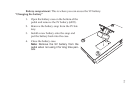6
maximum settings, the Drive knob will introduce a subtle or “growly” overdrive
type of effect, for aggressive wah tones.
5. INSTRUMENT: This is the 1/4" input. Plug your guitar into this. For extended
battery life, always unplug your guitar cable from the input when not in use.
6. VOICE: This two position mini-toggle switch enables you to choose between
two different voices for your Wah 2 sound. The “up” position is a familiarly
“bright” wah sound typical of most stock wahs. The “down” position is a much
darker and “vowely” sound, reminiscent of a talk box.
7. “INDUCTOR” LED: This LED turns on when a modern US-style inductor.
8. INDUCTOR: This button selects one of the two inductors in the Big Bad Wah.
Joe loves vintage “UK-style” VOX wahs for their sweet, musical tone. He also
likes modern, American-made wahs for their punch and clarity.The Big Bad Wah
lets you choose between a vintage-style VOX inductor (Green LED turns off) or a
modern US-style inductor (Green LED turns on). This selection is global, mean-
ing your choice of inductor will apply to Wah 1 and Wah 2.
9. “WAH2” LED: This LED turns on when WAH2.
10. WAH 1/2: This footswitch lets you switch between two completely different
wahs instantly, while you play. With the wah turned on, tap this footswitch to
switch between Wah 1 (Red LED turns off), a fixed wah sound based on a VOX
wah hot-rodded to Joe’s specs and Wah 2 (Red LED turns on), a totally customiz-
able wah with dedicated Drive and Voice controls.