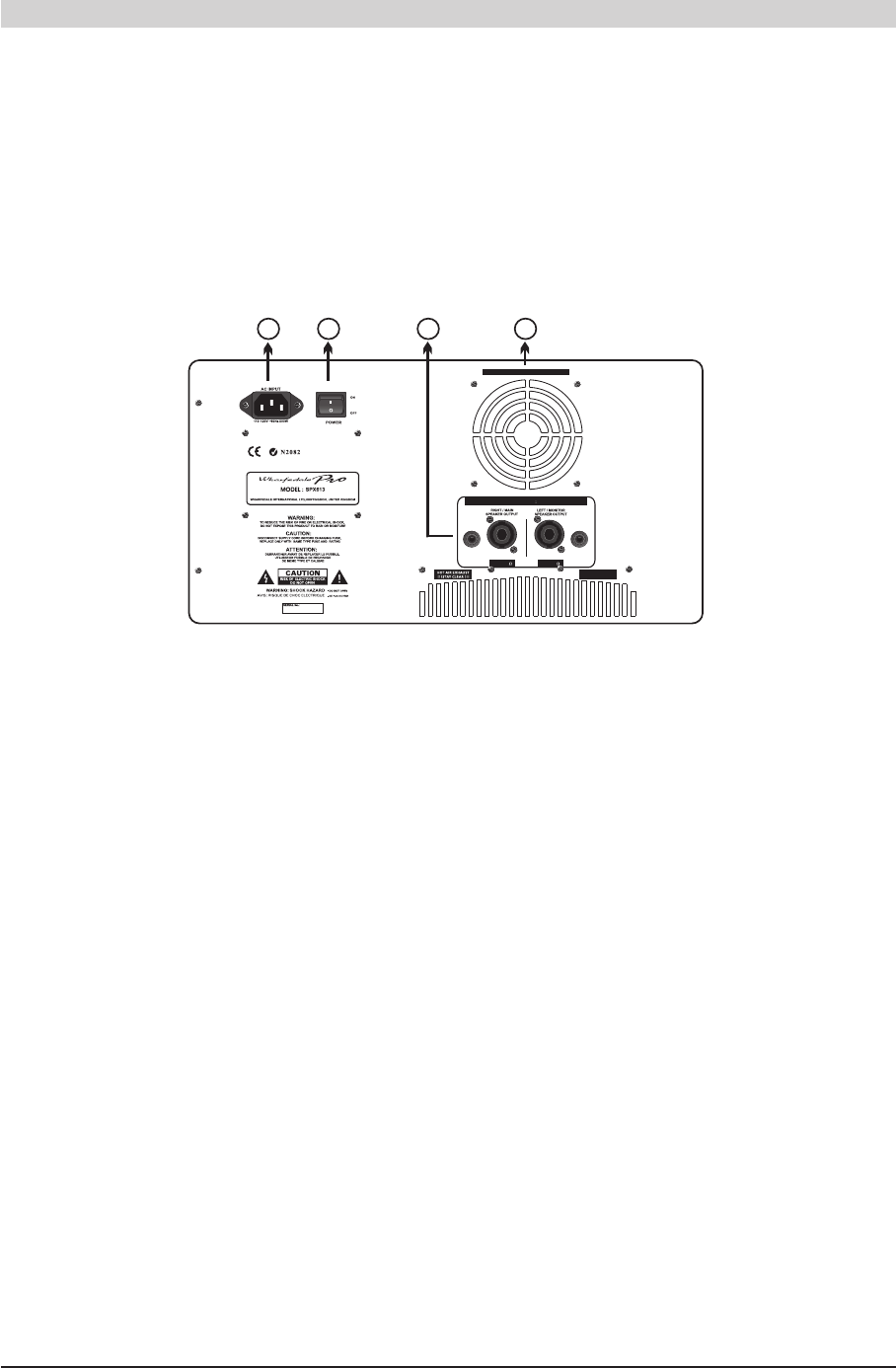
,
WHARFEDALE PRO SPX613 / SPX815 OWNER S MANUAL
Page 8
SPX613 & SPX815 Powered Mixers
COOLING VENT.DO NOT OBSTRUCT!
HOT AIR EXHAUST
!!!STAY CLEAR !!!
300W/4 300W/4
MINIUM SPEAKER LOAD 4 OHM/CHANNEL
34 35 3736
SPX613 / SPX815 FEATURES
GENERAL OPERATING INSTRUCTIONS
Make sure that the power switch is set to the OFF position while making connections to
and from the powered mixer.
Connect all external components. Speakers, microphones, instruments, etc. Check for
secure connections. Be sure to engage the PHANTOM POWER switch if any
condenser microphones are going to be used.
Turn all level controls down (on each channel and in the master section of the mixer)
and center all EQ knobs.
Connect the A/C power cord to the power outlet.
,
,
Turn the power to the ON position and verify that the POWER LED is lit.
,,
,,
Turn the MAIN MASTER volume control up to the 0 setting.
With the source signal present (a person singing in to a microphone or and instrument
playing), one channel at a time, adjust the TRIM control so the PEAK LED flashes.
Once the TRIM is adjusted, bring up each channel LEVEL control to a comfortable
level being careful not to set levels too high, causing feedback. Repeat these steps for
all input channels.
Make any necessary adjustments for monitor sends and master, effects sends and
returns, and equalization settings as needed.
Make any needed overall volume adjustments with the MAIN MASTER volume control.
When powering down, make sure any external power amps are switched off first.
1.
2.
3.
4.
5.
6..
7.
8.
9.
10.
35. POWER ON / OFF Switch: Located on the rear of the mixer, this switch turns the power on
and off. The POWER LED (#13), on the front of the mixer, will illuminate when the power is on.
36. Speaker Connections: Two and two Speakon-type connectors are provided for
connection of the output of the amplifier to speakers. These outputs are rated for speaker connections
of 4 to 8 ohms. Do not connect a speaker load of less than 4 ohms (each) to these outputs or it could
result in damage to the amplifier.
37. Cooling Fan: This fan provides cooling to the internal amplifier. To prevent overheating, do not
obstruct airflow to the back of the mixer.
,,
1
/4


















