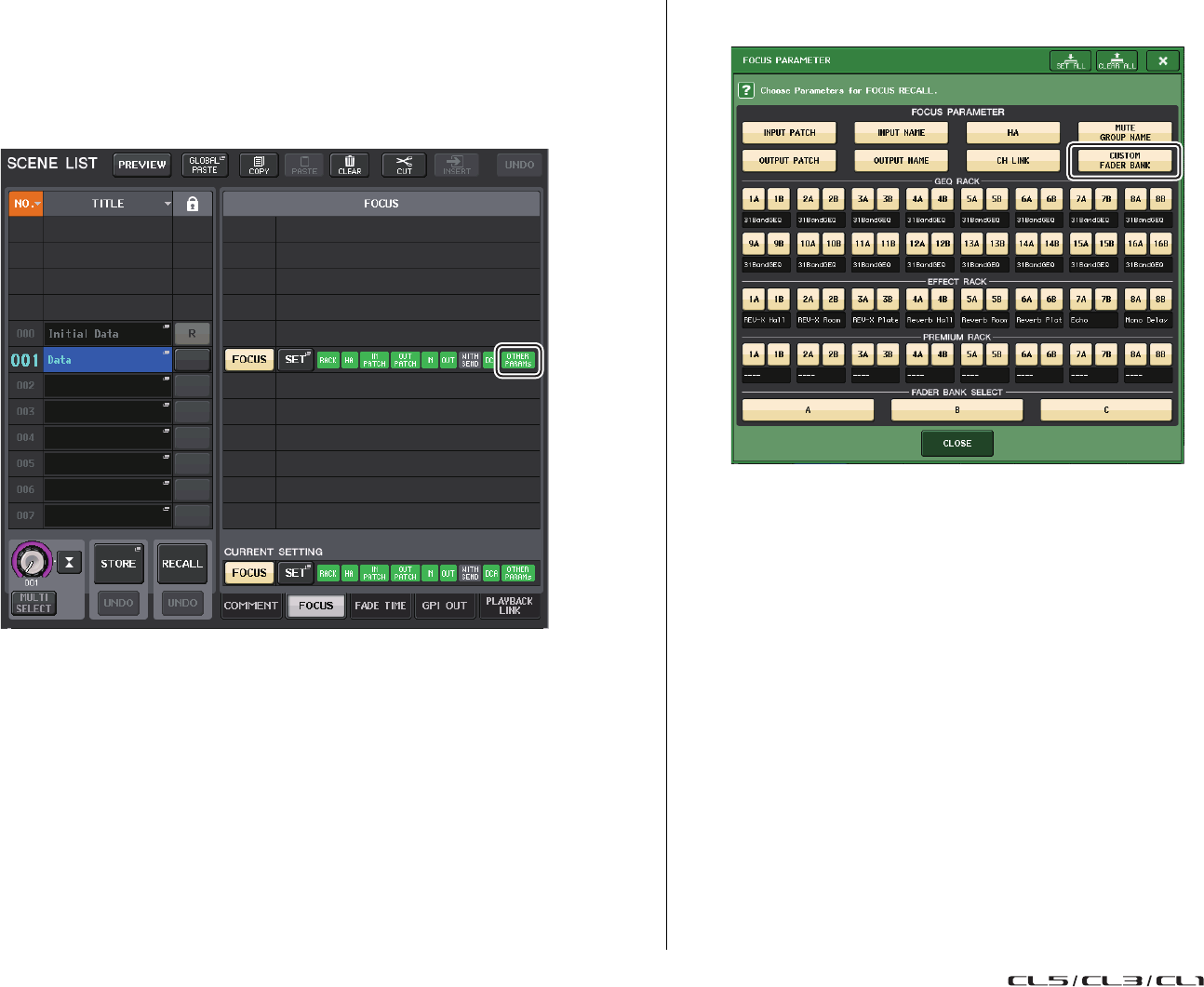
User settings
V1.7 Supplementary Manual
16
■ Focus function
For the focus function, you can specify for each scene whether custom bank settings will be recalled
(loaded).
1. Press the SCENE field of the Function Access Area.
2. Press the FOCUS tab at the bottom of the SCENE LIST window.
Custom bank settings are included in OTHER PARAMs.
3. Press the SET button of the scene for which you want to make settings; the FOCUS
RECALL popup window will appear.
4. Press a button in the FOCUS PARAMETER field to access the FOCUS PARAMETER
popup window.
5. Verify the object of focus.
6. Press the CLOSE button to close the popup window; then perform a recall
operation.


















