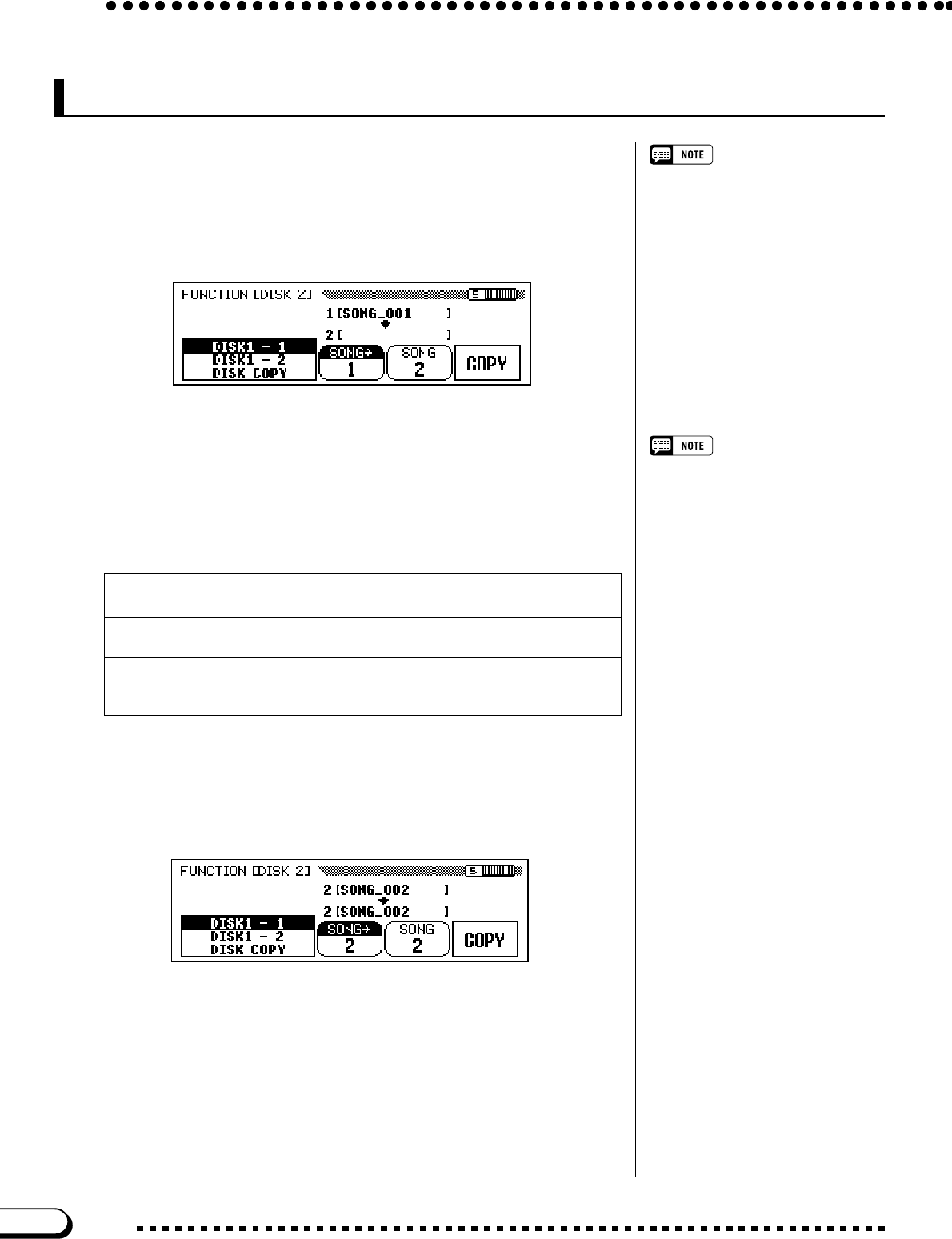
142
CVP-103
■ Song Copy & Disk Copy ..............................................................................
FUNCTION [DISK 2] Display — page 5
The Song Copy and Disk Copy functions
cannot be executed while the [RECORD]
lamp is lit. Exit the Song Record mode
before attempting to copy a song or disk.
The functions on this page allow you to copy song data recorded by
the Clavinova to a different song number on the same disk, or to a differ-
ent disk. You can also use the Disk Copy function to copy an entire disk.
•
You will not be able to select DISK1 – 1
as the copy function if the disk you
inserted is write protected (page 9).
• If the Clavinova’s memory contains
song data recorded without a disk
(page 133), CVP – DISK will automati-
cally be selected as the copy function.
If you want to keep the CVP MEMORY
song data, you can use this function to
copy it to a disk. (Insert the disk,
specify a destination song number as
described in step 3, then execute the
copy function as usual.) You can then
use the Song Delete function (page
144) to delete the CVP MEMORY
song. Once the song has been de-
leted, you will be able to use the other
copy functions.
First insert the disk containing the source song, or the disk to be cop-
ied.
➾ Press either of the leftmost two LCD buttons to select the copy
type. Three copy types are available.
Z Select a copy function.
X Select the source song.
If you selected DISK1 — 1 or DISK1 — 2 in step 1, press the
SONG ➔ button, then use the data dial or [–] and [+] buttons to select
a song number from 1 to 99.
DISK1 – 1
This function allows you to copy a song to a different
song number on the same disk.
DISK1 – 2
This function allows you to copy a song to a different
disk.
DISK COPY
This function copies all the data from one disk to an-
other disk. (All data on the destination disk is erased
by this process.)
➔ The number and name of the selected song are displayed above
the third and fourth LCD buttons.
Disk
140


















