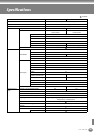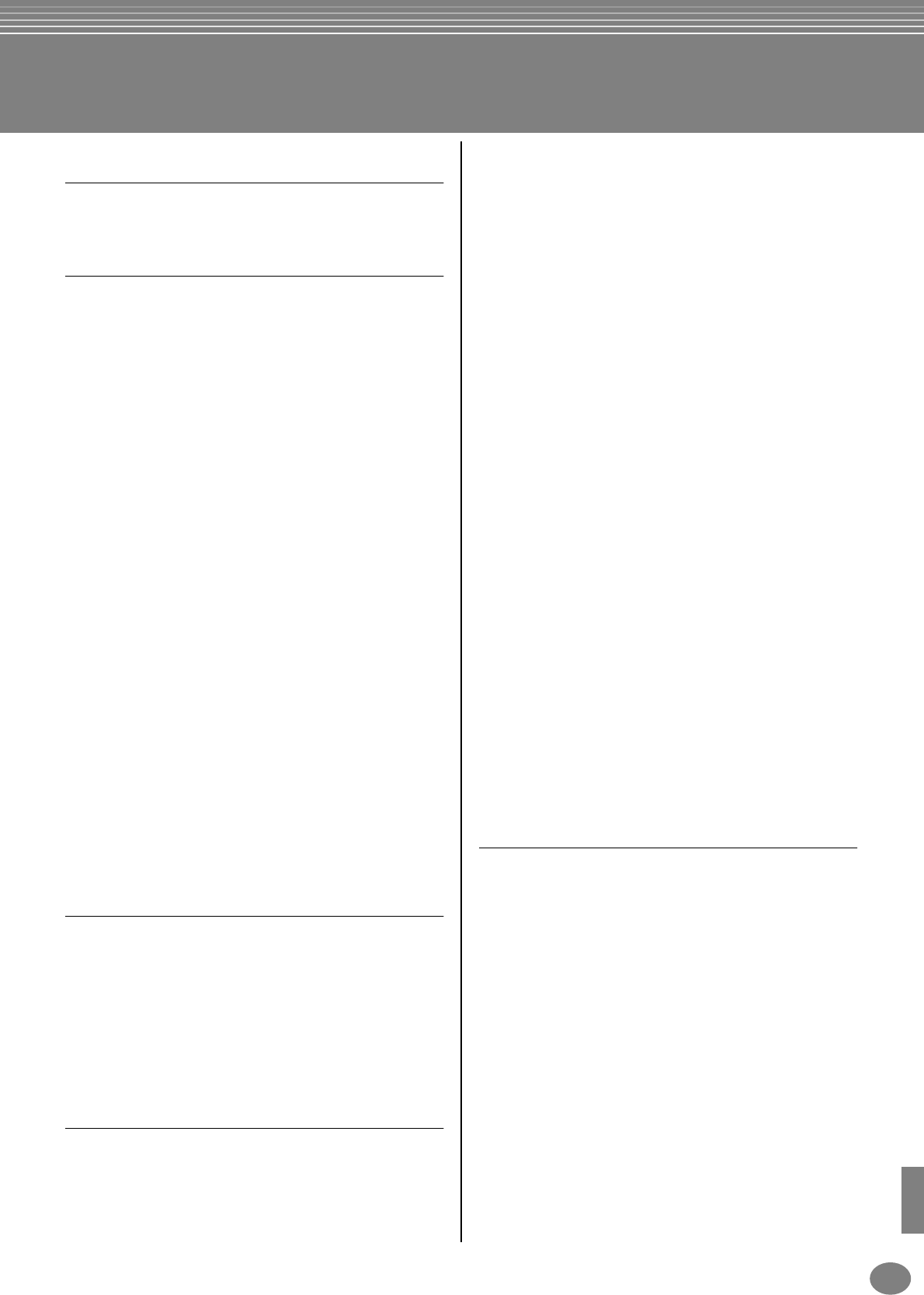
167
CVP-209/207
Index
Numerics
1 - 16 ................................................................................. 107
[1▲▼] - [8▲▼] buttons ........................................... 18, 39–46
3BAND EQ (3-BAND EQUALIZER) ....................................130
A
[A] - [J] buttons...............................................................18, 41
Accessories ............................................................................6
Accompaniment Guide ........................................................ 79
Accompaniment style parts...................................................96
[ACMP] button ...............................................................18, 61
Adjust the Volume Balance and Changing Voices ..............120
Adjusting the Effects ........................................................... 123
Adjusting the Sound to Match the Performance
Environment ...................................................................125
Adjusting the Tempo ............................................................ 51
Adjusting the Vocal Harmony Settings
and Microphone Effects ..................................................130
Adjusting the Volume Balance .............................................62
Adjusting the Volume Balance / Muting Specific Channels...77
Adjusting values ...................................................................47
AI .........................................................................................63
AI FINGERED .......................................................................63
AI FULL KEYBOARD ............................................................63
Any Key ...............................................................................79
Append ................................................................................72
Applying Voice Effects..........................................................58
Appropriate Panel Setting for the Selected Style....................68
Arabic ................................................................................ 136
Arranging the Style Pattern ................................................... 65
Assembling an Accompaniment Style.................................114
ATTACK ...............................................................................91
AUTO .................................................................................. 20
Auto Revoice......................................................................121
[AUTO FILLIN] button....................................................18, 67
Automatically Changing One Touch Settings
with the Sections...............................................................69
AUX IN [L / L+R] [R] jacks............................................19, 153
AUX OUT (LEVEL FIXED) [L] [R] jacks..........................19, 153
AUX OUT [L / L+R] [R] jacks........................................19, 153
[AUX PEDAL] jack........................................................19, 154
B
[BACK] button..........................................................18, 41, 47
BACK GROUND..................................................................84
[BALANCE] button ......................................................... 18, 62
Bar Clear ............................................................................117
Bar Copy ............................................................................117
Basic Operations — Organizing Your Data .......................... 39
Bass......................................................................................96
BEAT ..............................................................................71, 72
[BREAK] button .............................................................. 18, 65
BRIGHTNESS ....................................................................... 91
C
Calling Up Ideal Setups for Your Music ................................70
Cent ................................................................................... 135
Change the Rhythmic Feel..................................................115
Changing Pitch-related Settings .......................................... 122
Changing the Automatically Selected Voice Settings ..........143
Changing the Icon ................................................................47
Changing the Tone of the Voice..........................................122
Changing the Touch Sensitivity and Transpose....................141
Channel..................................................62, 77, 104, 117, 137
Channel Messages ..............................................................157
Channel Muting....................................................................62
[CHANNEL ON / OFF] button ..................................18, 62, 77
Channel Transpose .............................................................106
CHD...................................................................................108
Chord ...................................................................................96
Chord Detect ......................................................................147
Chord Events.......................................................................108
Chord Fingering............................................................63, 139
Chord Tutor ........................................................................139
Chord Types Recognized in the Fingered Mode....................64
Chorus................................................................................126
Clock..................................................................................146
COLOR NOTE......................................................................83
COMMON ...........................................................................90
Compatible Song Types ........................................................74
COMPRESSOR....................................................................131
CONFIG 1 ..........................................................................148
CONFIG 2 ..........................................................................149
Connect the power cord .......................................................17
Connecting Audio & Video Devices....................................153
Connecting external MIDI devices ......................................154
Connecting the Microphone or Guitar ................................152
Connecting to a Computer..................................................154
Controller ...........................................................................139
Converting into Kanji (Japanese language) ............................46
Cool! ....................................................................................56
COPY ...................................................................................44
Copying and Formatting Disks ............................................150
Copying Files/Folders............................................................44
Copying from Disk to Disk..................................................150
Creating Accompaniment Styles..........................................110
Current Memory ...................................................................40
Customizing the Event List — Filter.....................................109
CUT......................................................................................43
D
Damper pedal.................................................................19, 59
Data Compatibility..............................................................159
[DATA ENTRY] dial ........................................................18, 47
Data Types in the MIDI TRANSMIT/RECEIVE Display .........146
DECAY .................................................................................91
DELETE.................................................................................44
Delete.................................................................................105
DELETE RECORD..................................................................72
Deleting Files/Folders............................................................44
[DEMO] button.........................................................14, 18, 53
DEPTH..................................................................................91
Detailed Settings for Notation ...............................................82
[DIGITAL RECORDING] button........................14, 18, 94, 110
[DIRECT ACCESS] button................................................18, 48
Direct Access Chart ..............................................................49
Disk....................................................................................150
Disk format.........................................................................159
Disk Orchestra Collection.....................................................19
Displaying Music Notation ...................................................81
Displaying the Lyrics.............................................................84
Displaying Upper Level pages...............................................45
DOC...................................................................................160