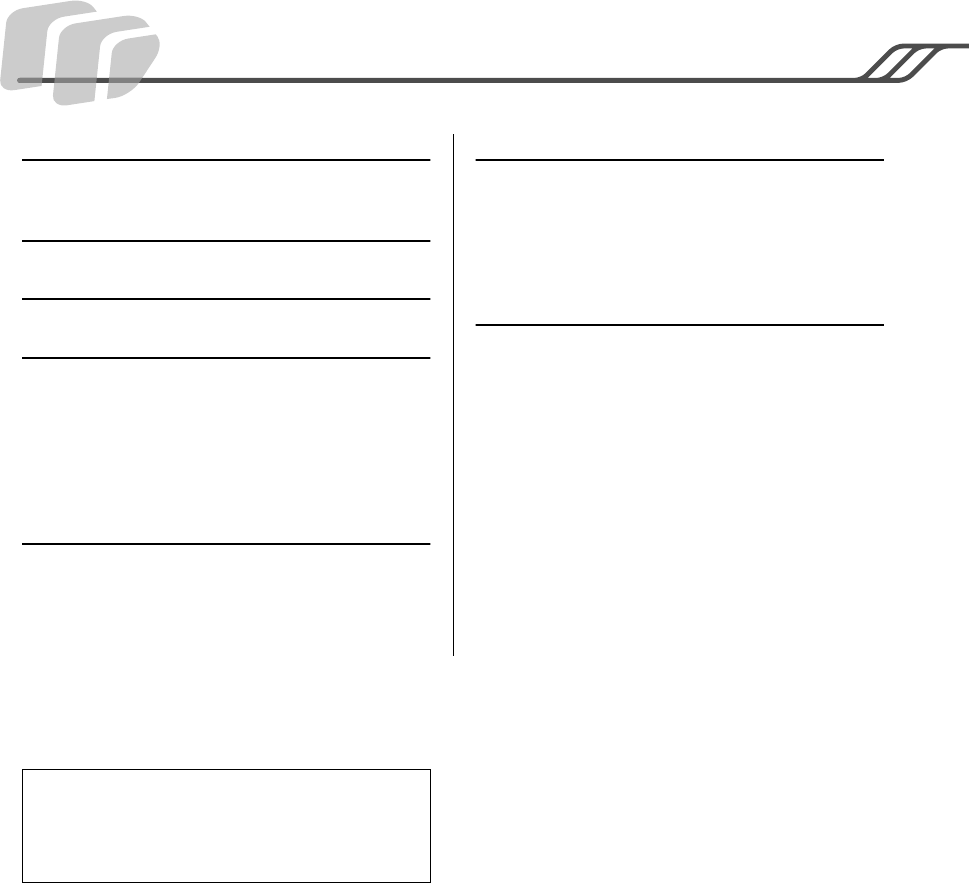
4
Setting Up 5
Power Requirements............................................5
Front Panel 6
Playing the Demo Song 8
Play the Pads 9
Pad Names...........................................................9
Hand Percussion ON/OFF .................................10
Assigning a Drum Kit to the Pads.......................10
Assigning a Voice to Individual Pads
(“CU
” Custom Kit).........................................11
Playing a Song 12
Selecting a Song................................................12
Tap Start.............................................................13
Adjusting the Tempo ..........................................13
Pad Light ON/OFF..............................................14
Playing the Game 15
Selecting and Playing a Game Song ................. 15
Appendix 16
Troubleshooting .................................................16
Drum Voice List.................................................. 17
Song List............................................................ 19
Drum Kit List.......................................................20
Specifications.....................................................22
Contents
Congratulations!
Thank you for purchasing the Yamaha DD-35. The DD-35 has
been developed to respond and play like a drum set — but with
greater ease, flexibility and sophisticated functions. Before you
use the instrument, we recommend that you carefully read through
this manual.
●
Supplied Accesoories
• Drum Stick (x2)
• Owner’s Manual


















