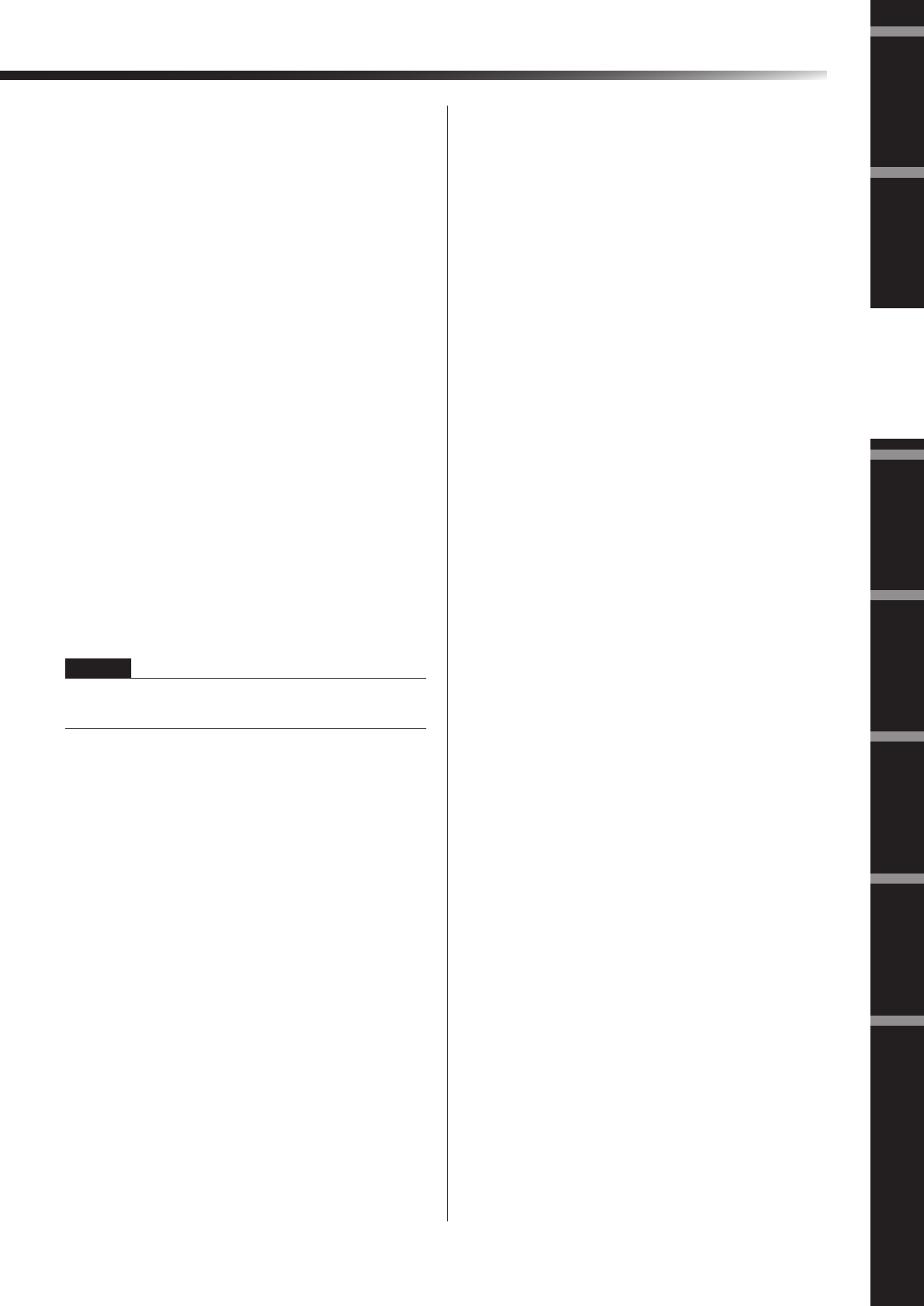
References
Other Functions
Connecting to an
External Device
Audio I/O
Connection
Connecting to
a Computer
Controls and
Connectors
Introduction to
the DME Satellite
Foreword
Controls and Connectors
DME8i-ES/DME8o-ES/DME4io-ES Owner’s Manual
15
4 [ERROR] Indicator
Lights when an error occurs. The [PEAK] indicators reflect
the type of error. The [ERROR] indicator flashes when the
battery charge is getting low.
5 [TX/RX] Indicator
These indicate the communication status of the signals from
the EtherSound connector to the network. The transmission
status is shown by the [TX] indicator, and the reception sta-
tus by the [RX] indicator. The indicator will blink when sig-
nals are being sent correctly. The indicator will be dark if no
cable is connected to the EtherSound connector, or if com-
munication is not occurring successfully.
INPUT: Indicates the communication status of the
EtherSound [IN] connector.
OUTPUT: Indicates the communication status of the
EtherSound [OUT] connector.
6 [PEAK] Indicators
Light red when the signal level at the corresponding built-in
analog audio inputs or outputs ([INPUT] or [OUTPUT]
connectors) reaches or exceeds -3 dBFS. They also indicate
an error number or status.
7 [SIGNAL] Indicators
Light green when the signal level at the corresponding built-
in analog audio inputs or outputs ([INPUT] or [OUTPUT]
connectors) reaches or exceeds -40 dBFS. They also indicate
the status, for example, of the initialization process.
8 [POWER] Indicator
This will light when you turn the power on.
9 [POWER] Switch
Turns main power to the device on and off. The DME Sat-
ellite will start up with the same scene settings that were ac-
tive when it shut down. You can use the “Last Mem.
Resume” setting in DME Designer to set up the DME Sat-
ellite so that at startup it will recall the scene selected before
you turned off the power to the device.
NOTE
Remove the transparent protective film that was applied to the
indicator panel prior to shipment from the factory.


















