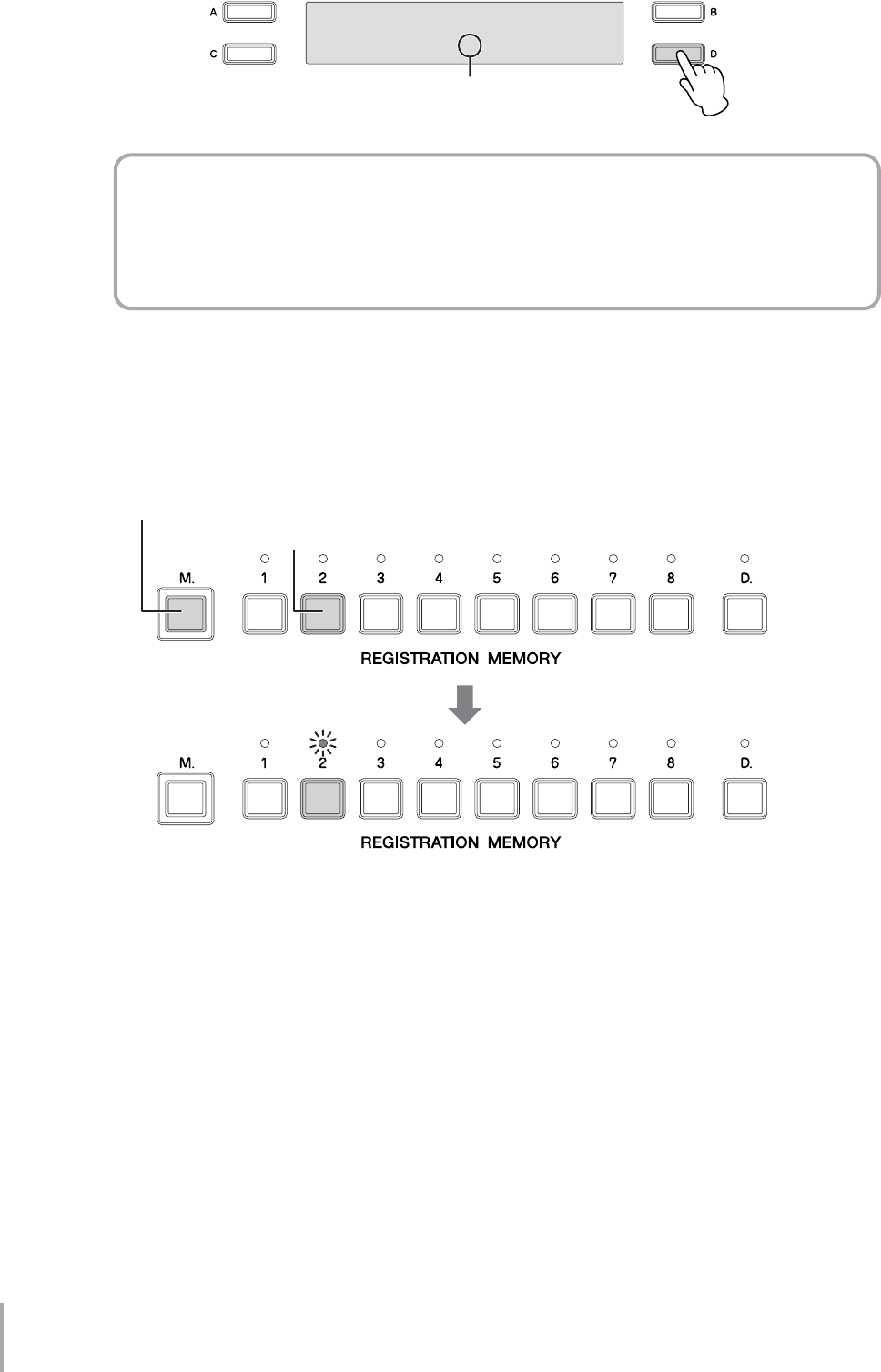
Playing the ELB-01 — Tutorial
32
4-4 Press the [D] button to turn Pedal Memory on.
What is Pedal Memory?
When Pedal Memory is set to on, the Pedalboard Voices and bass accompaniment
keep playing even after you release your foot from the Pedalboard, while the rhythm
plays. This is useful when you play while using the A.B.C. function.
Store the setting to the Registration Memory [2] button.
While holding down the [M.] (Memory) button in the Registration Memory section, press the [2]
button—to which the Registration will be stored.
When the Registration is stored, the LED above the [2] button flashes momentarily.
This completes the settings for Registration Memory 2.
<ABC> ”L.MEMORY⁄
¿CUSTOM ”P.MEMORY
On
5
1. While holding down [M.] button...
2. Press the desired numbered button.


















