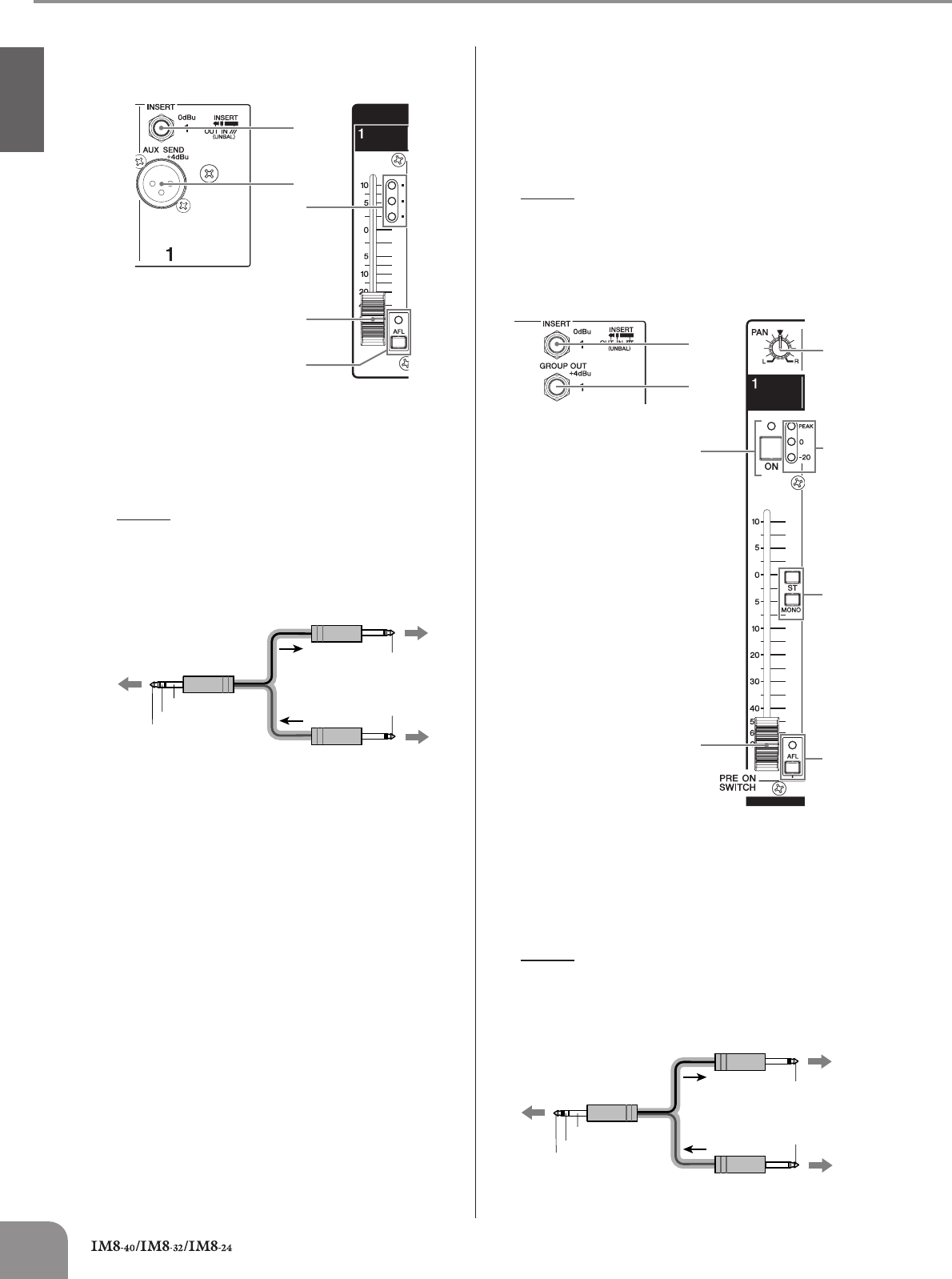
English
Controls and Functions
Owner’s Manual
16
AUX SEND Section
1 AUX INSERT Jack
This is an input/output jack located before the AUX
SEND fader. You can connect a graphic equalizer or
other signal processor. This is a TRS (tip, ring, sleeve)
phone jack that carries both the send and return signal
(tip = send/out; ring = return/in; sleeve = ground).
NOTE
· Patching external devices via an INSERT jack requires a
special insert cable such as illustrated below (insert
cable sold separately).
2 AUX SEND Jacks
These are balanced XLR-3-32 type output jacks (1:
Ground; 2: Hot; 3: Cold). You can use these jacks, for
example, to connect to a monitor system or an external
effect unit.
3 AUX SEND Meter
Three LEDs indicate the signal level after the AUX SEND
fader.
The “-20” LED will light if the output signal level reaches
-20 dB, and the “0” LED will light at nominal level. The
PEAK LED will light red when the output signal reaches
3 dB before clipping.
4 AUX SEND Fader
Controls the level of the signal output to the AUX SEND
jack.
5 AFL Switch/Indicator
When the AFL switch is on, the indicator will light and
the signal after the AUX SEND fader is output to the
MONITOR OUT and PHONES jacks for monitoring.
NOTE
· If you want to monitor the signal after the AUX SEND
fader, turn off all PFL switches.
GROUP OUT Section
1
GROUP INSERT Jack
This is an input/output jack located before the GROUP
OUT fader. You can connect a graphic equalizer or
other signal processor. This is a TRS (tip, ring, sleeve)
phone jack that carries both the send and return signal
(tip = send/out; ring = return/in; sleeve = ground).
NOTE
· Patching external devices via an INSERT jack requires a
special insert cable such as illustrated below (insert
cable sold separately).
1
2
3
4
5
Rear Panel Top Panel
To the input jack of the
external processor
To the INSERT jack
Tip: OUT
Tip: IN
To the output jack of the
external processor
Sleeve (Ground)
Ring: IN
Tip: OUT
1
2
3
4
8
5
6
7
Rear Panel Top Panel
To the input jack of the
external processor
To the INSERT jack
Tip: OUT
Tip: IN
To the output jack of the
external processor
Sleeve (Ground)
Ring: IN
Tip: OUT


















