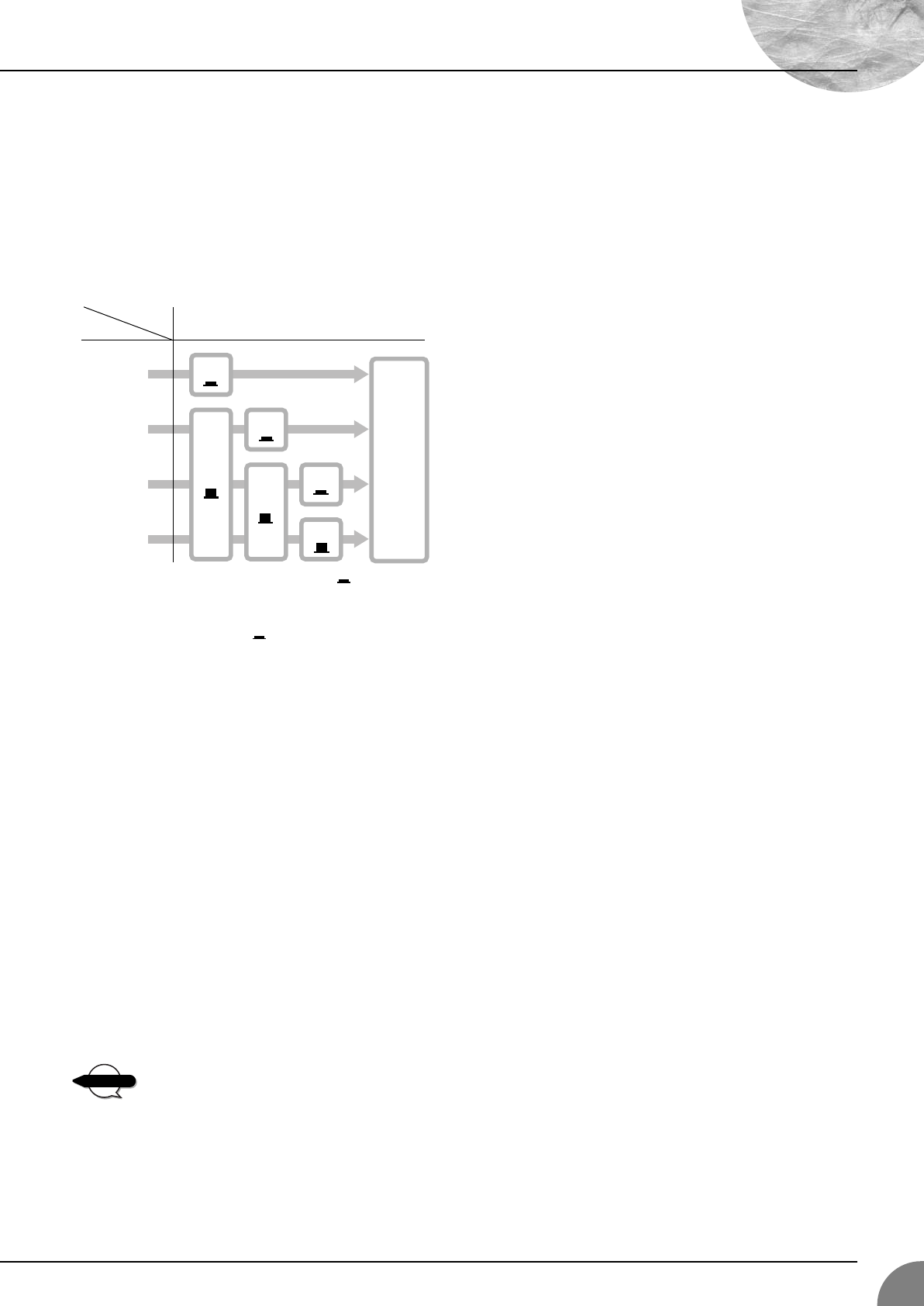
Front & Rear Panels
MG16/4, MG12/4
21
8 Level-Meter Signal Switches (ST-GROUP Toggle
Switch and 2TR IN Switch)
These level-meter switches, together with the channel PFL
switches, select the signal that is sent through the
C-R/PHONES control to the C-R OUT jacks, the PHONES
jack, and the level meter.
The following illustration shows how the switch settings corre-
spond to the signal selection.
1
If the input channel’s PFL switch is on ( ), then only the
channel’s PFL output it sent to the C-R OUT jacks, PHONES
jacks, and level meter.
2
If the 2TR IN switch is ON ( ), the signal supplied to the 2TR
IN jack is sent to the C-R OUT jacks, PHONE jacks, and level
meter. If the 2TR IN switch is OFF, then the Group or Stereo
signal is sent instead (as determined by the ST-GROUP toggle
switch).
9 C-R/PHONES Control
Controls the level of the signal output to the PHONES jack and
the C-R L and R jacks.
0 Level Meter
This LED display shows the level of the signal selected by the
selection switches described in
8 above (the level to the C-R
OUT and PHONES jacks). The “0” point corresponds to the
standard output level. The indicator lights up red when the out-
put hits the clipping level.
A POWER Indicator
This indicator lights up when the mixer’s power is ON.
B PHONES jack
Connector for headphones. This is a stereo phone-type output
jack.
The signal monitored by these jacks is selected by
the settings of the ST-GROUP toggle switch, the
2TR IN switch, and the PFL switches on the input
channels.
2TR IN
2TR IN
PFL
PFL
GROUP
ST-GROUP
ST
ON
OFF
ON
ON
OFF
OFF
C-R OUT
&
PHONES
Switch
Signal
12
NOTE
MG12-16_E.book Page 21 Monday, May 26, 2003 1:14 PM


















