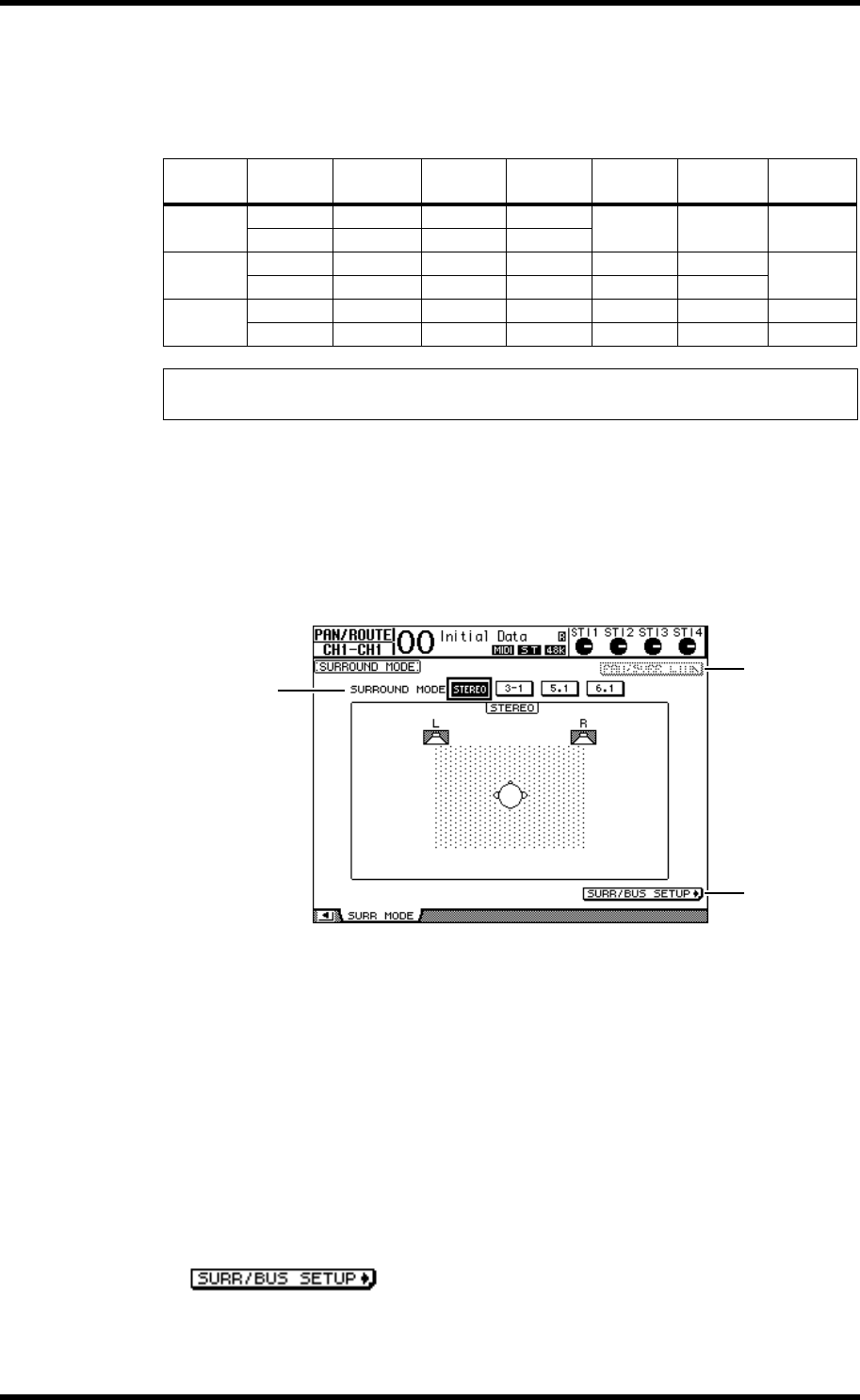
136 Chapter 12—Surround Pan
01V96—Owner’s Manual
When you select one of these Surround modes, each surround channel signal is output as
the Bus Out signal specified on the DIO/Setup | Surr Bus page (see page 138).
The following table shows the factory-default Surround Channel to Bus Out assignment in
each Surround mode.
Setting Up and Selecting Surround Pan Modes
To configure the surround environment, select 3-1, 5.1, or 6.1 Surround mode on the
01V96 and connect a digital MTR or multi-channel monitoring system to the 01V96.
1 Press the DISPLAY ACCESS [PAN/ROUTING] button repeatedly until the
Pan/Route | Surr Mode page appears.
A SURROUND MODE
This parameter enables you to select a Surround mode by using the following buttons.
The button that is turned on (highlighted) indicates the currently-selected Surround
mode.
• STEREO ........................The 01V96 uses normal stereo mode (default).
• 3-1..................................Selects 3-1 Surround mode.
• 5.1...................................Selects 5.1 Surround mode.
• 6.1...................................Selects 6.1 Surround mode.
B PAN/SURR LINK
When this button is turned on, Input Channel panpots and stereo surround panning are
linked.
C
Press this button to display the Surr/Bus Setup page, which enables you to change the
Surround Channel to Bus Out assignment.
Surround
Mode
BUS1 BUS2 BUS3 BUS4 BUS5 BUS6 BUS7
3-1
LRCS
———
Front left Front right Center Surround
5.1
LRLsRs C LFE
—
Front left Front right Rear left Rear right Center Subwoofer
6.1
LRLsRs C Bs LFE
Front left Front right Rear left Rear right Center Rear center Subwoofer
Tip: You can set the surround pan either independently of normal panpots or in unison with
them.
2
3
1


















