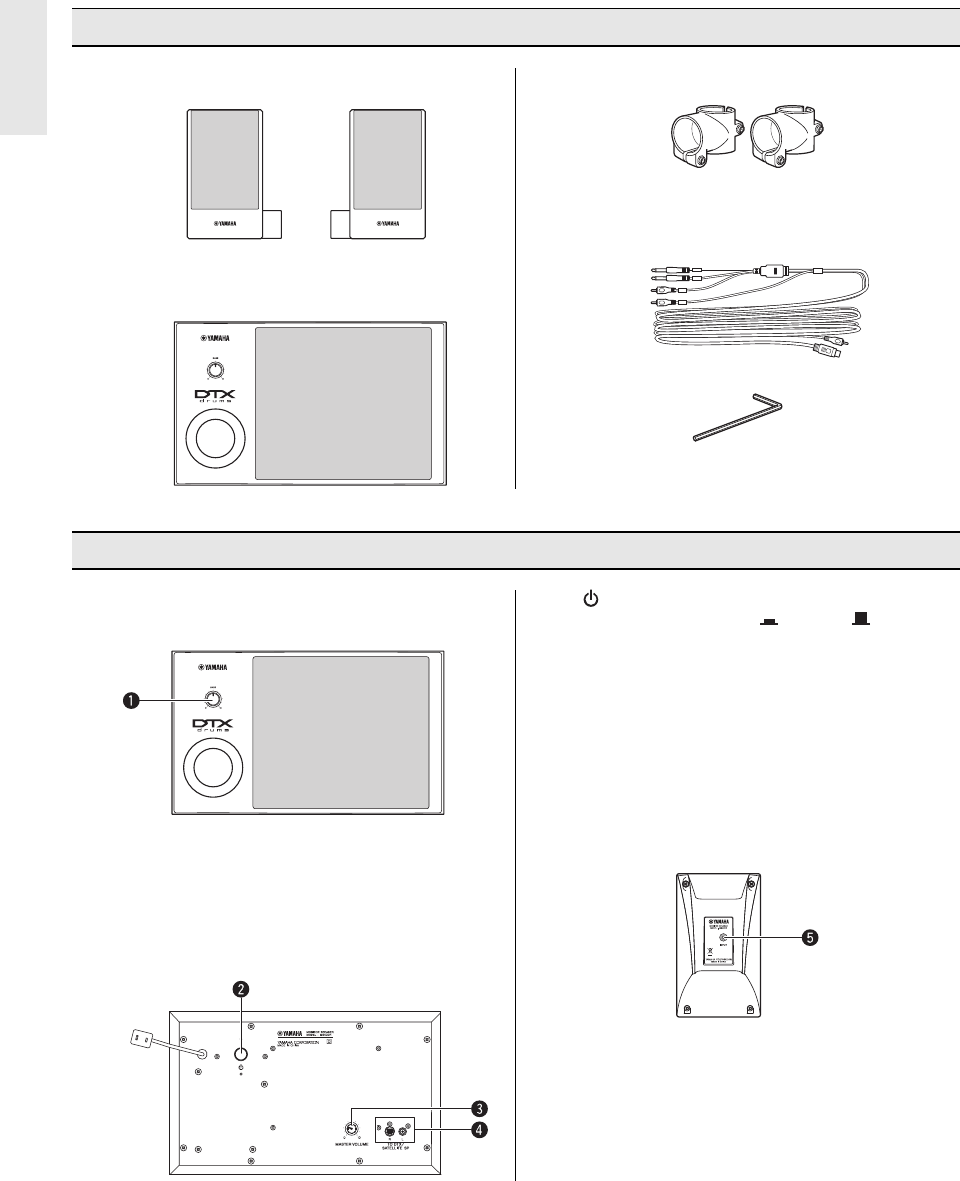
6
MS40DR Owner’s Manual
Thank you for purchasing the Yamaha MS40DR Monitor Speaker system.
Before using the speakers, we ask that you thoroughly read this Owner’s Manual
to use the product in a safe manner.
Satellite speakers (2)
Subwoofer speaker (1)
Pipe clamps (2)
RCA pin/8-pin - RCA pin/phone combination
cable (1)
Hex key (1)
Owner’s Manual (this document)
Subwoofer speaker
[Front]
q BASS control
Use this control to adjust the volume of the subwoofer. For
best results, set this to the midway position or slightly
higher. Turn it clockwise to increase the volume and coun-
terclockwise to decrease it.
[Rear]
w Power switch
Press to turn the power ON ( ) or OFF ( ).
e MASTER VOLUME
This dial controls the master volume. Turn the dial clock-
wise to increase the volume or counter-clockwise to
decrease it.
r TO DTX / SATELLITE SP jack
This jack is used to connect the subwoofer speaker to the
satellite speakers and the drum trigger module.
Satellite speaker
[Rear]
t INPUT jack
This jack is used to connect the satellite speaker to the
subwoofer.
Packing List
Controls & Connectors










