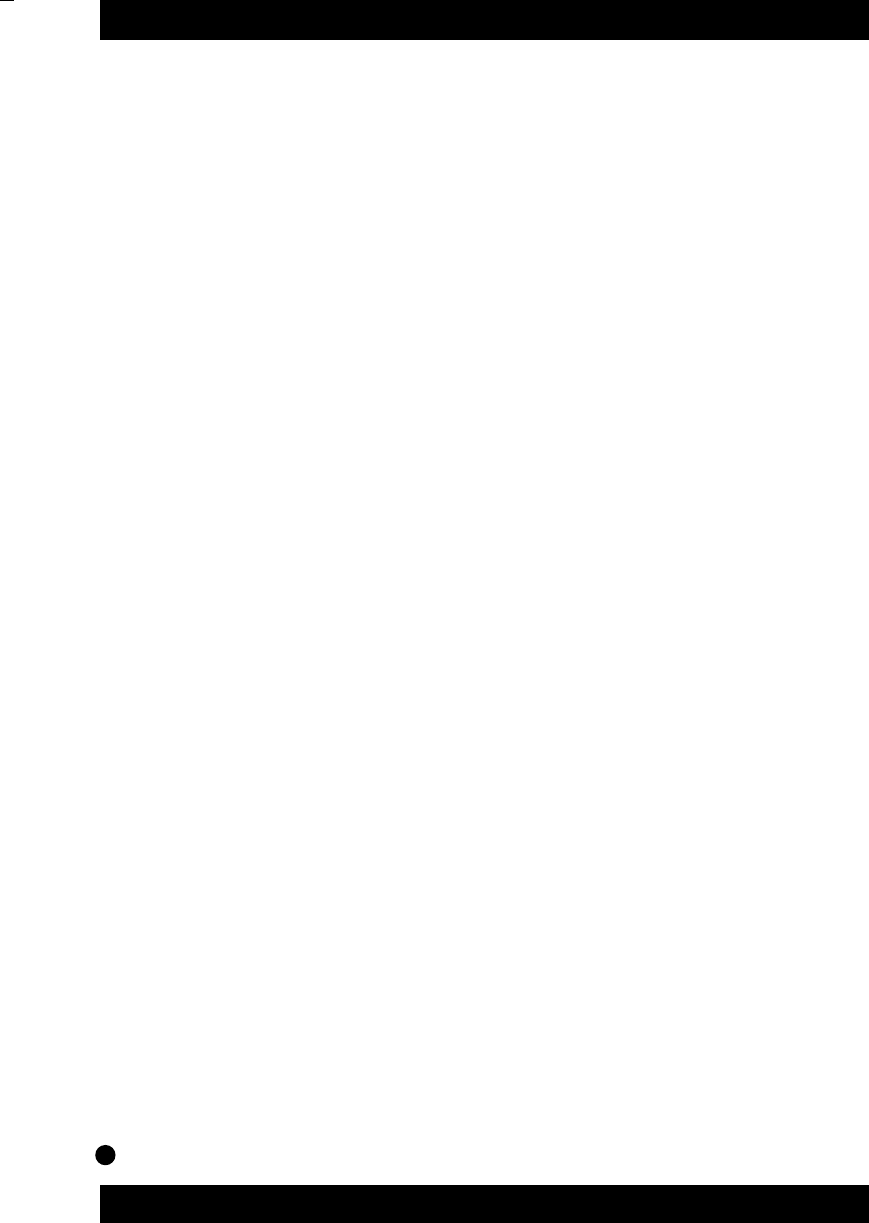
18
add-
4.4.4 Reset All Parameters
11110000 F0 = Exclusive status
01000011 43 = YAMAHA ID
0001nnnn 1N = Device number
00101011 44 = MU5 Model ID
00000000 00 = Start address 1st byte
00000000 00 = Start address 2nd byte
01111111 7F = Start address 3rd byte
00000000 00 = Data
00000001 01 = Checksum
11110111 F7 = End of exclusive
This is used to reset all System parameters to their factory-set initial values. Since
one of these messages takes about 120 msec to process, allow a sufficient amount of
time before transmitting the next message.
4.5 TG100 Native Parameter Change
The MU5 receives and responds to the following TG100 parameter changes:
• System parameters
MASTER TUNE
TRANSPOSE
DEVICE NUMBER
MASTER VOLUME
• Multi Part parameters
VOICE BANK
PC VALUE
RX.CHANNEL
MONO/POLY MODE
DETUNE
NOTE SHIFT
VOLUME
VELOCITY SENSE
PANPOT (Not received for Voice #8)
NOTE LIMIT LOW
NOTE LIMIT HIGH
LFO SPEED
LFO DEPTH
LFO DELAY (Negative values are ignored.)
EG. ATTACK RATE
EG. RELEASE RATE
PITCH BEND RANGE
MOD LFO PITCH DEPTH
CHANNEL AFTER TOUCH PITCH CONTROL
If only Master Tune is received, the MU5 does not confirm with checksum.
The MU5 does not respond to the following parameters:
• System parameters
EXCLUSIVE RECEIVE SWITCH
PROGRAM CHANGE RECEIVE SWITCH
CONTROL CHANGE, VOLUME, EXPRESSION
SOUND MODULE MODE


















