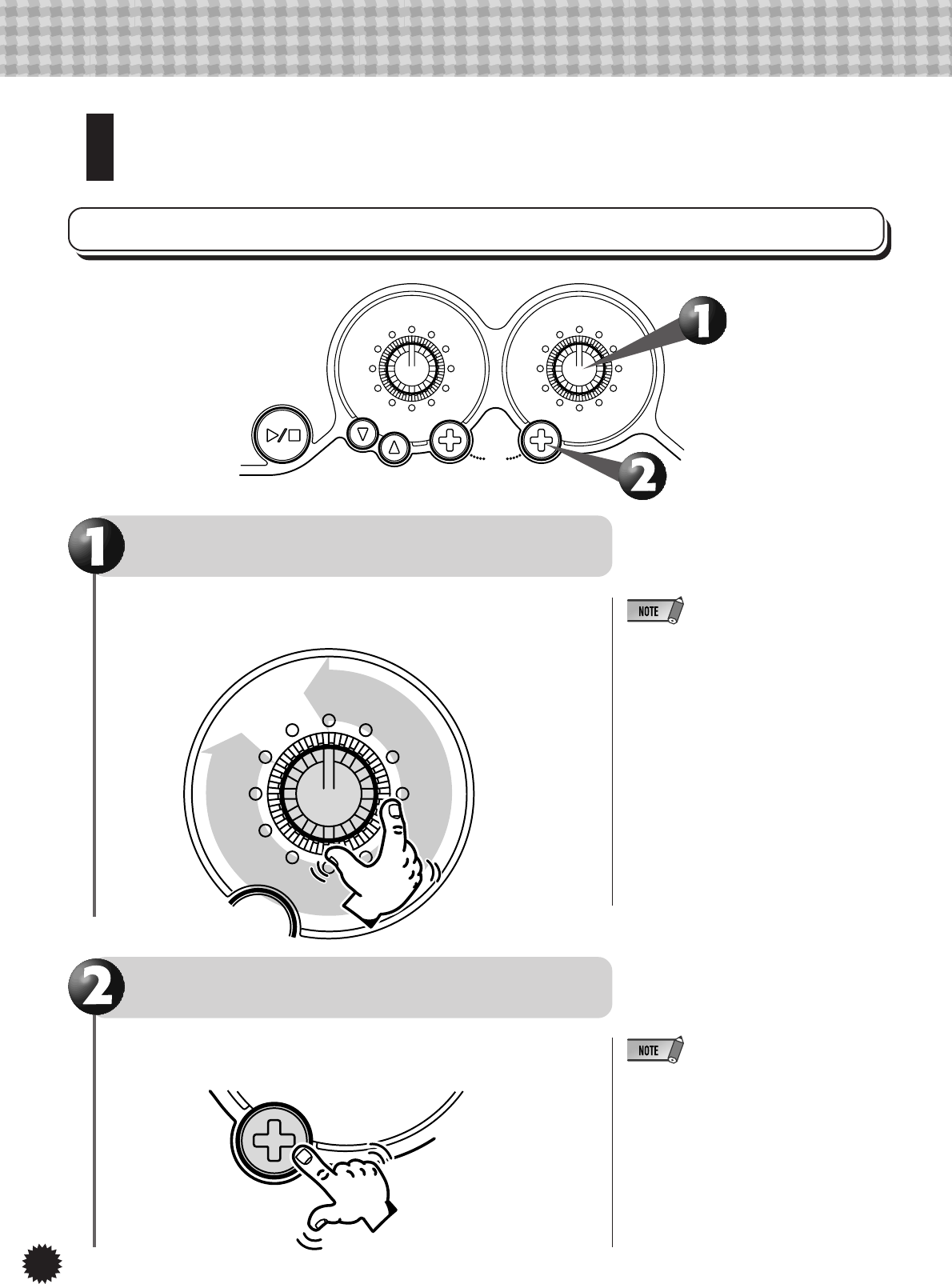
10
Play a Selected Voice
VOICE
GUIDE
ON/OFF
TEMPO
VARIATION VARIATION
START/
STOP
SONG/
JAM TRACK/ STYLE
OTHERS
COUNTRY
&CARIBBEAN
LATIN
JAZZ POP
JAM
TRACK 2
JAM
TRACK 1
DANCE
ROCK
RHYTHM
&BLUES
SONG 1
SONG 2
VOICE
ONE TOUCH
SETTING
GUITAR
WIND
SPLIT
VOICE
ECHO
VOICE
ORGAN/
STRINGS
HARMONY
VOICE
SUSTAIN
VOICE
ENSEMBLE
PERCUSSION/
BASS
SYNTHESIZER
PIANO
VOICE
ONE TOUCH
SETTING
GUITAR
WIND
SPLIT
VOICE
ECHO
VOICE
ORGAN/
STRINGS
HARMONY
VOICE
SUSTAIN
VOICE
PERCUSSION/
BASS
SYNTHESIZER
PIANO
VARIATION
SYNTHESIZER
Your PSR-130 features 110 high quality Voices created using AWM (Advanced Wave Memory).
The selected voice, using the operation below, can be played on the keyboard. Try playing
some of the Voices.
Select a Voice
Select a VOICE Category.
Rotate the VOICE Dial to select one of the categories from
within “PIANO”, “GUITAR”, ... “SPLIT VOICE”. (page 7)
• All SONG/JAM TRACK/STYLE/VOICE varia-
tions for all categories are set to “one (1)”
when the instrument is turned on.
• For more information on the VOICE Dial’s
“ONE TOUCH SETTING” category, refer to
page 16.
Select a Variation
Press the VOICE VARIATION [+] button to select a varia-
tion. (page 7)
• Turning the Voice Guide “on” (page 6) makes
it easier to select a Variation.


















