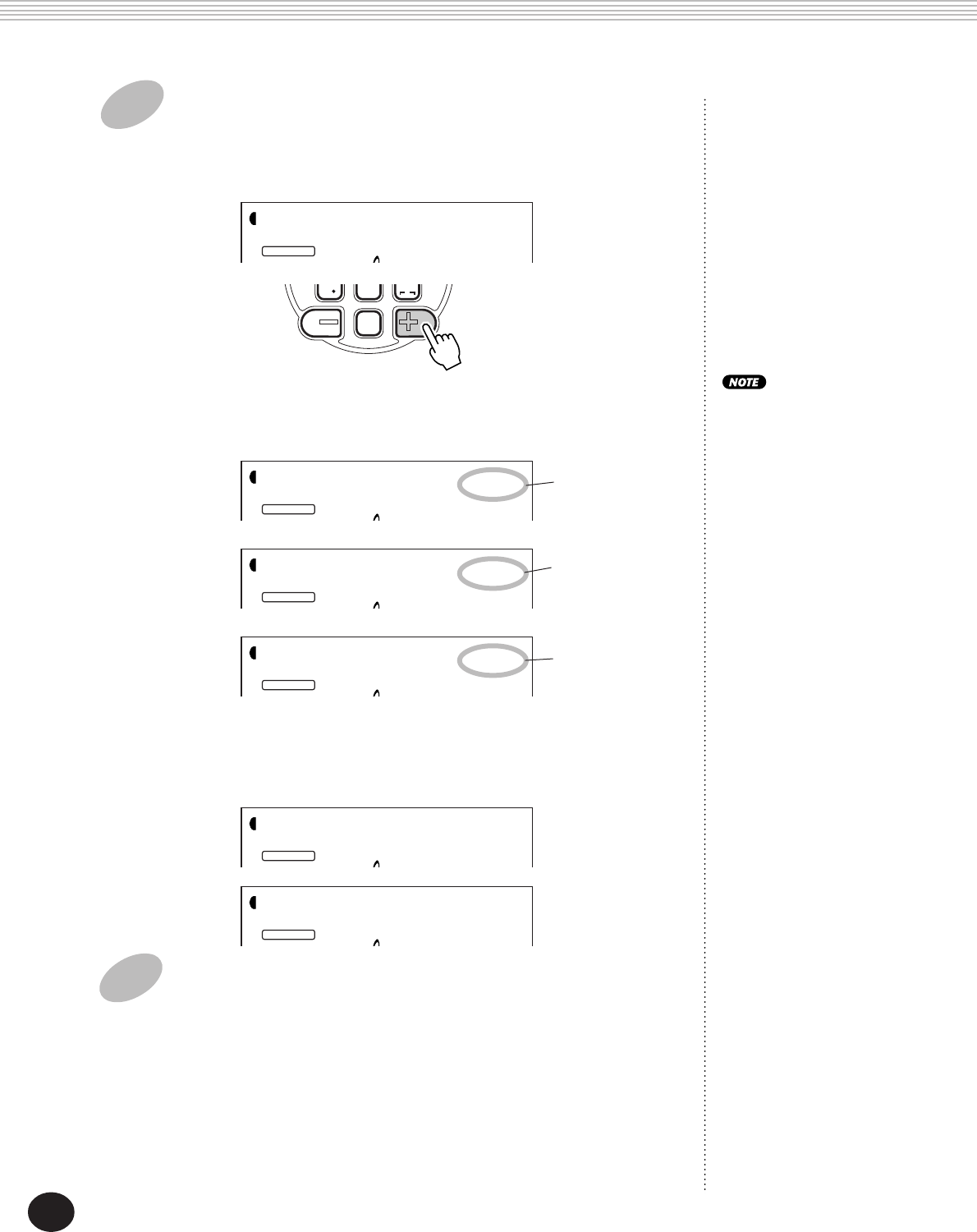
100
As the data is being sent, the display indicates the various stages of
data transmission until the operation is complete:
When the operation is completed, the following displays appear:
5 Exit from the Bulk Dump Send operation.
To exit from Bulk Dump Send, press one of the other mode buttons:
SONG, STYLE, or VOICE.
4 At the “Sure?” prompt, start sending the data.
Press the + button to actually start transmitting the data, or press the
- button to cancel the operation and return to step 3.
YES
Sure?
STYLE
FUNCTION
End
STYLE
FUNCTION
YES
BulkSnd?
STYLE
FUNCTION
YESNO
BWD
0
velocity
7 8
rest
9
3
FWD
MIDI FUNCTIONS
Bulk Dump Send can be
cancelled in mid-operation
by pressing the - button.
Send:Sng
STYLE
FUNCTION
Indicates User
Song data is
being sent.
Send:Chd
STYLE
FUNCTION
Indicates EZ Chord
data is being sent.
Send:OTS
STYLE
FUNCTION
Indicates One
Touch Setting
User data is being
sent.


















