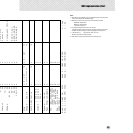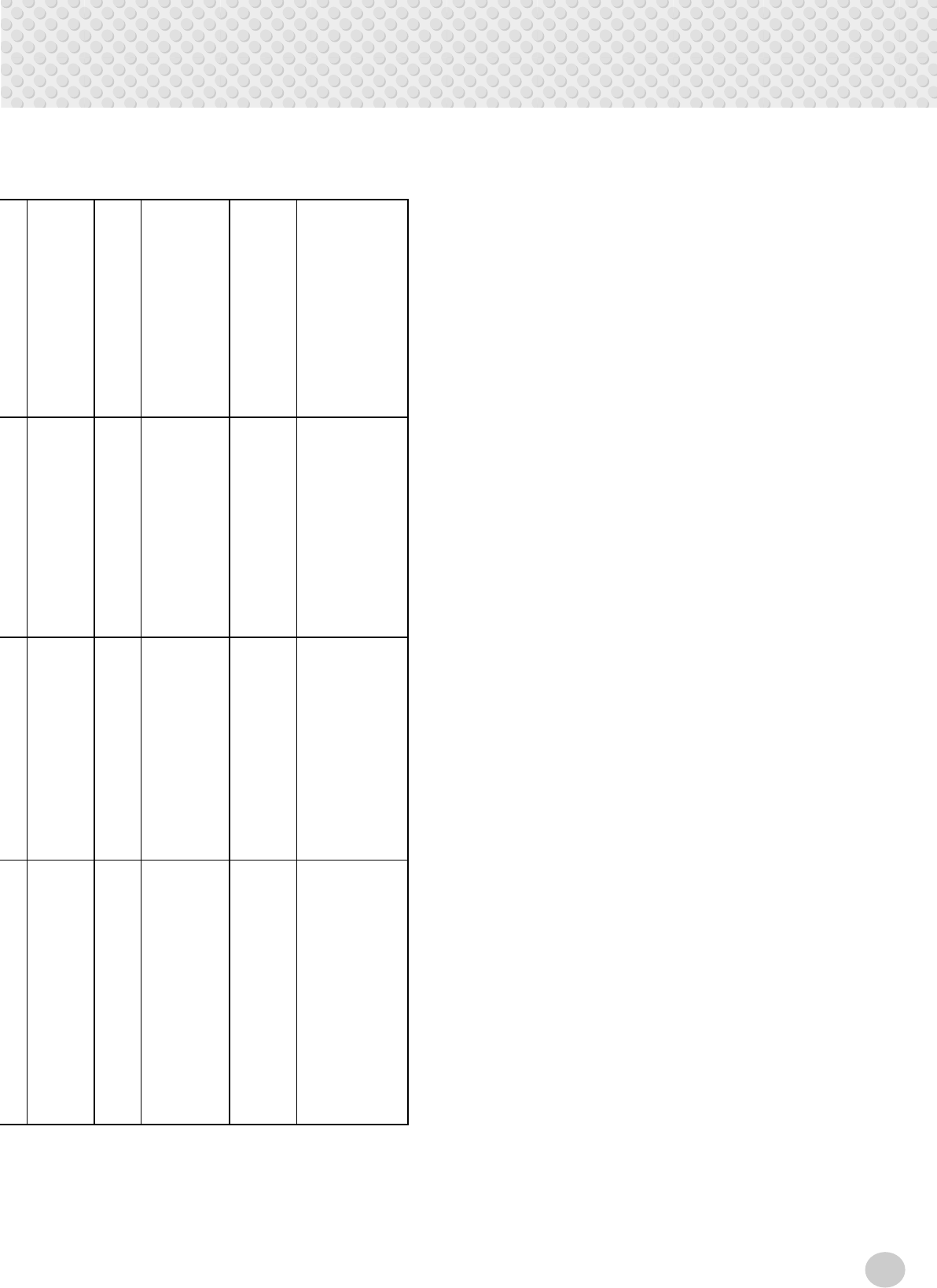
MIDI Implementation Chart
59
6
,
38 x x Data
Entry
Control 64 o o Sustain
71-74 x x
Change 84 o o Portamento Cntrl
96-97 x x RPN Inc,Dec
98,99 x x NRPN LSB,MSB
100-101 x x RPN LSB,MSB
91,93,94 x x
Prog o 0 - 127 *3 o 0 - 127 *3
Change : True # ************** *3
System Exclusive o *4 o *4
: Song Pos. x x
Common : Song Sel. x x
: Tune x x
System : Clock x x
Real Time: Commands x x
Aux :All Sound OFF x x
:Reset All Cntrls x x
:Local ON/OFF x x
:All Notes OFF x x
Mes- :Active Sense o o
sages:Reset x x
Mode 1 : OMNI ON , POLY Mode 2 : OMNI ON ,MONO o : Yes
Mode 3 : OMNI OFF, POLY Mode 4 : OMNI OFF,MONO x : No
NOTE:
*1 Depending on the selected voice, the transmitted velocity value may differ,
even for notes played with identical strength.
*2 MSB can be used to change the voice for the Melody or Rhythm.
MSB=00H :Melody Voice
MSB=7FH : Rhythm Voice
LSB: Refer to Voice list.
*3 For program change values, refer to the voice list.
Program change and other like channel messages received will not affect
the PSR-160 panel settings or what is being played on the keyboard.
*4 < GM System on > F0H,7EH,7FH, 09H, 01H, F7H
All data is restored to the default values.
*5 MIDI does not function (transmit/receive) in the Song mode.