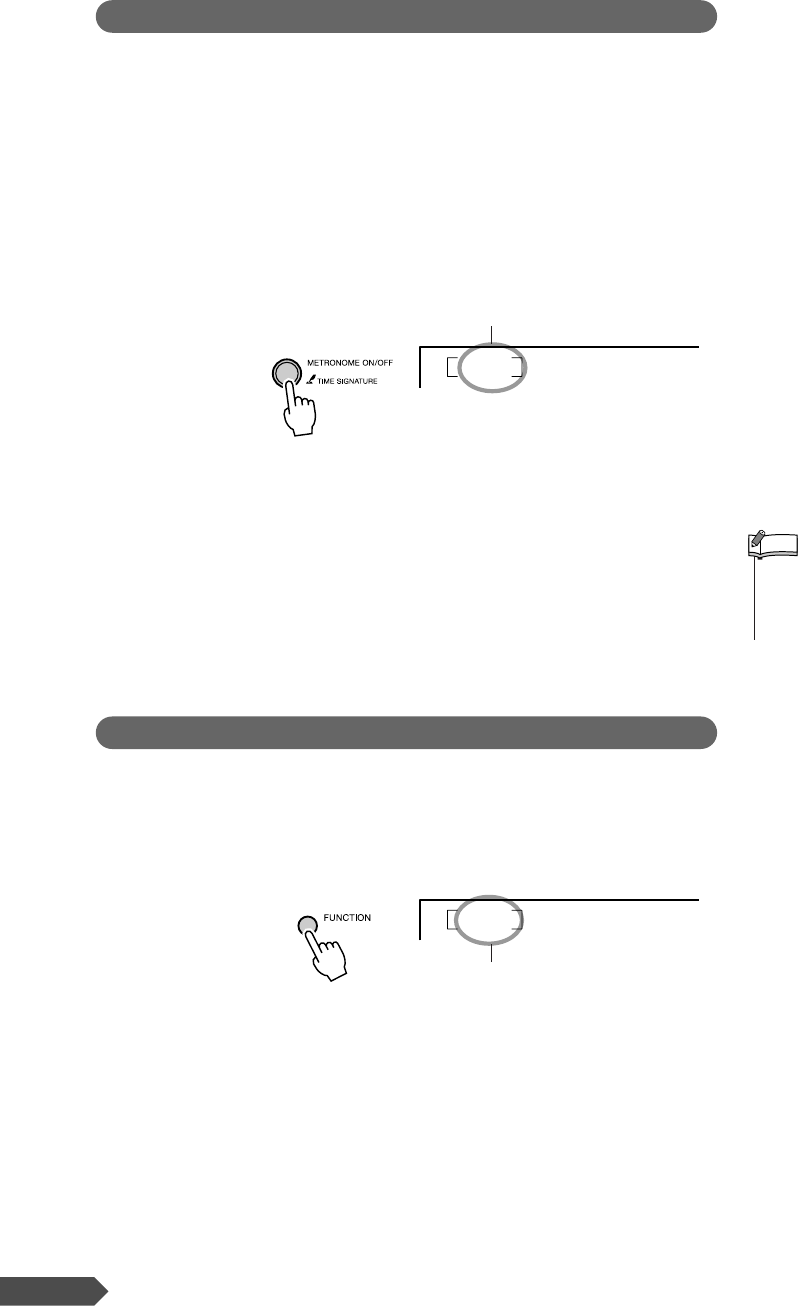
18 PSR-E203/YPT-200 Owner’s Manual
A chime will sound on the first beat of each measure, while a metro-
nome click will sound on all others. You can also set the time signature
to “00,” in which case the chime will not sound and the click sound
will be heard on all beats.
Press and hold the [METRONOME ON/OFF] button for longer than a
second
The time signature appears in the display.
Set the time signature by using the number buttons [0]-[9], [+], [-].
The metronome can be set for time signatures of 0 to 15 beats.
Press the [FUNCTION] button a number of times until “MetroVol”
appears.
Set the metronome volume by using the number buttons [0]-[9], [+], [-].
Setting the Metronome Time Signature
1
TimeSig
04
Time signature
Hold for longer
than a second.
2
• The time signature cannot
be changed for Songs and
Styles, because each has a
fixed time signature.
NOTE
Setting the Metronome Volume
1
MetroVol
100
Metronome Volume
2


















