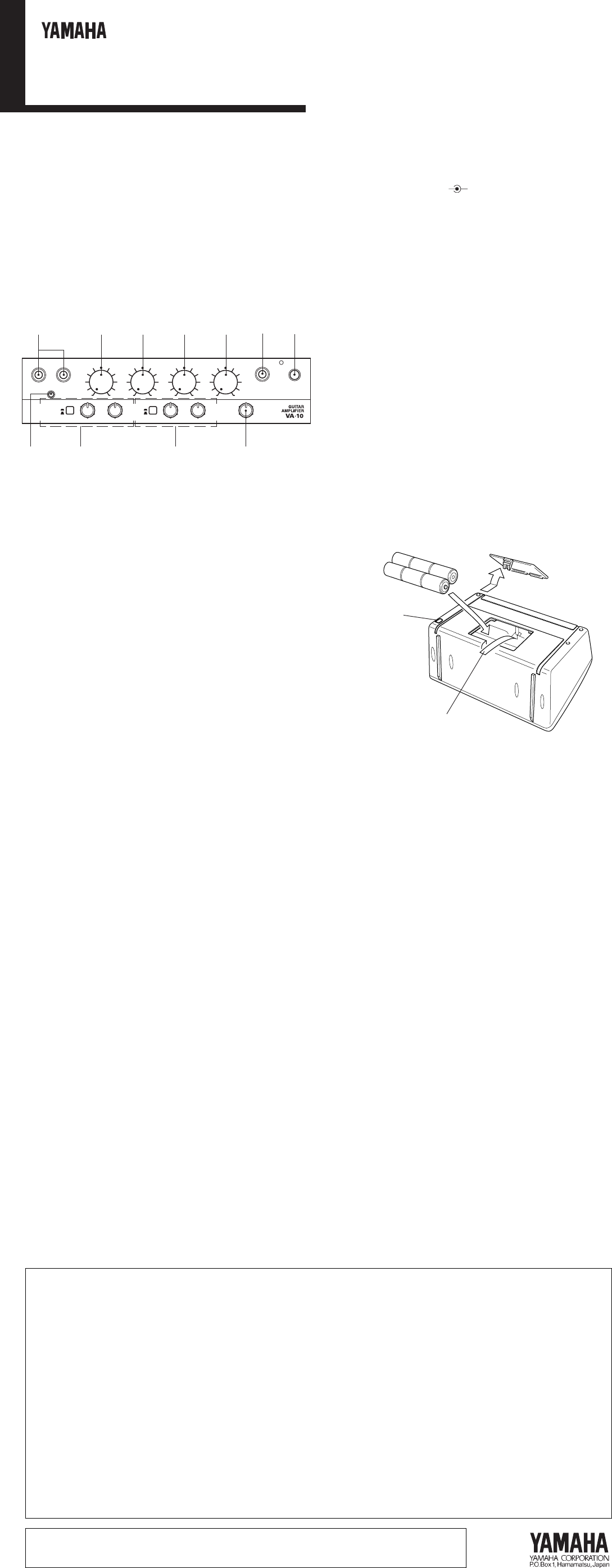
DC IN
GUITAR AMPLIFIER
VA - 1 0
Owner’s Manual
■ PRECAUTIONS
◆ To avoid possible damage do not expose the unit to:
• direct sunlight
• very high or low temperature/humidity
• sand or excessive dust
* Especially inside a vehicle, the temperature may rise
excessively — do not leave the VA-10 in your parked car on a
sunny day!
◆ Before connecting/disconnecting cables or turning the unit on/off, be
sure to set the VOLUME control on the VA-10 to 0.
◆ The VA-10 can be operated with six SUM-1 batteries or an optional
AC adapter (YAMAHA PA-3). Use of a different AC adapter may
damage the unit! When using a different AC adapter, make sure that
its voltage and polarity (+
–) matches the VA-10.
◆ Always turn the unit off after use. To avoid battery leakage, remove
the batteries when the unit is not to be used for an extended period
of time.
◆ Neon and fluorescent lamps may induce noise. Keep the unit away
from such lighting sources.
◆ Handle the unit carefully — never apply excessive force to the
controls and avoid dropping the unit.
◆ Clean the exterior with a dry, soft cloth. Never use volatile liquids
such as benzine or thinner.
◆ After reading this owner’s manual, keep it in a safe place for future
reference.
Thank you very much for purchasing a YAMAHA VA-10 Guitar Amplifier.
The VA-10 is a two-speaker stereo guitar amplifier with built-in
Distortion, Chorus and Delay effects. It can also be used to amplify
acoustic guitar and electric basses. It’s compact design allows easy
portability yet produces a clean sound that is much bigger than its size.
We hope you enjoy using the VA-10.
To obtain maximum performance please read this owner’s manual before
using the amp, and then store it in a safe place.
Printed in Hong Kong
THIS DIGITAL APPARATUS DOES NOT EXCEED THE “CLASS B” LIMITS FOR RADIO NOISE EMISSIONS
FROM DIGITAL APPARATUS SET OUT IN THE RADIO INTERFERENCE REGULATION OF THE CANADIAN
DEPARTMENT OF COMMUNICATIONS.
FCC INFORMATION (U.S.A.)
1. IMPORTANT NOTICE: DO NOT MODIFY THIS UNIT!
This product, when installed as indicated in the instructions contained in this manual, meets FCC requirements. Modifications not expressly
approved by Yamaha may void your authority, granted by the FCC, to use the product.
2. IMPORTANT: When connecting this product to accessories and/or another product use only high quality shielded cables. Cable/s supplied
with this product MUST be used. Follow all installation instructions. Failure to follow instructions could void your FCC authorization to use
this product in the USA.
3. NOTE: This product has been tested and found to comply with the requirements listed in FCC Regulations, Part 15 for Class ”B” digital
devices. Compliance with these requirements provides a reasonable level of assurance that your use of this product in a residential environ-
ment will not result in harmful interference with other electronic devices. This equipment generates/uses radio frequencies and, if not
installed and used according to the instructions found in the users manual, may cause interference harmful to the operation of other
electronic devices. Compliance with FCC regulations does not guarantee that interference will not occur in all installations. If this product is
found to be the source of interference, which can be determined by turning the unit ”OFF” and ”ON”, please try to eliminate the problem by
using one of the following measures:
Relocate either this product or the device that is being affected by the interference.
Utilize power outlets that are on different branch (circuit breaker or fuse) circuits or install AC line filter/s.
In the case of radio or TV interference, relocate/reorient the antenna. If the antenna lead-in is 300 ohm ribbon lead, change the lead-in to
co-axial type cable.
If these corrective measures do not produce satisfactory results, please contact the local retailer authorized to distribute this type of product.
If you can not locate the appropriate, please contact Yamaha Corporation of America, Electronic Service Division, 6600 Orangethorpe Ave,
Buena Park, CA 90620
The above statements apply ONLY to those products distributed by Yamaha Corporations of America or its subsidiaries.
INPUT
VOLUME
DISTORTION
HI
LOW
AUX IN
010
010
TREBLE
010
MIDDLE
010
BASS POWERPHONES
ON
OFF
DIST.
MIN
MAX
LEVEL
MIN
MAX
CHORUS
ON
OFF
SPEED
MIN
MAX
DEPTH
MIN
MAX
DELAY
LEVEL
MIN
MAX
q w e r t!0 !1
o y u i
■ CONTROL PANEL
q INPUT jack
Connect the guitar to one of jacks.
HI input produces a brighter sound and is better equipped for use with
distortion.
LOW input produces a softer, cleaner sound. A bit more difficult to get
a good distortion tone.
w VOLUME control
This acts as a master volume controlling the amps total volume along
with the effect volume.
e TREBLE control
For adjustment of the high-frequency sound level.
r MIDDLE control
For adjustment of the middle-frequency sound level.
t BASS control
For adjustment of the low-frequency sound level.
y DISTORTION control
ON/OFF : Turns the distortion function on or off.
DIST. : Controls the amount of distortion applied to the guitars
sound. Turning clockwise will boost Mid frequencies.
LEVEL : Controls the volume of the distorted sound before it is
mixed with the clean sound. Turning clockwise will
increase the volume of the distorted sound and
sustain.
u CHORUS control
ON/OFF : Turns the chorus function on or off.
SPEED : Controls the rate by which signal is varied. Turning
clockwise will increase the speed of the effect.
DEPTH : Sets the amount by which the level of the signal is
varied. Turning clockwise will increase depth of the
effect.
i DELAY control
LEVEL : Controls the overall level of the effect. Turning
clockwise will increase the volume of the delay effect.
* Delay time and feedback values are fixed and cannot be
changed.
o AUX IN jack
This stereo input jack can be used to connect the audio signal of a CD
player, rhythm machine, etc. to the VA-10. This feature allows you to
play along with your favorite CD or rhythm machine.
* The AUX IN jack has no volume control. Use the volume control on the CD
player or rhythm machine to adjust the balance between the AUX sound
and the guitar sound.
!0 PHONES jack
Allows connection of headphones.
!1 POWER switch
To turn the VA-10 on and off.
■ SETTING EXAMPLES
Sound Type INPUT
DISTORTION
VOLUME TREBLE MIDDLE BASS
DIST. LEVEL
Clean cutting sound HIGH or LOW — — 5 8 5 5
For electric acoustic guitar LOW — — 5 8 3 8
For electric bass HIGH or LOW — — 5 7 7 10
Crunch sound HIGH 0 5 7 7 6 5
Natural overdrive sound HIGH 8 5 7 4 8 10
Hard distortion sound HIGH 5 10 7 8 7 9
■ SPECIFICATIONS
◆ Rated output power
6W (3W + 3W) (r.m.s.)
◆ Speaker
12 cm (4 Ω) x2
◆ Controls
VOLUME, TREBLE, MIDDLE, BASS
• DISTORTION (ON/OFF, DIST., LEVEL)
• CHORUS (ON/OFF, SPEED, DEPTH)
• DELAY (LEVEL)
◆ Input/Output terminals
INPUT (HI, LOW), AUX IN, PHONES, DC IN
◆ Power supply
Six SUM-1 batteries (not included)
Optional AC adapter (PA-3)
◆ Battery Life
Approximately 10 hours of continuous use
(using Manganese batteries)
◆ Dimensions (WxHxD)
306 x 225 x 162 mm (12-1/16" x 8-7/8" x 6-3/8")
◆ Weight
3.1 kg (6.8 lbs) * not including batteries
* Specifications and design subject to change without notice.
■ BATTERY REPLACEMENT
When the overall sound volume decreases or the sound becomes
distorted during battery operation, the batteries are exhausted and
should be replaced with new ones (SUM-1 x 6). When the VA-10 is to
be used for longer periods at a time, we recommend the use of an
optional AC adapter (YAMAHA PA-3).
* Be sure to insert the batteries according to the polarity
markings (+ and –).
* Replace the batteries with the power turned off.
– pole
+ pole
+ pole
Six SUM-1 batteries
* Insert the batteries over the
extended ribbon. This facilitates
later removal of the batteries by
simply pulling on the ribbon.
– pole






