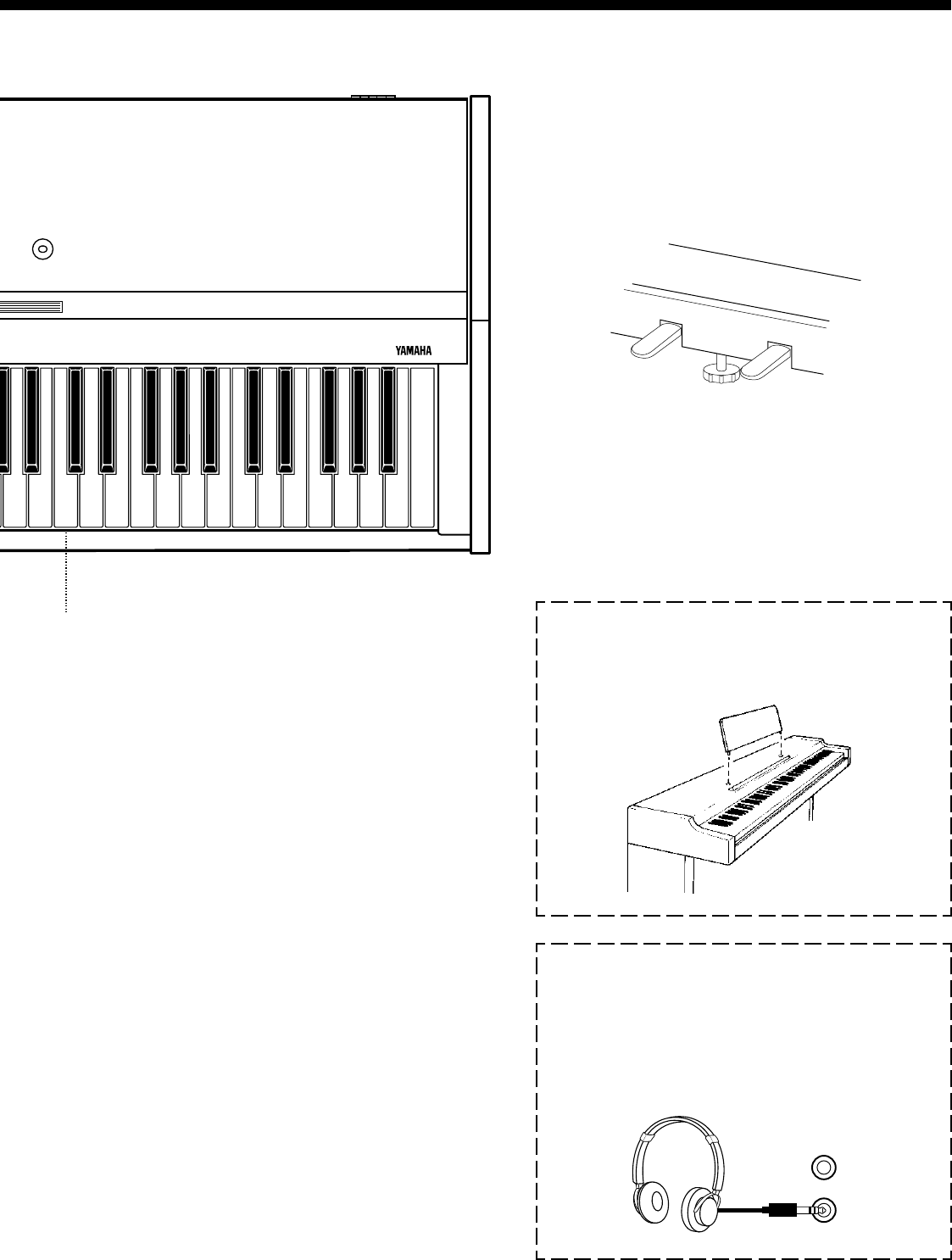
3
● PHONES Jacks (Bottom Panel)
Two pairs of standard pair of headphones can be
plugged in here for private practice or late-night
playing. The internal speaker system is automati-
cally shut off when a pair of headphones is
plugged into either of the PHONES jacks.
9
Soft/Sostenuto
pedal
Damper pedal
● The Music Stand
Insert the music stand pins into the corresponding
holes in the YDP-88 top panel.
6 [TEMPO] Control
This control adjusts the tempo of the YDP-88 metro-
nome function as well as the playback tempo of the
recorder function. The tempo range is from 32 to 280
quarter-note beats per minute.
7 RECORDER [PLAY] and [REC] Buttons
These buttons control the YDP-88 recorder, letting you
record and play back just about anything you play on
the keyboard — up to a maximum of about 1,300
notes. See page 9 for details.
8 [DEMO] Button
Activates the demo playback mode in which you can
select playback of five pre-programmed demonstration
sequences. See page 4 for details.
9 Pedals
The YDP-88’s soft/sostenuto (left) and damper (right)
pedals provide a range of expressive control capabili-
ties similar to the pedal functions on an acoustic piano.
See page 6 for details.
D6 E6 F6 G6 A6 B6 C7
A4 B4 C5 D5 E5 F5 G5 A5 B5 C6
Right voice shift up key
(See page 5)
DIGITAL PIANO YDP-88


















