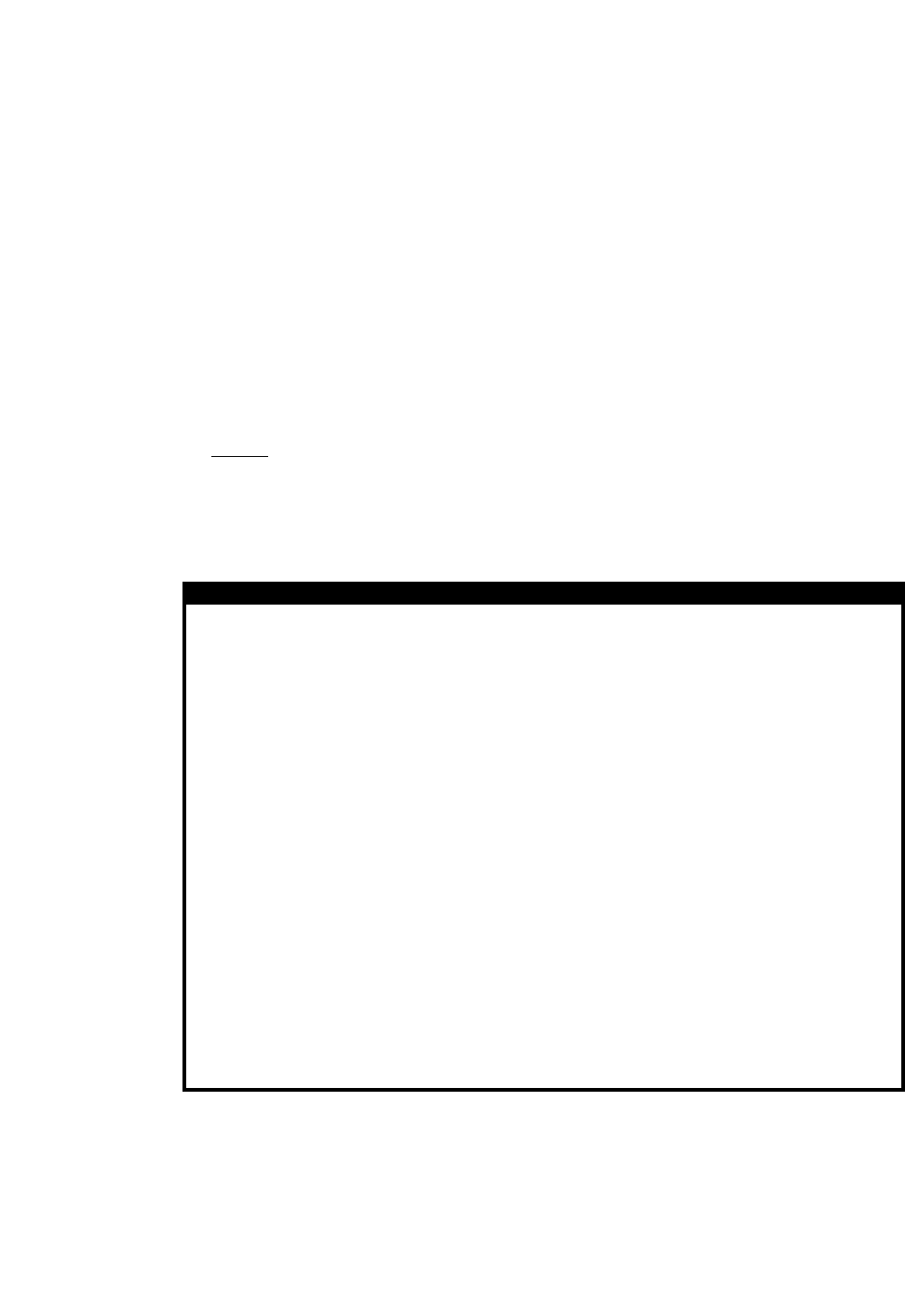
Effects Loop
The EFFECTS LOOP can be used to insert signals from external sources such as a Digital
Effects Unit or Equalizer into the signal path. The loop is inserted after the tone and vol-
ume controls. To use the EFFECTS LOOP connect the EFX SEND jack to the input of the
equalizer or effects unit. Connect the output of the equalizer or effects unit to the EFX
RTN jack to complete the loop.
Linking Together Multiple Wedges
When the Yorkville 50KB/KW is used with a line level input for stage monitor purposes,
it’s possible to link together several units by using the inputs on Channel 2. Insert the
mixed signal from a mixing console into either of the two phone jacks (on Channel 2).
It is possible to use the remaining phone jack input on Channel 2 as an output to link to
another Yorkville 50KB/KW.
Please note: that only information being sent to the input of Channel 2 will be linked.
Phones
Headphones can be connected to the Yorkville 50KB/KW by inserting a headphone plug
into the PHONES jack located on the front panel. While headphones are connected,
the internal speaker is disconnected. Always use stereo headphones. The audio heard
through stereo headphones will be a mono signal separated into the two earpieces.
Caution: Always exercise caution when using headphones to avoid permanent hearing loss.
Power Switch
When the Yorkville 50KB/KW is turned on, the LED beside the power switch will
be illuminated.
2
S
p
ecifications
Power @ min. impedance (Watts)
50
Minimum Impedance (ohms)
4
Burst Power - 2 cycl
e
70 Watts
Speaker Configuration - LF (Size / Power)
10 inch / 50 Watt
s
Speaker Configuration - HF (Size / Power)
3.75 inch / 75 Watt
s
Input Channels
2
Channel 1 - input
s
XLR, 1/4 inch TR
S
Channel 1 - controls
Volume
Channel 2 - input
s
2x 1/4 inch TRS, RCA
Channel 2 - controls
Volume
Main Tone Controls
Low, Hig
h
Input Sensitivity (mV)
ch. 1 XLR=3 Phone=10, ch.2 Phone=100 RCA=10
0
Line Out (type / configuration)
1/4 inch / Front (Effects Send
)
Line Out Sensitivity (Vrms)
1
Effects Loop / Location
Yes / Fron
t
Effects Return Sensitivity (Vrms
)
1
LED Indicators
Powe
r
Limiter / Switchable
No
Headphone Jack
Ye
s
Dimensions (DWH, inches)
50KB: 12 x 15 x 17; 50KW 17 x 15 x 17
Dimensions (DWH, cm
)
50KB: 30 x 38 x 43; 50KW 43 x 38 x 43
Weight (lbs / kg)
50KB: 22.5 / 10.3; 50KW 24 / 11












