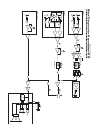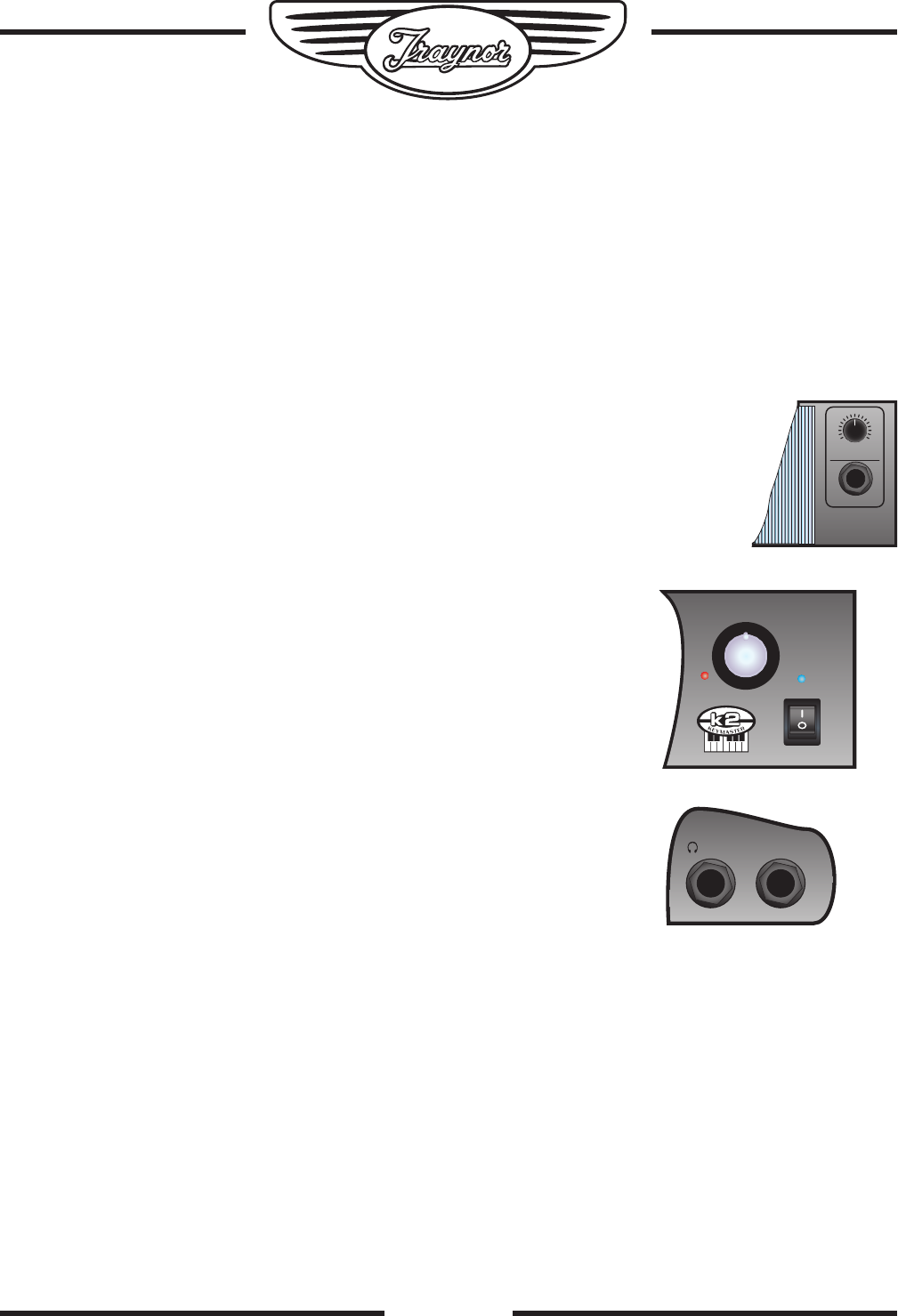
4
Input Clip LED
The input clip LED will only turn on when the Input signal from a source such as a keyboard is too hot and will
clip the input circuits, to alleviate this, turn down the gain of the source unit.
Tone Controls
There are 3 tone controls bass, mid and treble to cover the entire audio spectrum. Each control permits a wide
range of sonic adjustment, a boost or cut of 15 dB. The center position denotes 0 dB cut/boost.
Channel 3
Channel 3 has been added as an extra channel for monitoring purposes, the signal does not mix in with the
main bus and thus the lineout is not affected by it. The input has it own gain control, located
on the rear of the unit, for adjusting the audio level.
Master Control
The Master Volume controls the output level of the K2.
Master Clip
The Master clip LED will come on when the signal is clipping going to the amplifier. When
this occurs either reduce the gain of either channel or reduce the equalization.
Line Out ¼ -inch TRS (balanced)
Located at the front, this jack is used to connect directly to the mixing
consoles. Use this when performing live or in a recording studio. The Master
Volume control has no effect on the line out audio level.
Note: Please note that the signal from Channel 3 does not mix in with the main bus signal
and is not sent the line out. It is meant for stage monitoring only
Head Phones
Located on the front panel, the ¼-inch Phone jack is provided for your
listening pleasure. If the jack is used, it disconnects the signal to the
amplifiers thus muting the K2.
Cooling system
The K2 is cooled by a set of heat sinks located at the back of the unit,
always keep that area clear so that the heat is dissipated properly
otherwise the unit will overheat and shut down.
Line Out
Balanced
Phones
Power
Master
Clip
Master
0
4
6
1
3
7
9
2 8
5
10
100
Ch 3 Monitor
Gain
Ch 3 Input