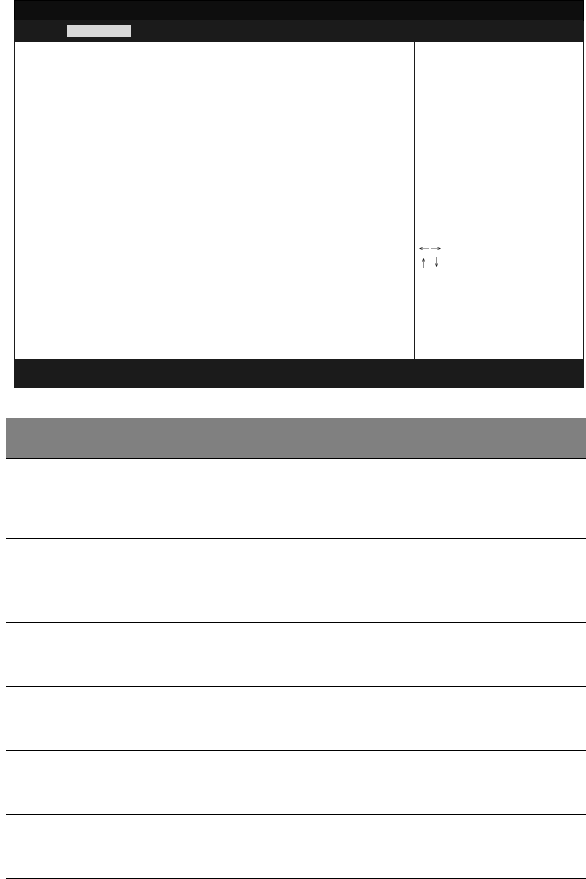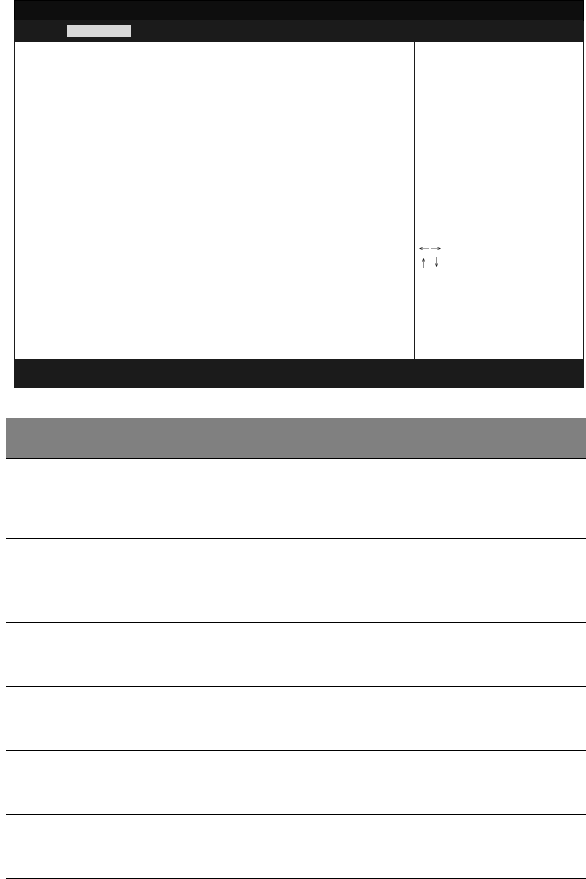
63
Boot Settings Configuration
Parameter Description Options
Quick Boot Allows BIOS to skip certain tests while
booting. This will decrease the time needed
to boot the system.
Quiet Boot Disabled: Displays normal POST messages.
Enabled: Displays OEM Logo instead of
POST messages.
Bootup Num-
Lock
Select Power-on state for NumLock On
Off
PS/2 Mouse
Support
Enable/Disable PS/2 mouse support by BIOS. Enabled
Disabled
Wait For ‘F1’
if Error
Enable/Disable ‘F1’ key wait if some POST
error occurred.
Enabled
Disabled
Memory Test Perform memory read/write test duing
POST when enabled
Enabled
Disabled
BIOS SETUP UTILITY
Advanced
Boot Settings Configuration
____________________________________________________
Quick Boot [Enabled]
Quiet Boot [Enabled]
BootUp Num-Lock [On]
PS/2 Mouse Support [Enabled]
Wait For ‘F1’ If Error [Enabled]
Memory Test [Enabled]
CPU Frequency to Bus Ratio [Disabled]
HyperThreading [Enabled]
Allows BIOS to skip
certain tests while
booting. This will
decrease the time
needed to boot the
system.
Select Screen
Select Item
+ - Change Option
F1 General Help
F10 Save and Exit
ESC Exit
V02.03 ©Copyright 1985-2000, American Megatrends Inc.
bb411/cppl!!Qbhf!74!!Uivstebz-!Kbovbsz!34-!3114!!3;3:!QN