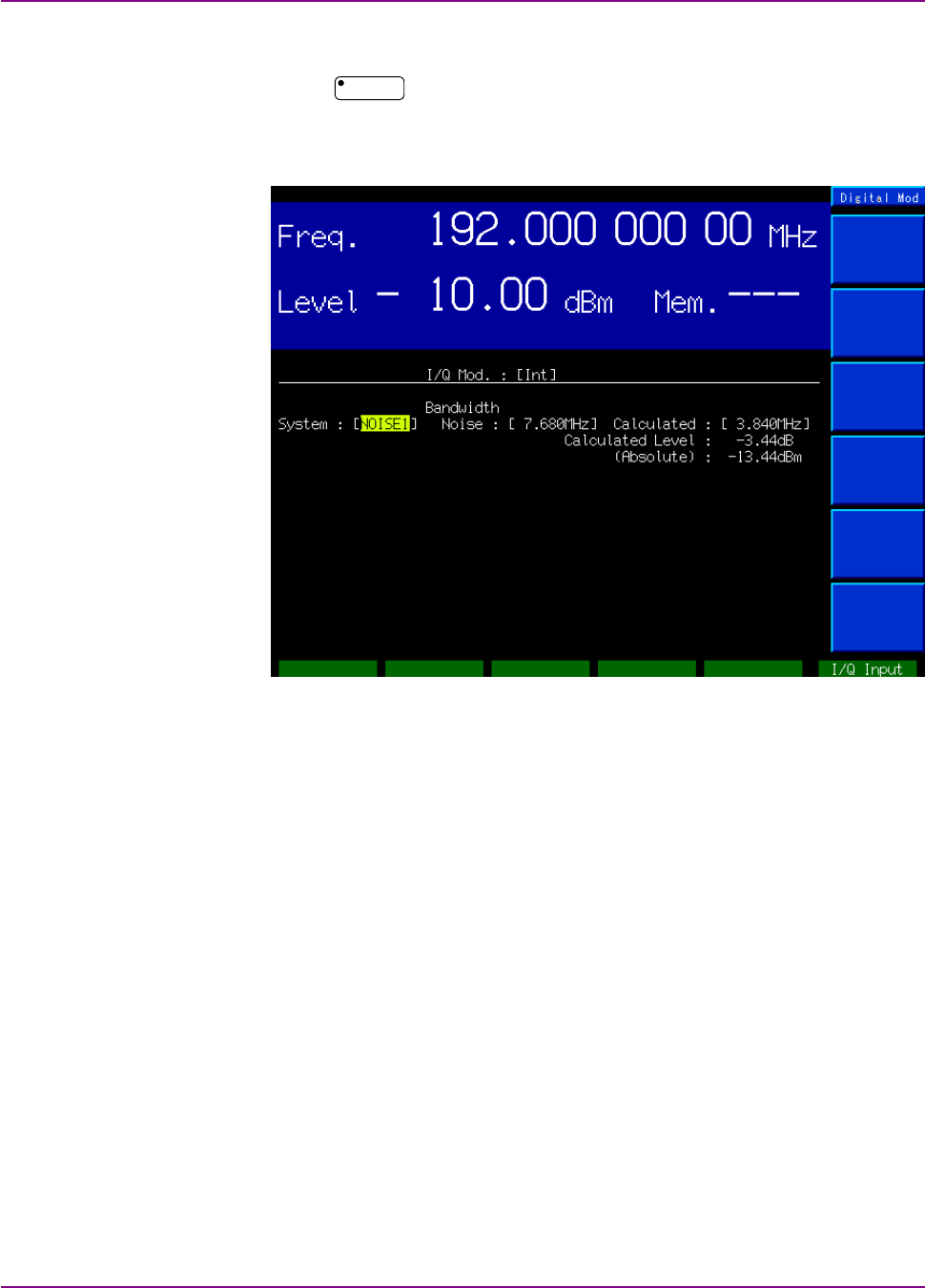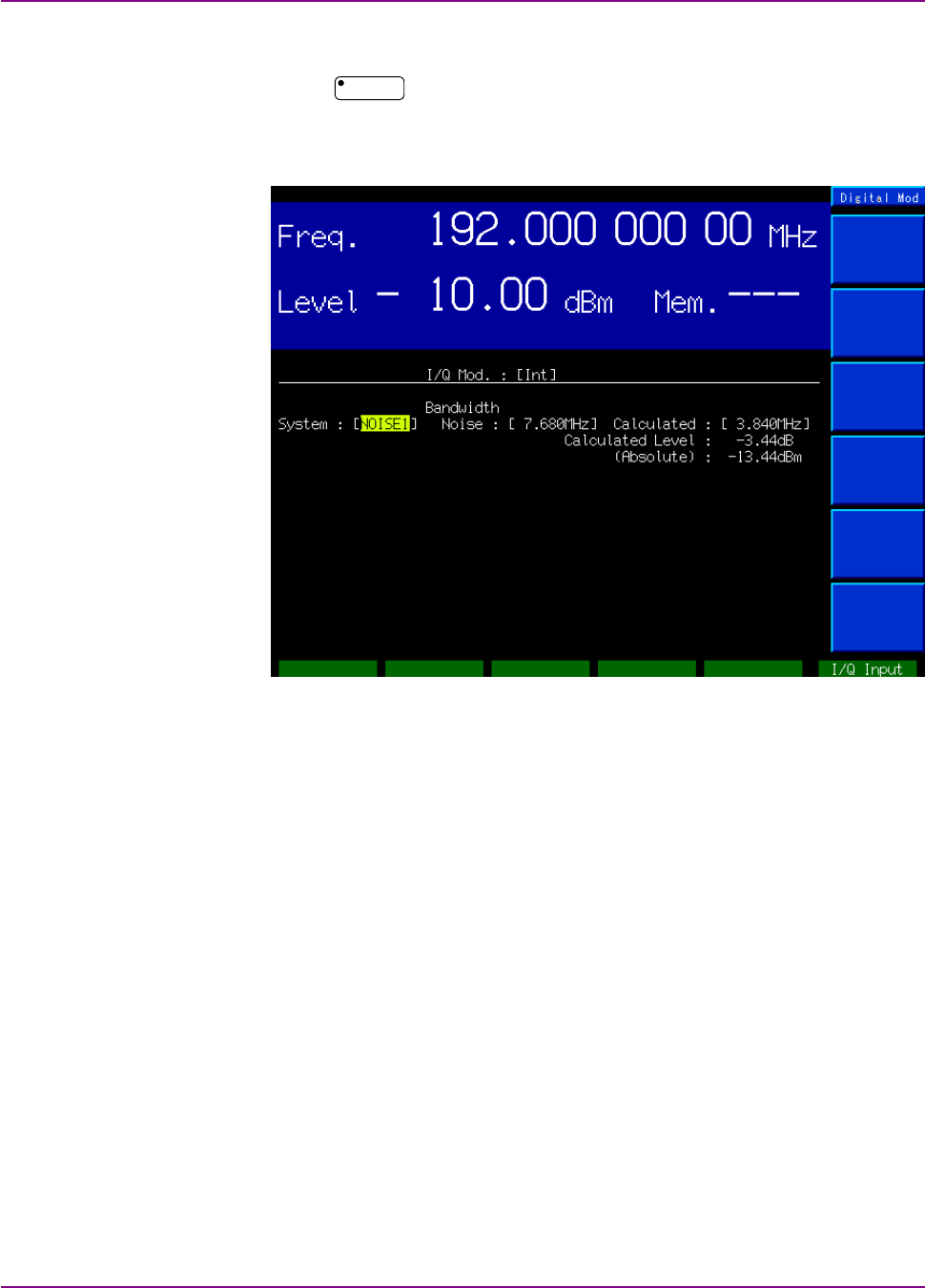
Section 3 Operation Overview
3-2
3.1 Setting the Parameters
When
Digital Mod
is pressed, the key lamp lights and the Main screen ap-
pears. This screen is for basic parameter settings on digital modulation.
Details on the Main screen settings are described below.
[1] I/Q Mod.
When Digital Modulation is set to “On”, this unit outputs noise.
When set to “Off”, it outputs CW signal.
Setting item : Int, Ext, Off
[2] System
Sets the communication system.
Setting item : NOISE1
[3] Noise
Sets the bandwidth for the noise to be generated.
Setting range : 1.5 to 16 MHz, resolution: 1 kHz
[4] Calculated
Sets the calculated bandwidth.
Setting range : 10 to 80% of the inputted setting value for the
noise bandwidth
Resolution : 1 kHz