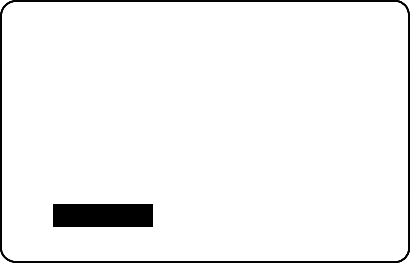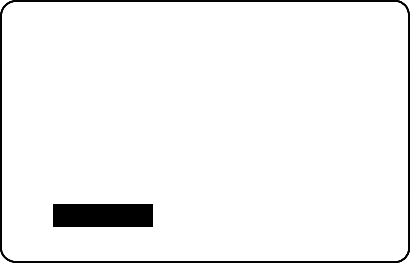
8 Antex Electronics
© 2003 Antex Electronics, Inc.
You must press the SELECT button within four seconds of
choosing a new channel or the channel change does not take
effect.
You can also tune to a specific channel directly simply by
pressing in its channel number using the NUMERIC buttons.
? When you enter a three-digit channel number, such as
1-8-4, TriplePlay automatically changes to that channel.
? When you enter a two-digit channel number, such as 1-8,
you must then press the SELECT button for the channel
change to take effect. (If you enter the channel number as
0-1-8, TriplePlay will make the change automatically.)
When preset channels have been set, you can access those
presets simply by pressing the PRESET button, then an
appropriate numeric button. For example, if preset 0 were set to
Rock, preset 1 to Pop, and preset 2 to News, you could jump to
the News channel quickly by pressing “PRESET-2.”
Setting and Recalling Presets
Each zone can have 10 channel presets (numbered 0 to 9). To
assign a preset for the selected zone, first tune to a desired
audio channel. Press and hold the PRESET button for one
second, followed by a numeric button. For example, if you want
to set channel 44 to preset 9, press and hold the PRESET button
for one second, then press the numeric button “9.” Note that the
title bar display changes to “PRESET” to let you know that
TriplePlay is ready to assign a preset channel.
To recall a stored preset, press (but don’t hold) the PRESET
button and then the desired numeric button (0-9).
Configuring Options
TriplePlay's SETUP mode allows you to configure TriplePlay
options (blocking, skipping, and adding channels) and obtain the
unit’s SIRIUS ID numbers for activation.
Entering SETUP Mode
To enter the SETUP mode, press and hold the POWER button for
four seconds. The menu shown in Figure 5 appears.
Figure 5 SETUP mode menu.
In SETUP mode:
? The CHANNEL up/down buttons are used to scroll though the
menu options.
? The SELECT button is used to confirm selections.
ADD OR SKIP
PARENTAL CONTROL
SIRIUS ID NUMBERS
RETURN
SRX-3 TriplePlay SETUP
SRX-3 TriplePlay
ADD OR SKIP
PARENTAL CONTROL
SIRIUS ID NUMBERS
RETURN
SRX-3 TriplePlay SETUP
SRX-3 TriplePlay