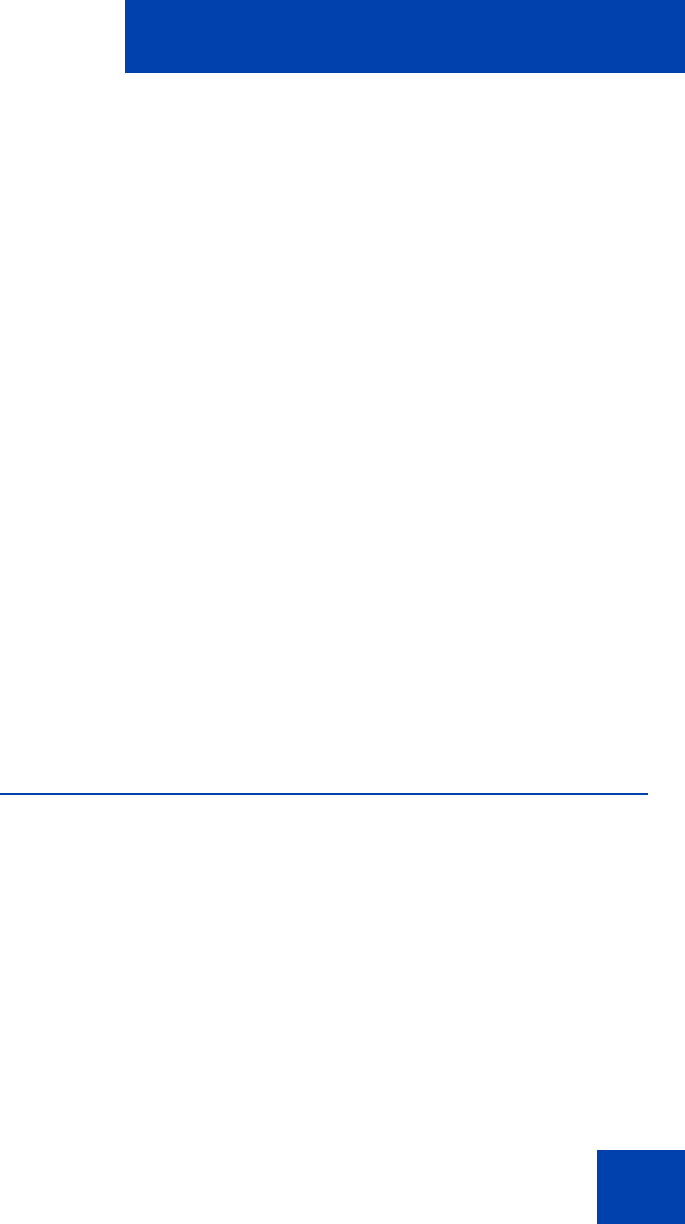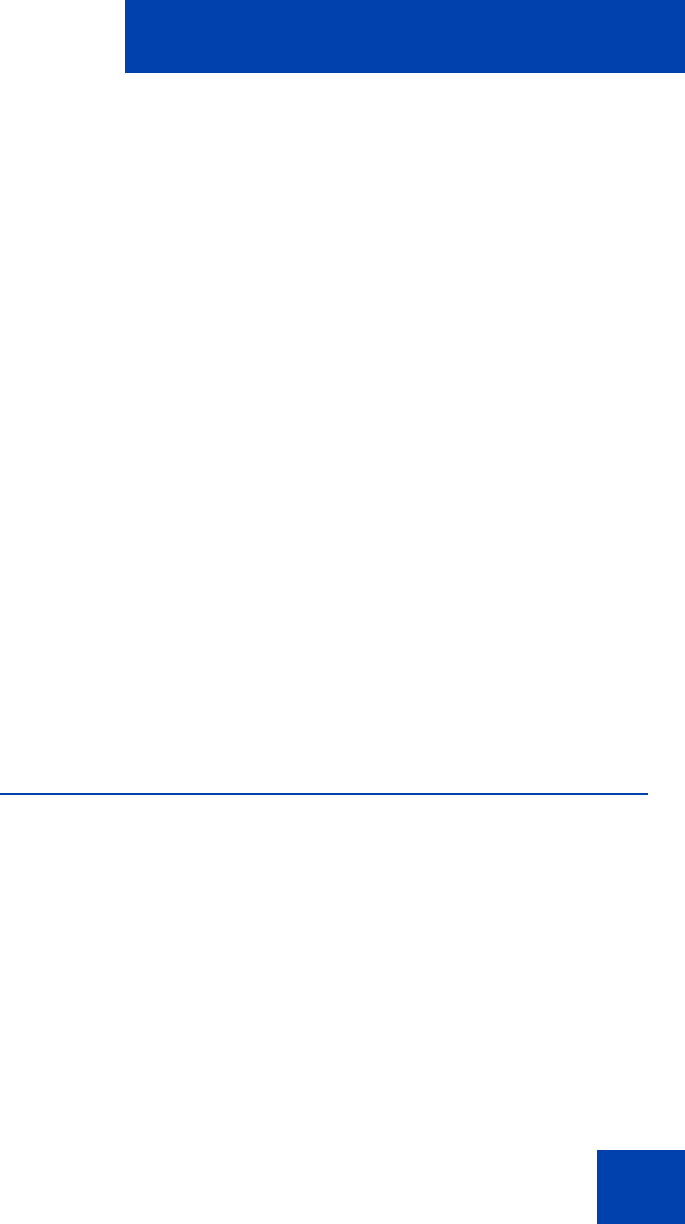
Accessing the Avaya 1200 Series IP Deskphone
57
your IP Deskphone, your specific settings and data are automatically
available for you.
The information stored in your user profile includes:
• Independent volume adjustments for handset, headset, and
handsfree
• Alerting Volume adjustment
• Idle Screen display text
• Display Contrast and Backlight Screen Saver settings
• Voice Mail settings (number and mailbox ID)
• User location (from a server-provided list)
• Time, Date, and Zone format settings
• Default dialing (alpha/numeric)
• Call Ignore action (local/network)
• Search method (Name, First character, Index)
• Dialing pattern default (alpha/numeric)
• Address Book entries
• Call Inbox entries
• Programmable keys configuration
Confirmation logon screen
When you complete the logon process, the logon confirmation screen
appears. Press the OK context-sensitive soft key to complete the logon
process.
If the login is unsuccessful, a login error message Failed to login
user, Authentication required appears. Press the OK context-
sensitive soft key to return to the first logon screen. The most common
cause for logon failure is the incorrect entry of your password.
Note: In case of login failures, the IP Deskphone displays the
message “Failed to login user” and then automatically returns to the
login screen.