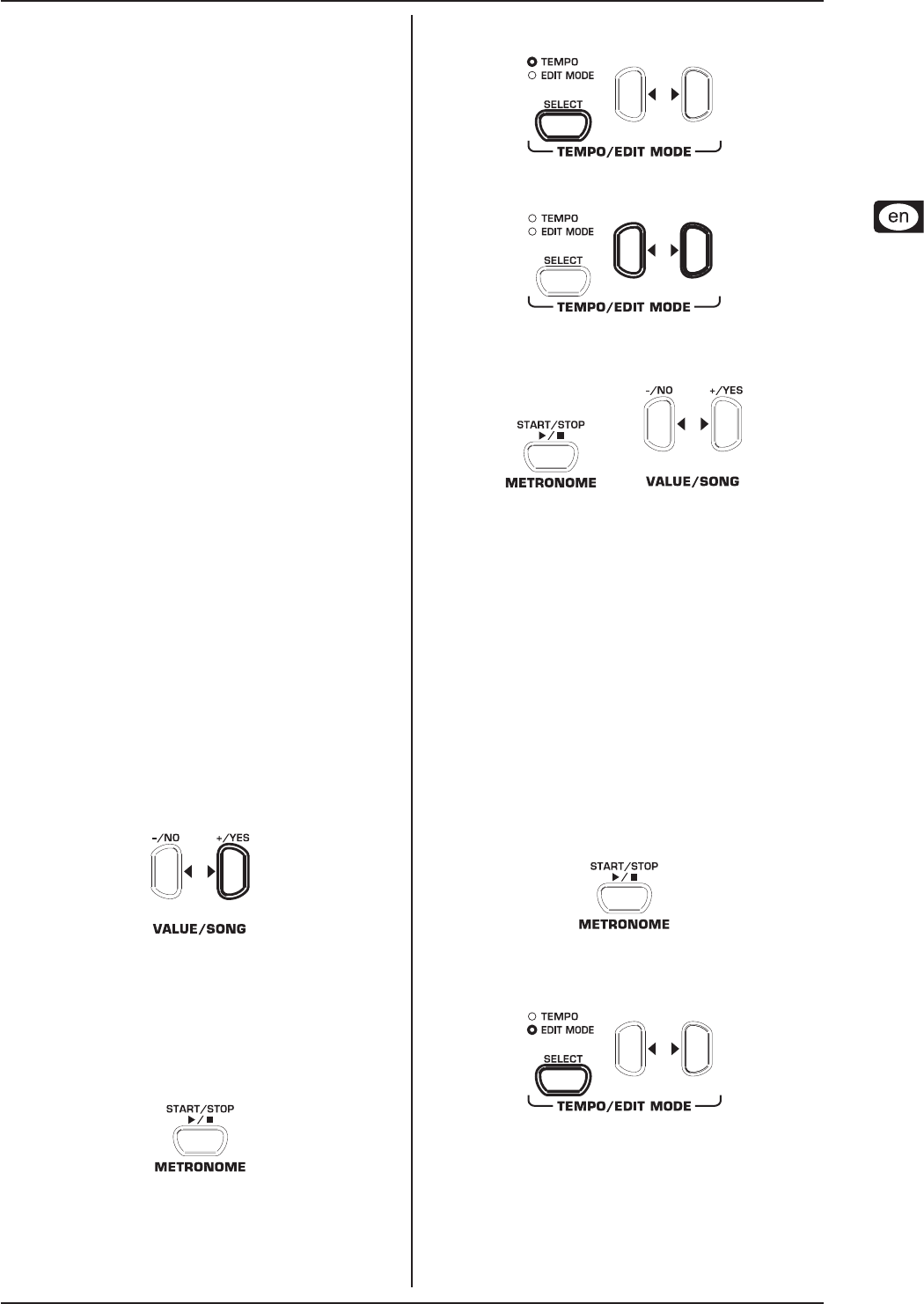Transposition5.3.3
Use this function to transpose the selected sounds up or down
by one octave. Depending on which sounds are used in a com-
bination, the tranpose function can help make the sounds more
homogeneous.
Example:
In a combination of GRAND PIANO 1 and STRINGS the STRINGS
sound too low. In this case, it helps to transpose the STRINGS
up by one octave.
Please enter EDIT mode (see chapter 5.1) and select the +
following function.
Function: E3.3 (voice #1 transposed by an octave)
E3.4 (voice #2 transposed by an octave)
Value: -1 ... 1
Description:
0: No transposition
-1: Transposition down by one octave
1: Transposition up by one octave
Effect intensity5.3.4
This function allows you to edit the effect intensity of the modula-
tion effect for the selected sounds.
Please enter EDIT mode (see chapter 5.1) and select the +
following function.
Function: E3.5 (effect intensity voice #1)
E3.6 (effect intensity voice #2)
Value: 0 ... 20
Description:
1 ... 20: Effect intensity (default setting)
0: No effect
Reset5.3.5
Use this function to reset all settings in layer mode.
Please enter EDIT mode (see chapter 5.1) and select the +
following function.
Function: E3.7
Value: -
Description:
Press the +/YES button to execute this function.
Using the metronome5.4
The EUROGRAND features a built-in metronome which can be
used for practising or to make recordings with the internal music
sequencer.
To use the metronome, please proceed as follows :
Press the METRONOME button to start or stop the met-1)
ronome.
The metronome beats are shown by flashing dots on the display.
At the beginning of a measure all dots light up simultaneously.
Keep pressing the SELECT button in the TEMPO/EDIT 2)
MODE section until the TEMPO LED lights up.
Use the two 3) < > buttons to adjust a tempo of your
choice.
Press and hold the METRONOME button while adjusting 4)
the number of beats per measure using the -/NO and +/YES
button in the VALUE/SONG section.
+
The display reads:
04: No stressed beats (default setting)
24, 34, 44, 54, 64, 74: Quarter meter (e. g. 2/4)
38, 68, 78, 98, 128: Eighth-note meter (e. g. 3/8)
Metronome volume5.4.1
Use this function to adjust the metronome volume.
Please enter EDIT mode (see chapter 5.1) and select the +
following function.
Function: E5
Value: 1 ... 20
Description:
1 ... 20: Metronome volume (1 = low, 20 = high)
Proceed as follows for direct access to the metronome volume
menu page.
Press and hold the METRONOME button, then hit the SE-1)
LECT button in the TEMPO/EDIT MODE section.
+
The EDIT MODE LED lights up and the EDIT page E5 is dis-
played.