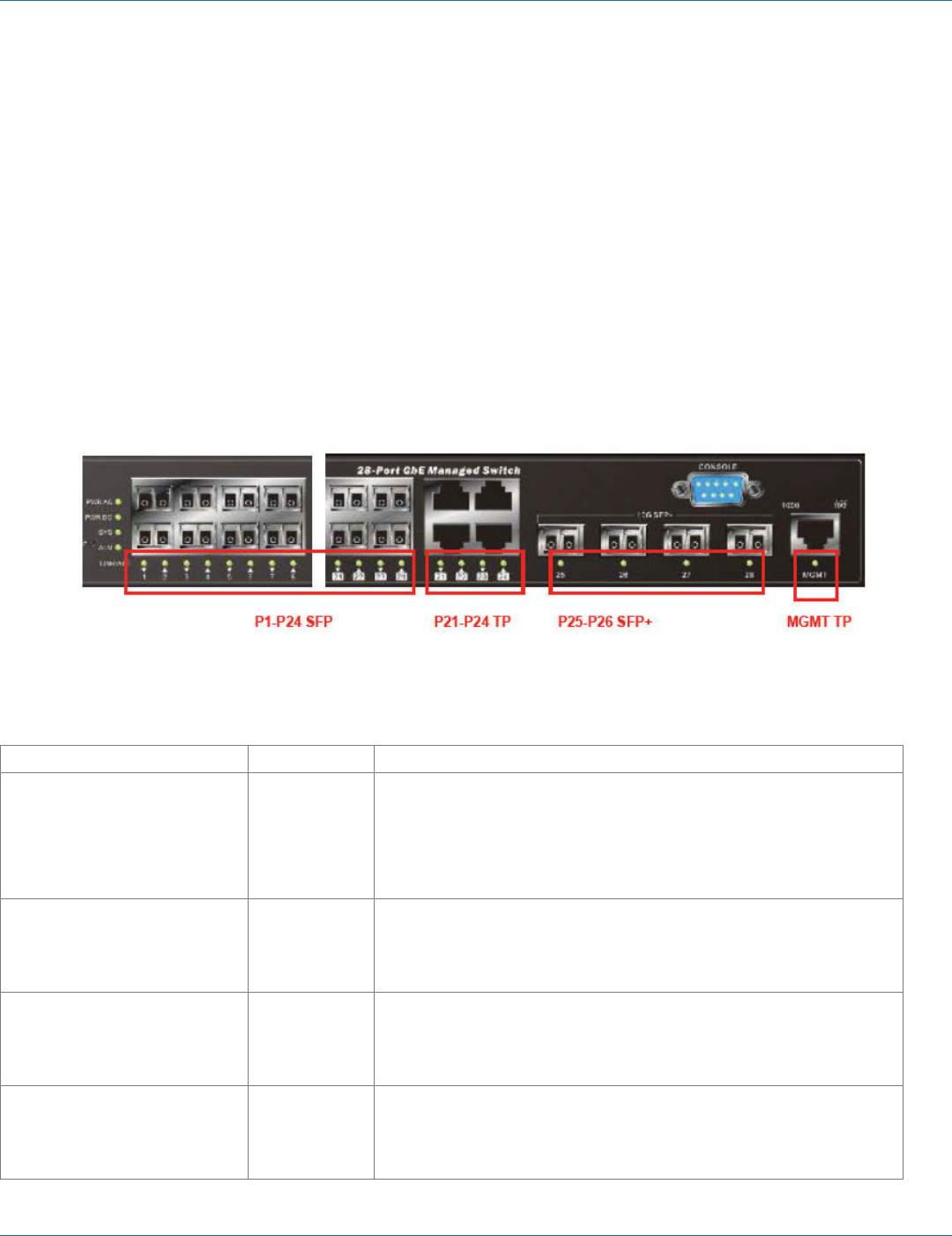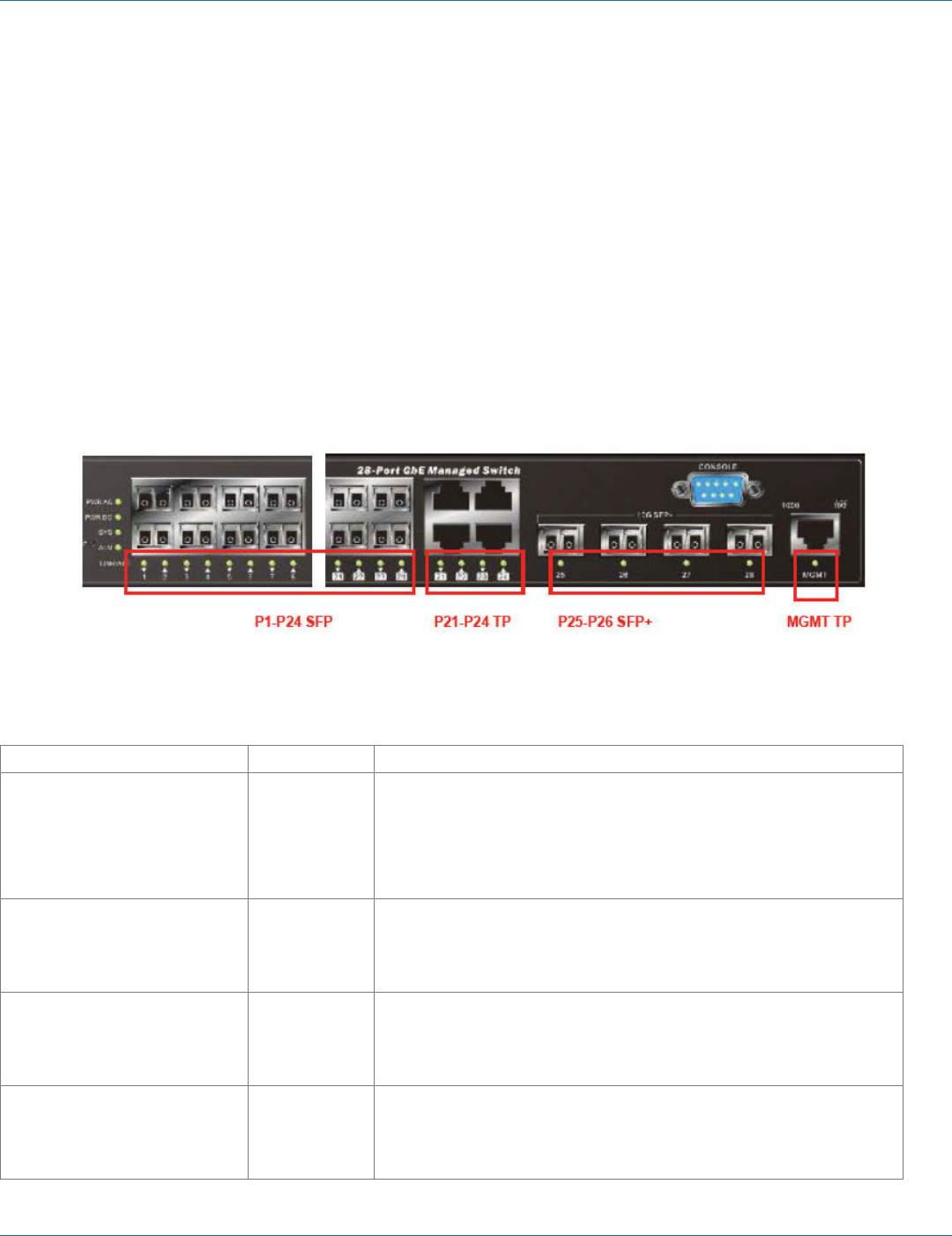
724-746-5500 | blackbox.com
Pag e 11
Chapter 3: Hardware Description
3. Hardware Description
3.1 1000BASE-T Ports
The switch has 10/100/1000BASE-T RJ-45 ports. All RJ-45 ports support automatic MDI/MDI-X operation, auto-negotiation, and
IEEE 802.3x auto-negotiation of flow control, so the switch automatically selects the optimum data rate and transmission.
3.2 SFP Transceiver Slots
The switch supports Small Form Factor Pluggable (SFP) transceiver slots on ports 1 to 24. It also supports four combo interface
(RJ-45/SFP) ports 21 to 24, which can each be configured as RJ-45 or SFP ports. In the default configuration, if an SFP transceiver
(part numbers LFP401–LFP404, LFP411–LFP416) is installed in a slot and has a valid link on the port, the associated RJ-45 port is
disabled. Ports 25 to 28 support 10GbE SFP+ transceiver (part numbers LSP421 and LSP422) slots, a high performance interface
for backbone uplink.
3.3 Port and System Status LEDs
The switch includes a display panel for system and port LEDs that simplify installation and network troubleshooting. The LEDs,
located on the left hand side of the front panel for easy viewing, are shown below and described in the following table.
Figure 3-1. Port status LEDs on the front panel.
Table 3-1. Port Status LEDs
LED Color Status
P1–P24 SFP Link/Act/Speed Green/Amber Lights when fiber connection with the remote device is good.
Blinks when any traffic is present.
Lights Green when linking to 1000 Mbps.
Lights Amber when linking to 100 Mbps.
P21–P24 TP Link/Act/Speed Green/Amber Lights Green when TP link on 10-/1000-Mbps speed.
Lights Amber when TP link on 100-Mbps speed.
Blinks when any traffic is present.
P25–P26 SFP+ Link/Act/Speed Green/Amber Lights Green when SFP+ link on 10-Gbps speed.
Lights Amber when SFP+ link on 1-Gbps speed.
Blinks when any traffic is present.
MGMT TP Link/Act/Speed Green/Amber Lights Green when TP link on 10-/1000-Mbps speed.
Lights Amber when TP link on 100-Mbps speed.
Blinks when any traffic is present.