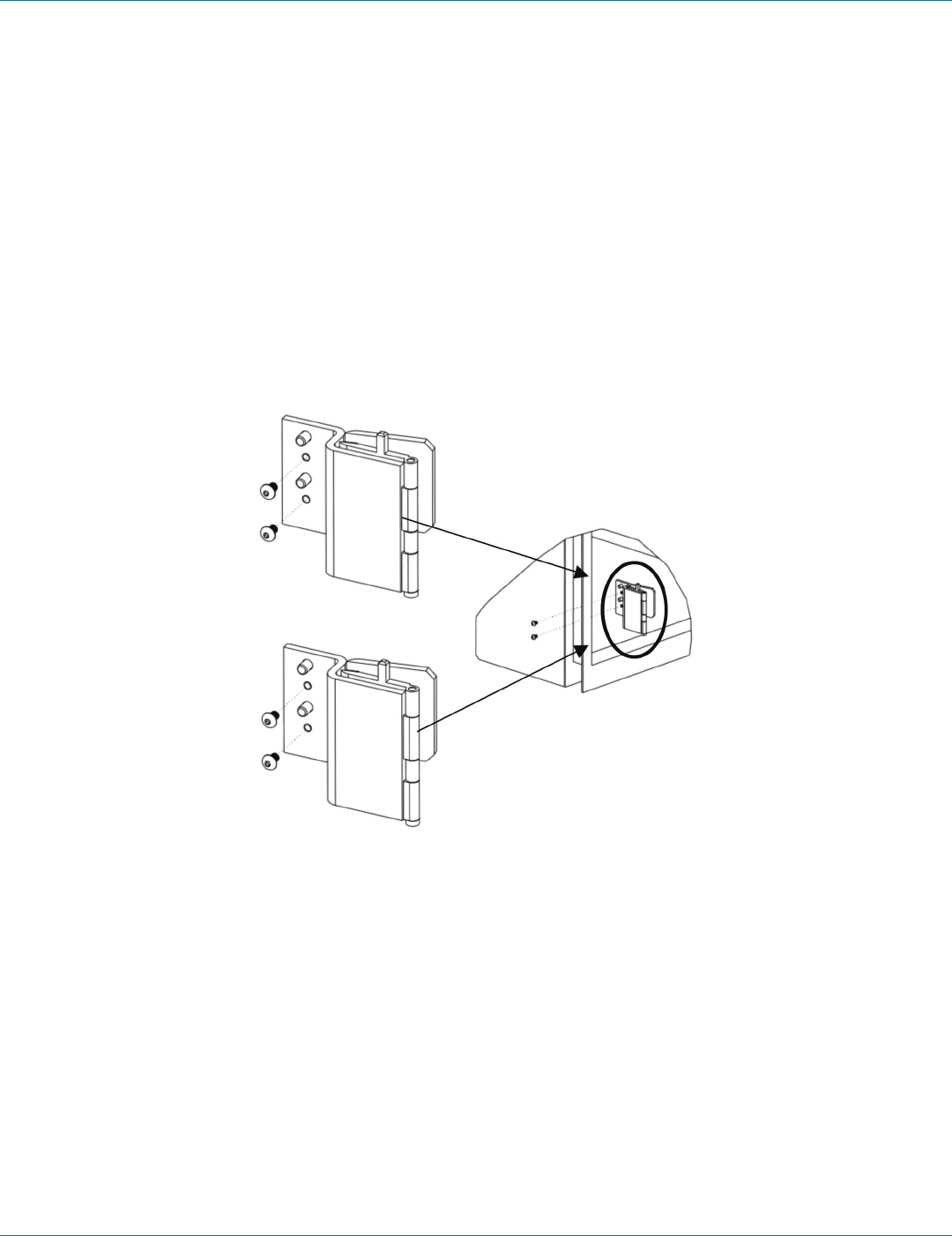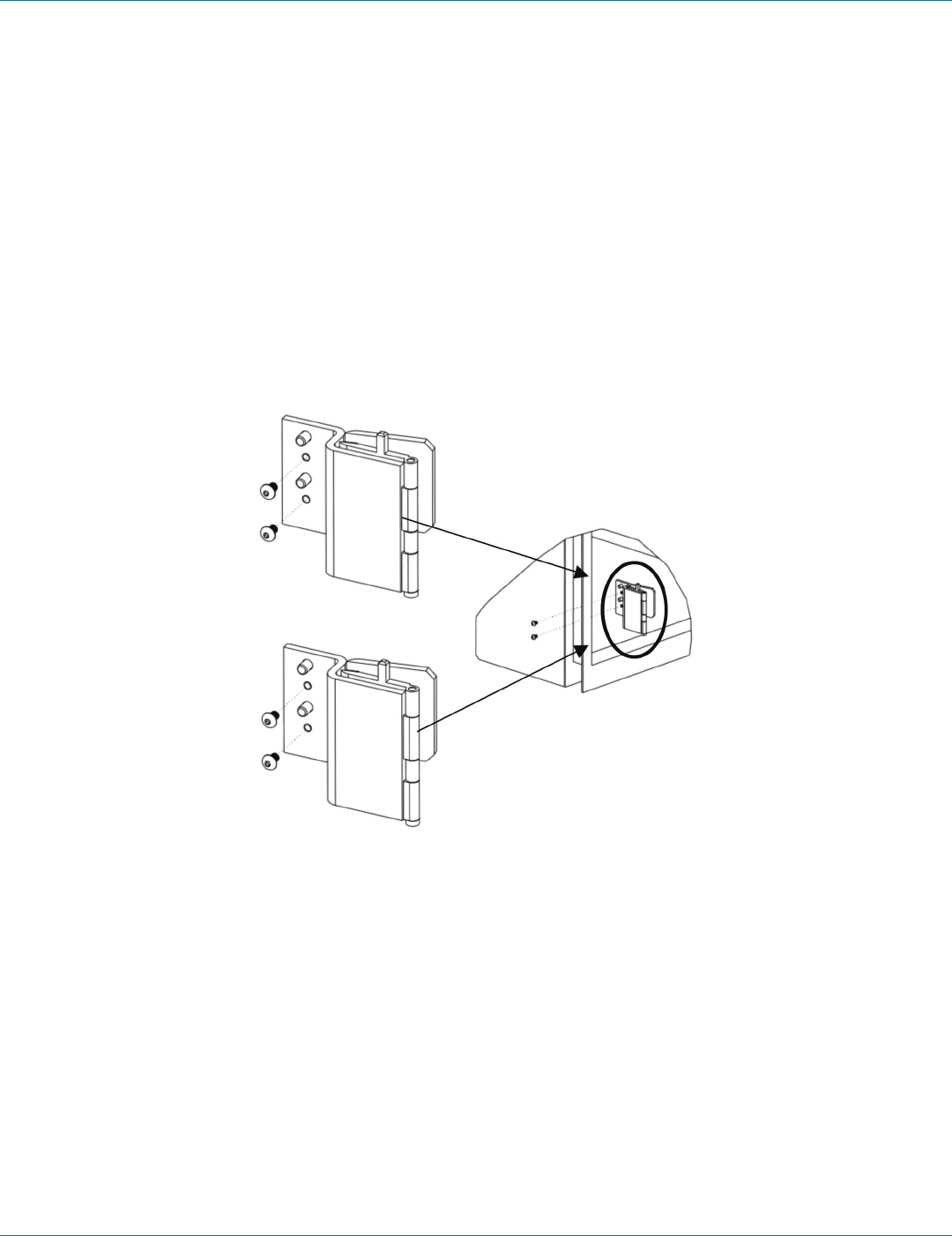
724-746-5500 | blackbox.com
724-746-5500 | blackbox.com
Page 11
Chapter 3: Installing the Heat-Transfer Door
3.3 Installation Procedures
Complete the procedures in this section to install the Heat-Transfer Door assembly.
3.3.1 Attaching the Heat-Transfer Door (HTD) Assembly to the Enclosure or Transition Frame
(If Required)
To install the HTD, complete the following steps:
1. Remove the HTD assembly and all components from the packaging.
2. Unlock and open the existing rear door (if one is installed) on the IT enclosure.
3. Remove the existing rear door, hinges and door latch per the instructions in the Enclosure Installation Manual provided by the
IT enclosure vendor. Store existing rear door, hinges and door latch for possible future use.
4. Attach the Transition Frame (if required) as described in the Transition Frame Installation Guide.
5. If a Transition Frame is not required, install the HTD hinges on the IT enclosure rear frame using the 4-mm hex key as shown in
Figure 3-4.
Figure 3-4. Installing the HTD hinges on the IT enclosure rear frame.
6. Using the lift handles, place the HTD so that the hinge pins are aligned with the hinge mounting holes in the door assembly.
Slowly lower the HTD assembly onto both hinge pins until the pins are fully engaged in the HTD assembly.
CAUTION: We recommend that two people attach the HTD to the hinges to prevent damage to the HTD.