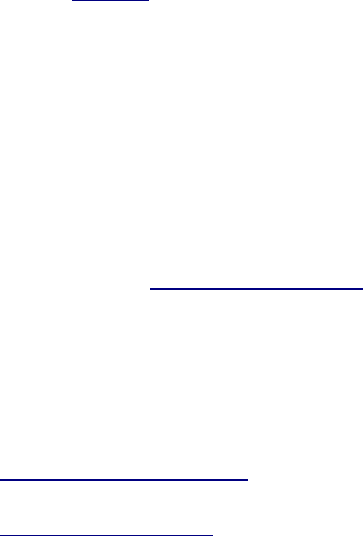You can remove a selection using the mouse or the keyboard. To remove a selection using the mouse
simply click, with the left mouse buton, anywhere in the edit window containing the selection. To remove
a selection using the keyboard simply use the arrow keys to move the text caret.
3.9.1 Creating IVM executables
What Are IVM Executables?
First let me briefly describe what executables are in general, before going on to tell you what IVM
executables are. As you probably already know, a computer has no will of its own, and will not do
anything unless it is told exactly what to do. A set of instructions telling a computer what to do is called a
program, and these programs are usually stored in computer files. The computer is able to read the files,
containing programs, and execute the instructions. The files containing instructions to be executed are
sometimes called executable files or just executables for short.
IVM executables are files containing instructions for an imaginary computer called the Irie Virtual
Machine (IVM). So you ask "what good is it to have files with instructions telling an imaginary
computers what to do"? Well, it is possible for real computers to be programmed to execute instructions
for other (real and imaginary) computers. Programs that tell one computer how to execute the instructions
of other computers are called interpreters. In order to make use of an IVM executable, a real computer
needs an interpreter for the IVM. An interpreter for the IVM is included with Irie Pascal and consists of
two files:
ivm.exe - The interpreter's user interface
iriert26.dll - The interpreter's run-time engine
Creating IVM Executables
By default Irie Pascal creates IVM executables so usually you don't have to do anything to make it create
an IVM executable. However if you want to make certain that you create an IVM executable, then all you
have to do is make sure that the name of the executable you generate ends with .ivm (actually it might be
more accurate to say that all you have to do is make sure that the name of the executable does not end
with .exe). See miscellaneous options for information on how to specify the name of the executable.
3.9.2 Creating EXE executables
By default Irie Pascal does not generate EXE exectables, but instead generates IVM executables (see
creating IVM executables for more information). However all you have to do to make Irie Pascal generate
EXE executables is make sure that the name of the executable you generate ends with .exe (see
miscellaneous options for information on how to specify the name of the executable).
3.9.3.1 Creating WinNT/2000 services
What are services
Irie Pascal can now generate Windows NT/2000 services. A service is a special kind of application, that