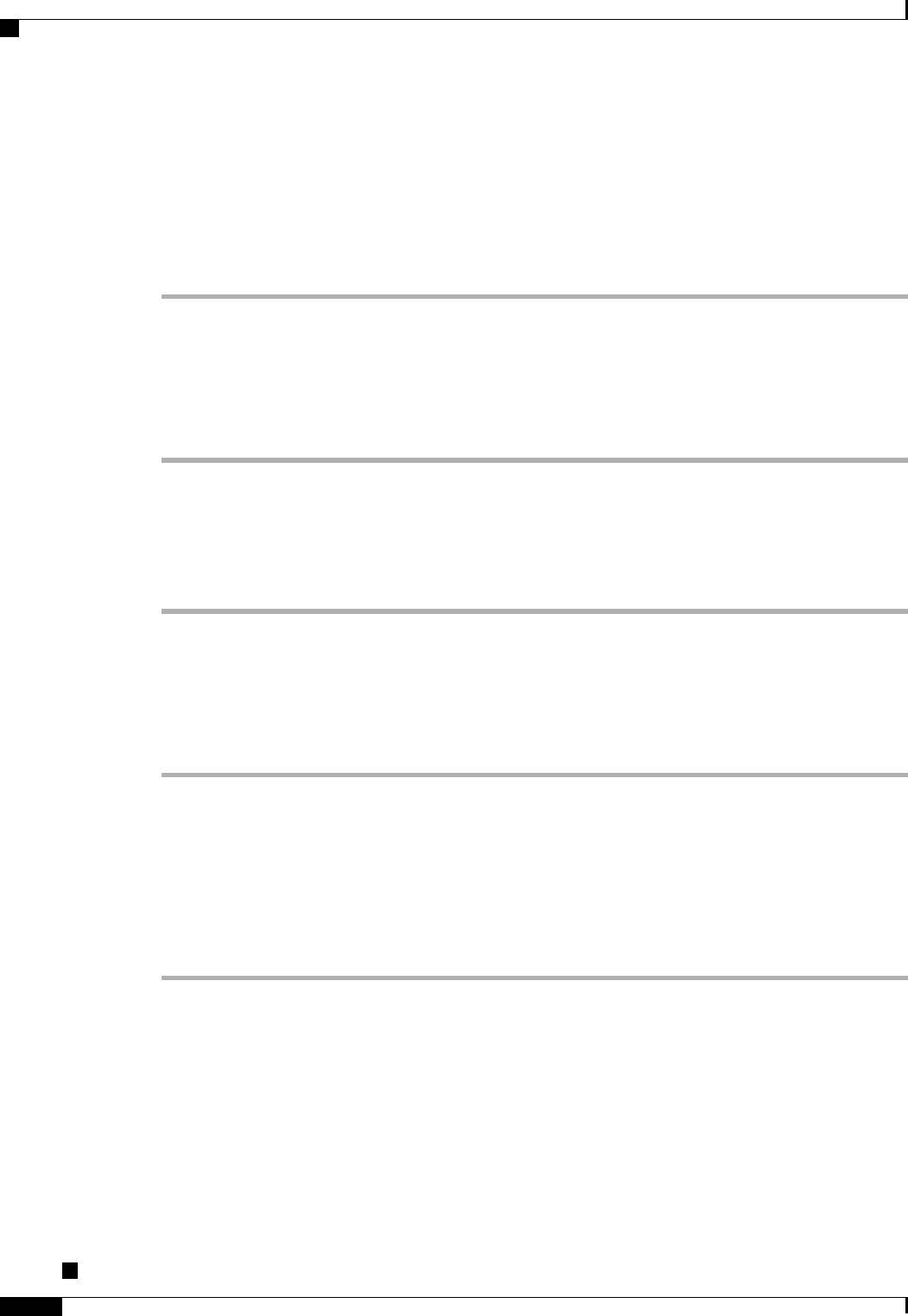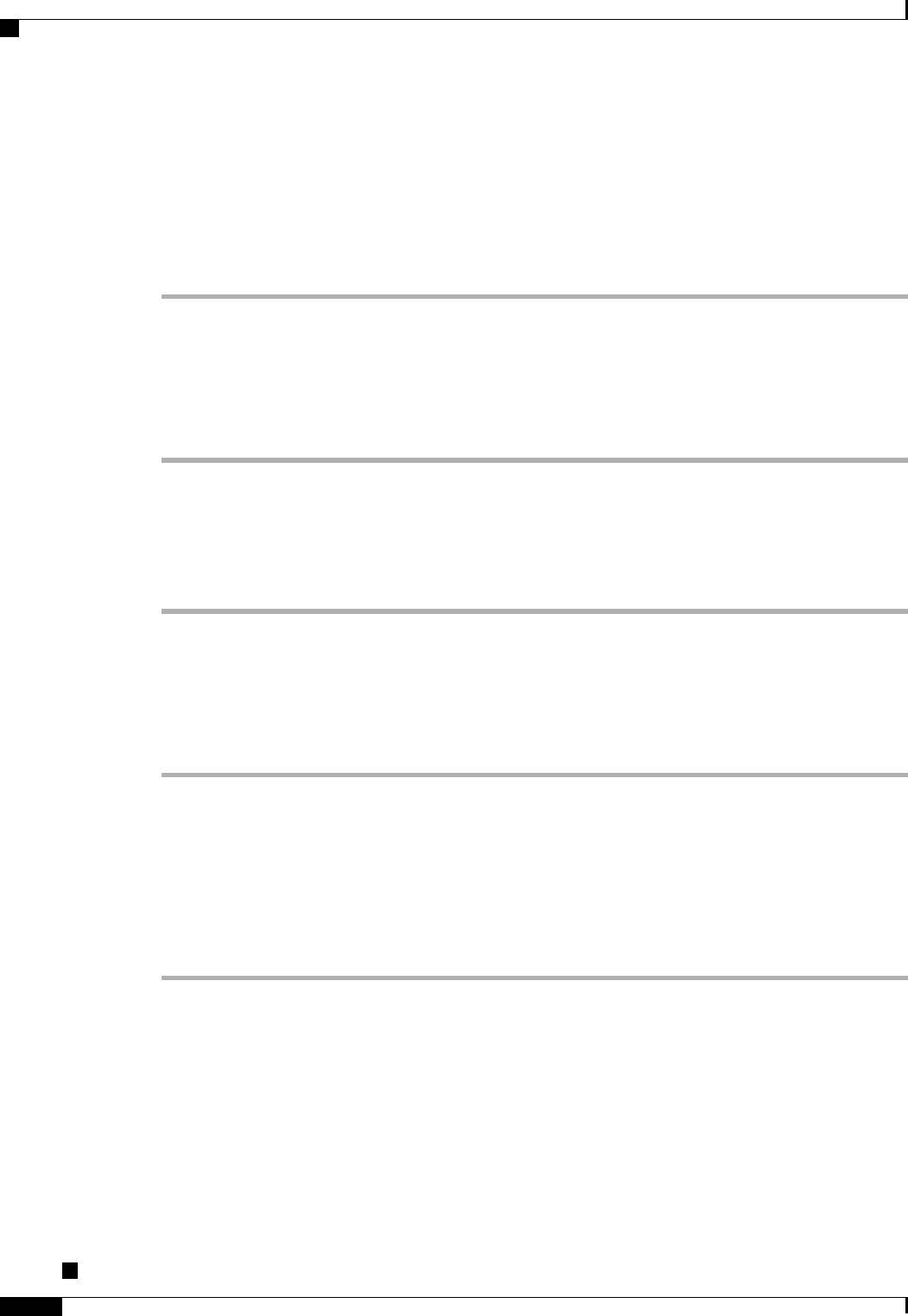
Step 4
Press the Submit soft key.
Step 5
Press the Newsoft key (you may need to press the More soft key first).
Step 6
Enter the nickname information (you can also enter a name).
Step 7
Press the Phones soft key and enter the phone numbers.
Include any required access codes such as a 9 or 1.
Step 8
Press the Submit soft key to add the entry to your personal directory.
Dial a Number from Personal Directory
Procedure
Step 1
Press the Contacts button.
Step 2
Sign in to Personal Directory.
Step 3
Select Personal Address Book and search for an entry.
Step 4
Select the personal address book entry that you want to dial.
Step 5
Press the Dial soft key.
Delete a Personal Directory Entry
Procedure
Step 1
Press the Contacts button.
Step 2
Sign in to Personal Directory.
Step 3
Select Personal Address Book and search for an entry.
Step 4
Press the Select soft key.
Step 5
Press the Edit soft key.
Step 6
Press the Delete soft key (you may need to press the More soft key first).
Step 7
Press the OKsoft key to confirm the deletion.
Cisco Unified IP Phone 8941 and 8945 User Guide for Cisco Unified Communications Manager Express Version
9.0 (SIP)
30 OL-25525-01
Operating Your Phone
Personal Directory