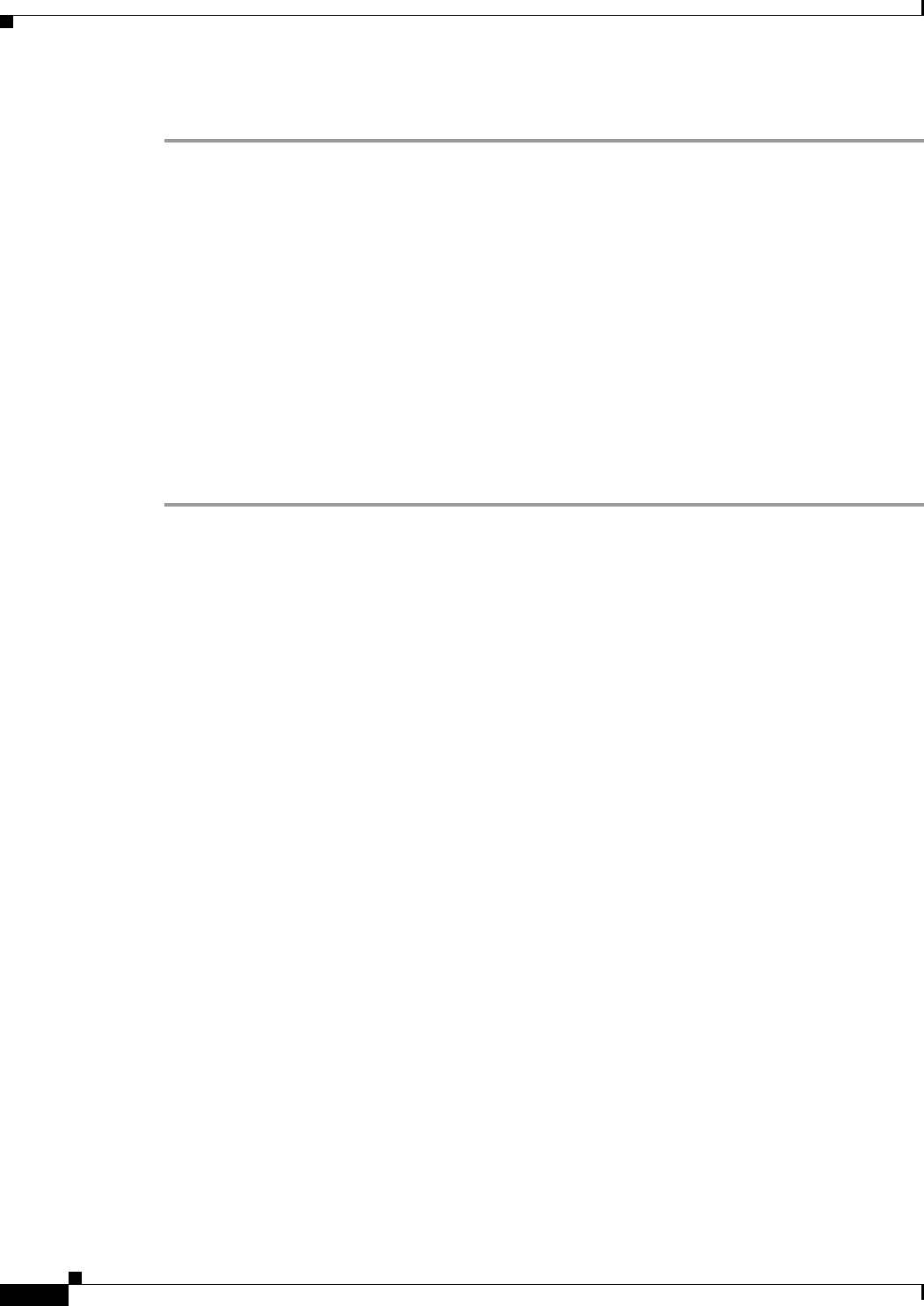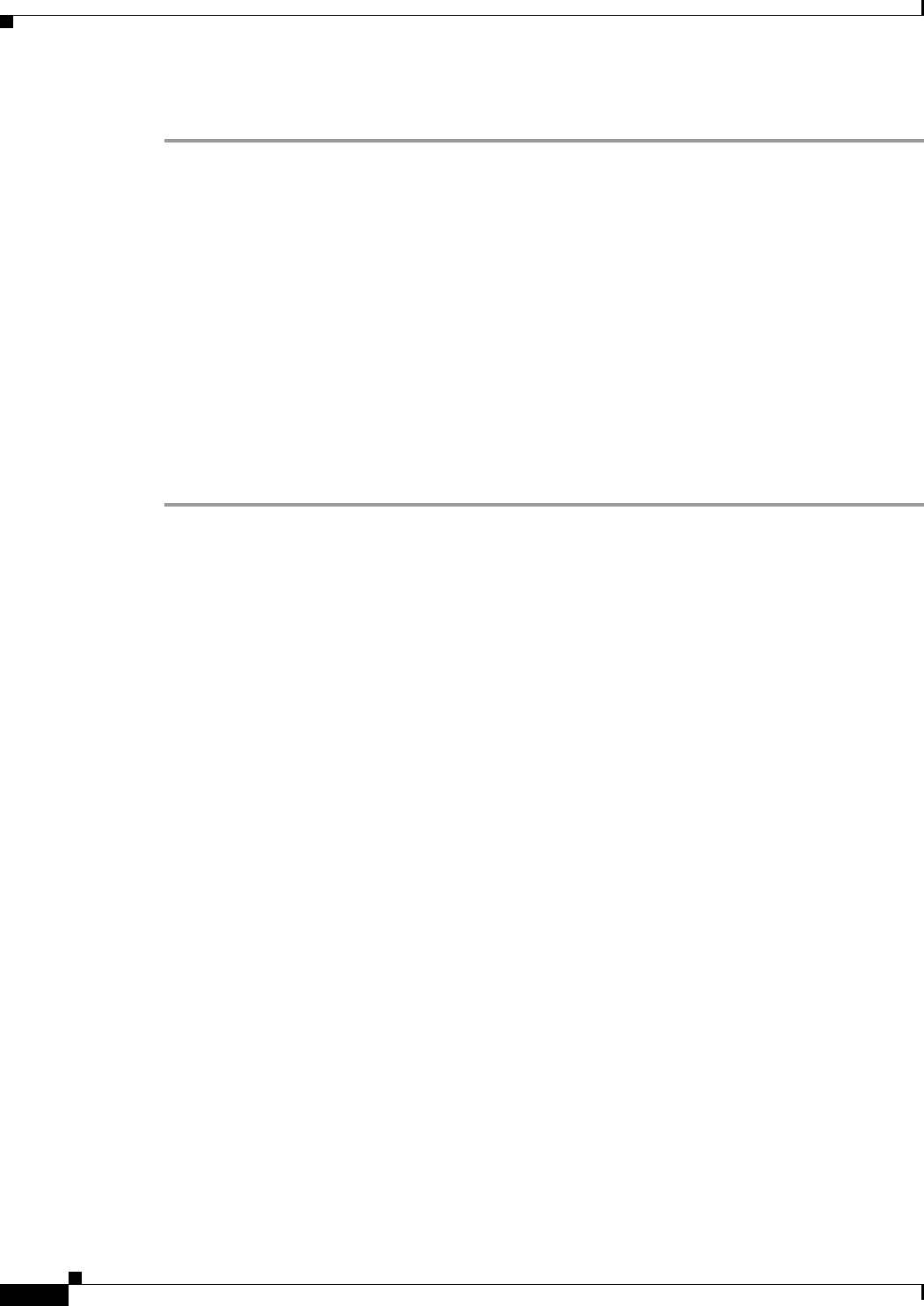
78-6
Cisco Unified Communications Manager Administration Guide
OL-22751-01
Chapter 78 Common Phone Profile Configuration
Related Topics
Procedure
Step 1 Choose Device > Device Settings > Common Phone Profile.
The Find and List Common Phone Profiles window displays.
Step 2 Choose the search criteria to use.
Step 3 Click Find.
The window displays a list of common phone profiles that match the search criteria.
Step 4 Click the common phone profile to which you want to synchronize applicable devices. The Common
Phone Profile Configuration window displays.
Step 5 Make any additional configuration changes.
Step 6 Click Save.
Step 7 Click Apply Config.
The Apply Configuration Information dialog displays.
Step 8 Click OK.
Additional Information
See the “Related Topics” section on page 78-6.
Related Topics
• Common Phone Profile Configuration, page 78-1
• Common Phone Profile Configuration Settings, page 78-1
• Synchronizing Common Phone Profiles With Affected Devices, page 78-5
• Cisco Unified IP Phone Configuration, page 67-1
• Cisco TFTP, Cisco Unified Communications Manager System Guide
• Understanding Session Initiation Protocol, Cisco Unified Communications Manager System Guide
• Cisco Unified IP Phones, Cisco Unified Communications Manager System Guide