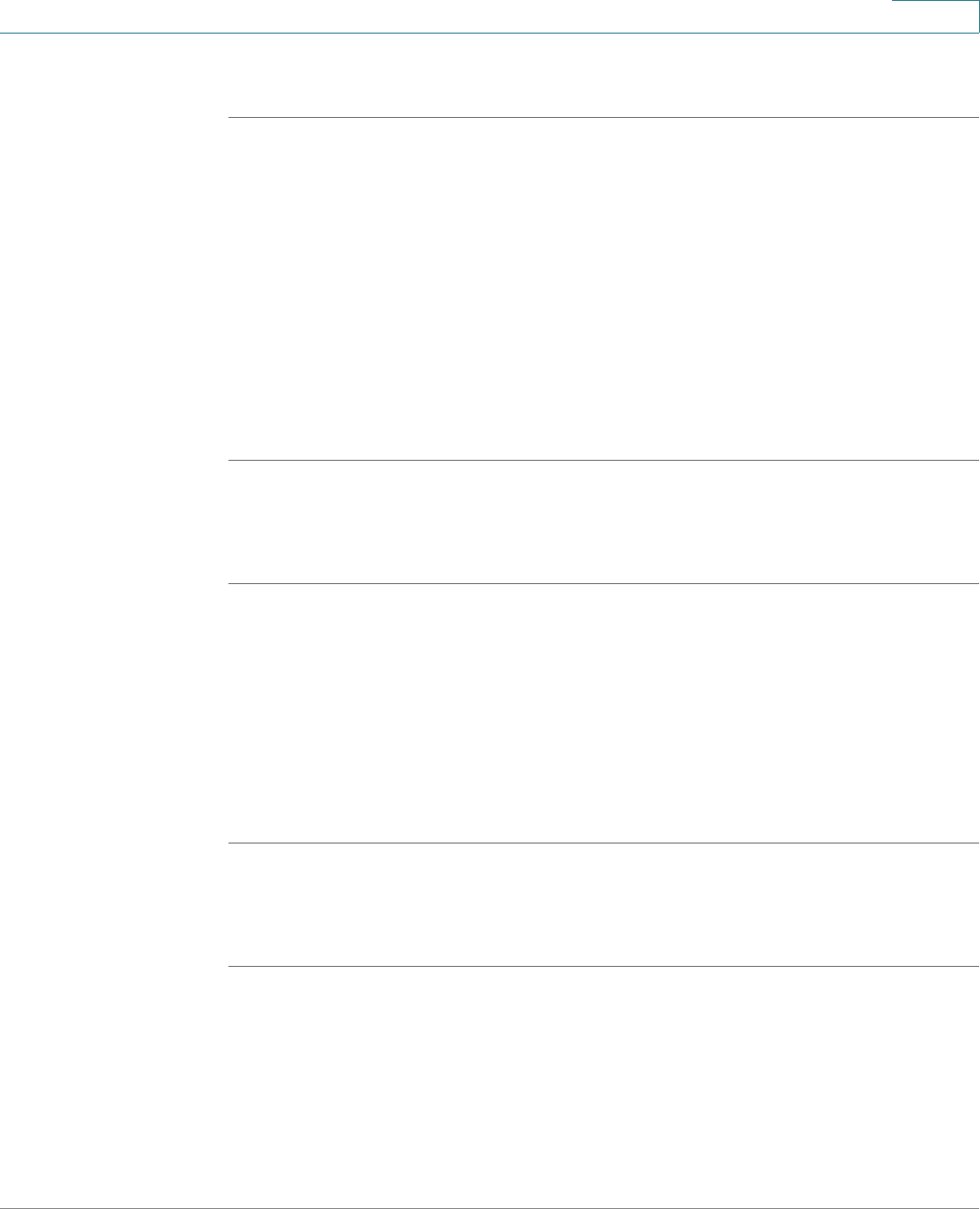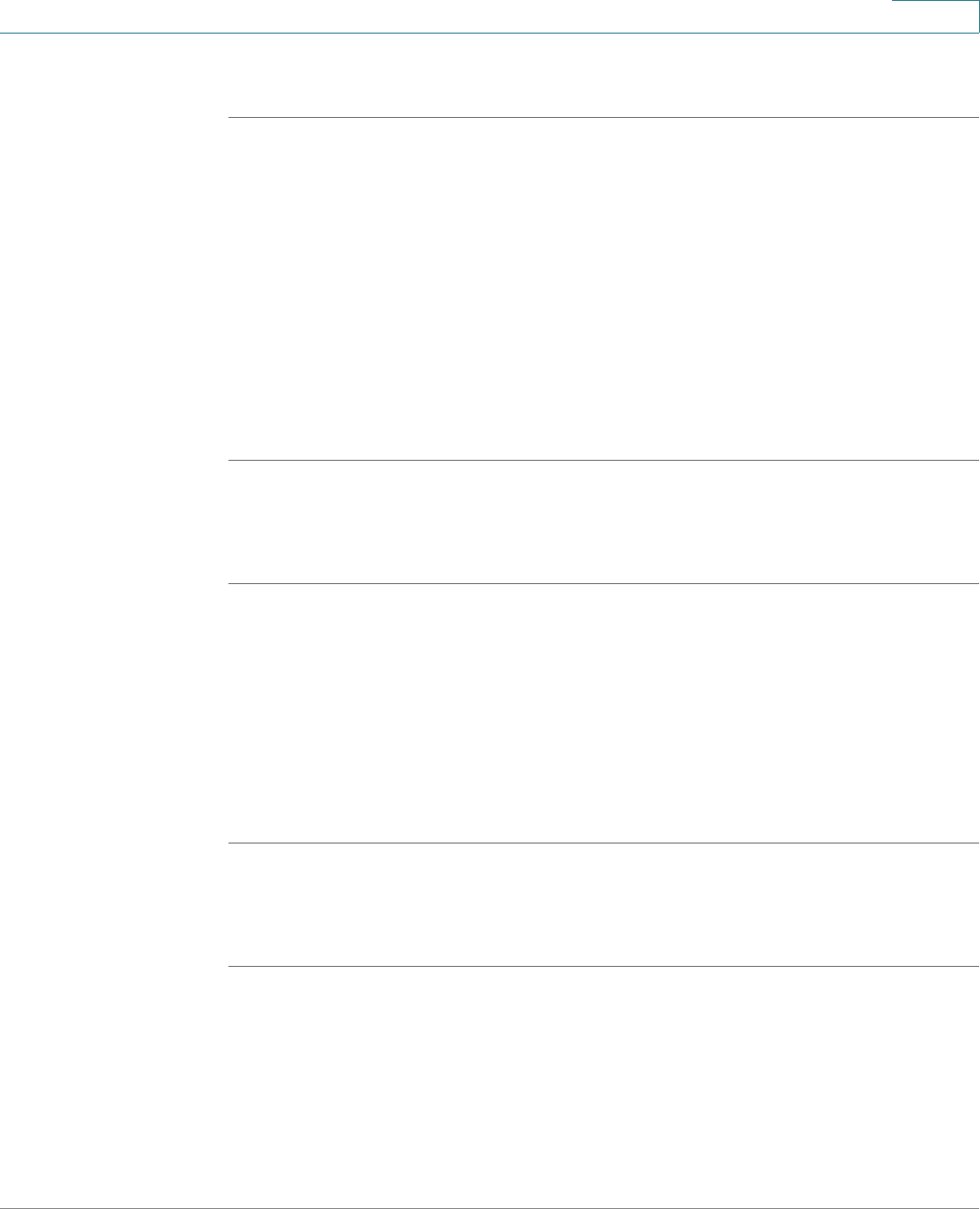
Using Basic Phone Functions
Forwarding Calls
Cisco Small Business IP Phone SPA9XX User Guide 46
3
To forward calls:
STEP 1 Press the Setup button.
STEP 2 Select Call Forward and choose the type of call forwarding:
• CFWD All Number—Forwards all calls to a single number.
• CFWD Busy Number—Forwards all calls to another number when the
phone is busy.
• CFWD No Ans Number—Forwards calls to another number if there's no
answer at your phone.
• CFWD No Ans Delay—Number of seconds to delay forwarding calls, if
there is no answer at your phone.
Forwarding Calls to a Single Number
STEP 1 In the Call Forward Screen, make sure CFWD All Number is highlighted and press
the Edit button.
STEP 2 Enter a number to which to forward all calls; for example, your voice mailbox,
another extension, or an outside line. If forwarding calls to an outside line, be sure
to use any access and area codes required.
STEP 3 Press OK.
STEP 4 Press Save.
Forwarding Calls When Your Phone is Busy
STEP 1 In the Call Forward Screen, make sure CFWD Busy Number is highlighted and
press the Edit button.
STEP 2 Enter “vm” for voice mail, or a number to which to forward all calls; for example,
another extension, or an outside line. If forwarding calls to an outside line, be sure
to use any access and area codes required.