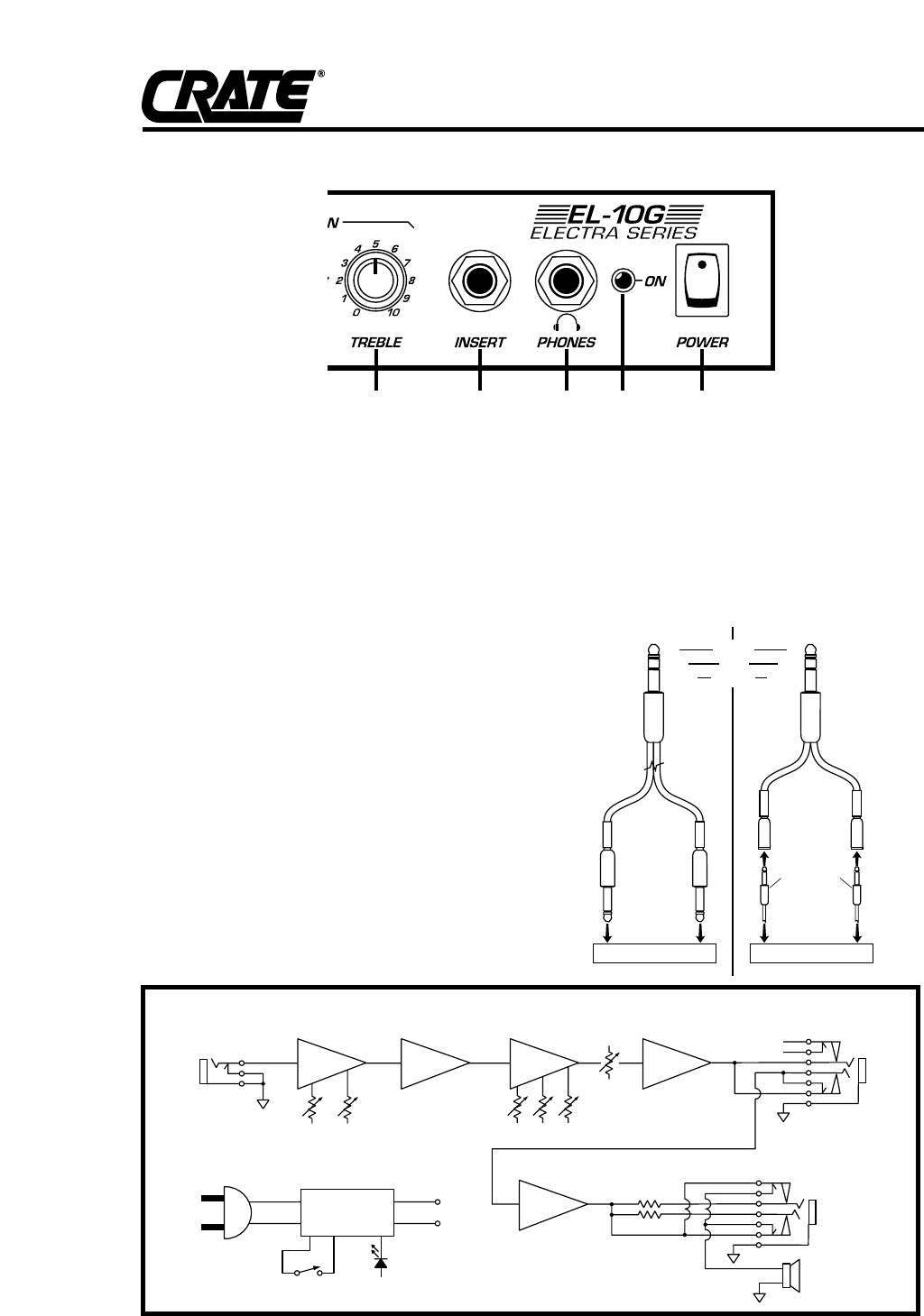Getting Your Sound: The Boost, Gain and
Volume controls (#2, 3 & 4) can be used
together to obtain a wide variety of sounds.
Experimenting with the following guidelines
will help you get the sound you’re looking for.
Clean Sounds: Keep the Gain control “off”
(the Boost control will be inactive). Use the
Volume control to set the output level.
“Crunch” Sounds: Set the Boost control
around “4”, turn the Gain on and set it to “2”.
Use the Volume control to set the output level.
(A lower setting of the Volume control is
needed as the Boost and Gain controls are
increased.)
Rhythm Distortion: Set the Boost control
around “4”, Gain at or near “10”. Use the
Volume control to set the output level.
Lead Distortion: Set the Boost and Gain
controls at or near “10”. Use the Volume con-
trol to set the output level.
Connecting to the Insert jack: The Insert
jack (#8) lets you patch external effects into
the amplifier just prior to its power amp stage.
Use Crate’s STP201, STP202 or STP203
stereo-to-mono Y-cord or an adapter such as
Crate’s YPP117 and 2 1/4” mono signal
cables to connect to the effect as shown:
Block Diagram: