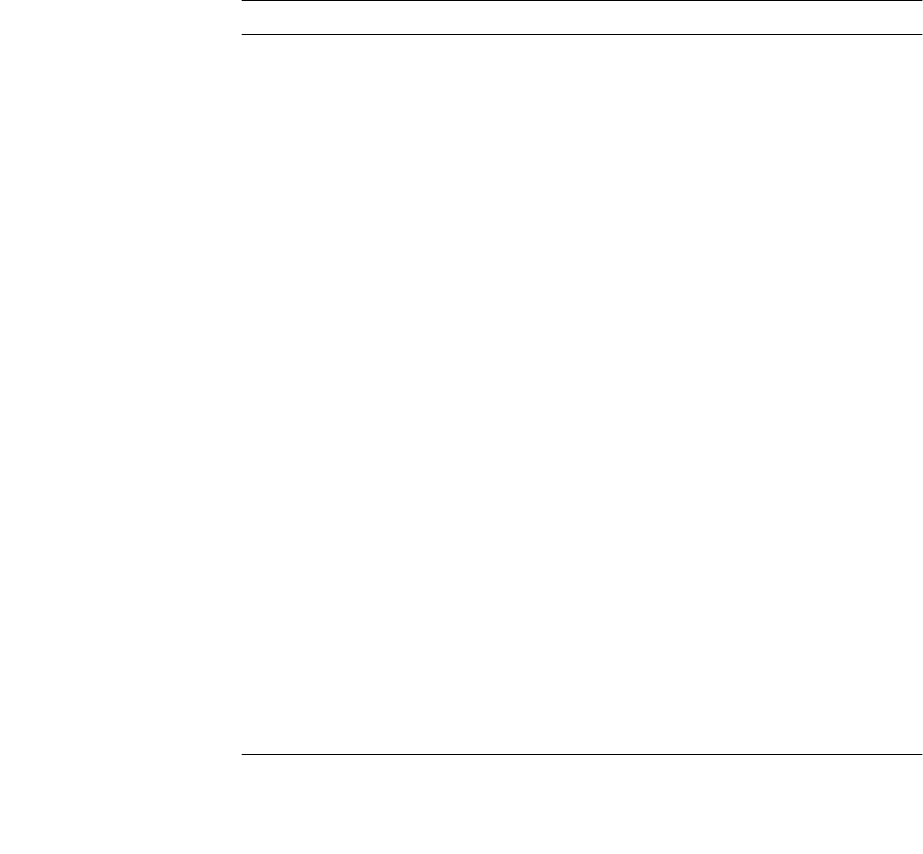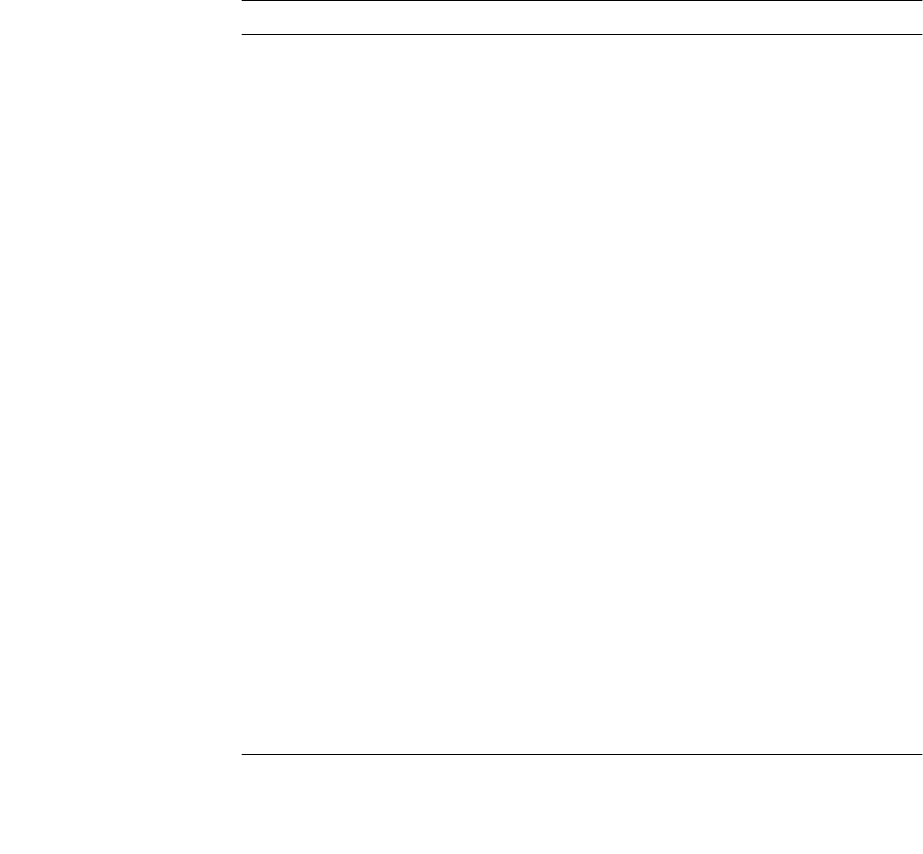
8-2 Installation and Troubleshooting Guide
When transporting a sensitive component, first place it in an antistatic container
or packaging.
Handle all sensitive components in a static-safe area. If possible, use antistatic
floor pads and workbench pads.
Table 8-1 summarizes some common fault indicator patterns and refers you to sec-
tions in this chapter for corrective actions.
No indicators are lit See “Troubleshooting the Power Sup-
ply,” found later in this chapter.
Shelf fault indicator
and no other
indicators lit
Use Dell OpenManage Array Manager
to check the system temperature. See
the
Dell OpenManage Array Manager
User's Guide
for more information. If a
temperature fault is not indicated, see
“Troubleshooting the System,” found
in the next section.
Shelf fault indicator
and
drive fault
indicator
(see Table 4-3) are lit
See “Troubleshooting the Fibre Chan-
nel Hard-Disk Drives,” found later in
this chapter.
Fault indicator
lit on hard-disk drive See “Troubleshooting the Fibre Chan-
nel Hard-Disk Drives,” found later in
this chapter.
Shelf fault indicator
and
power supply
fault indicator
lit
See “Troubleshooting the Power Sup-
ply,” found later in this chapter.
Shelf fault indicator
and
ACM fault
indicator
lit
See “Troubleshooting the Advanced
Cooling Module,” found later in this
chapter.
Shelf fault indicator
and
LS module fault
indicator
lit
See “Troubleshooting the LS Module,”
found later in this chapter.
Fibre Channel RX indicators
on I/O
modules not lit
See “Troubleshooting the I/O Mod-
ule,” found later in this chapter.
Shelf fault indicator
lit and
Dell Fibre
Disk RAID Controller not ready indicator
lit or
ready indicator
not lit
See “Troubleshooting the Dell Fibre
Disk RAID Controller,” found later in
this chapter.