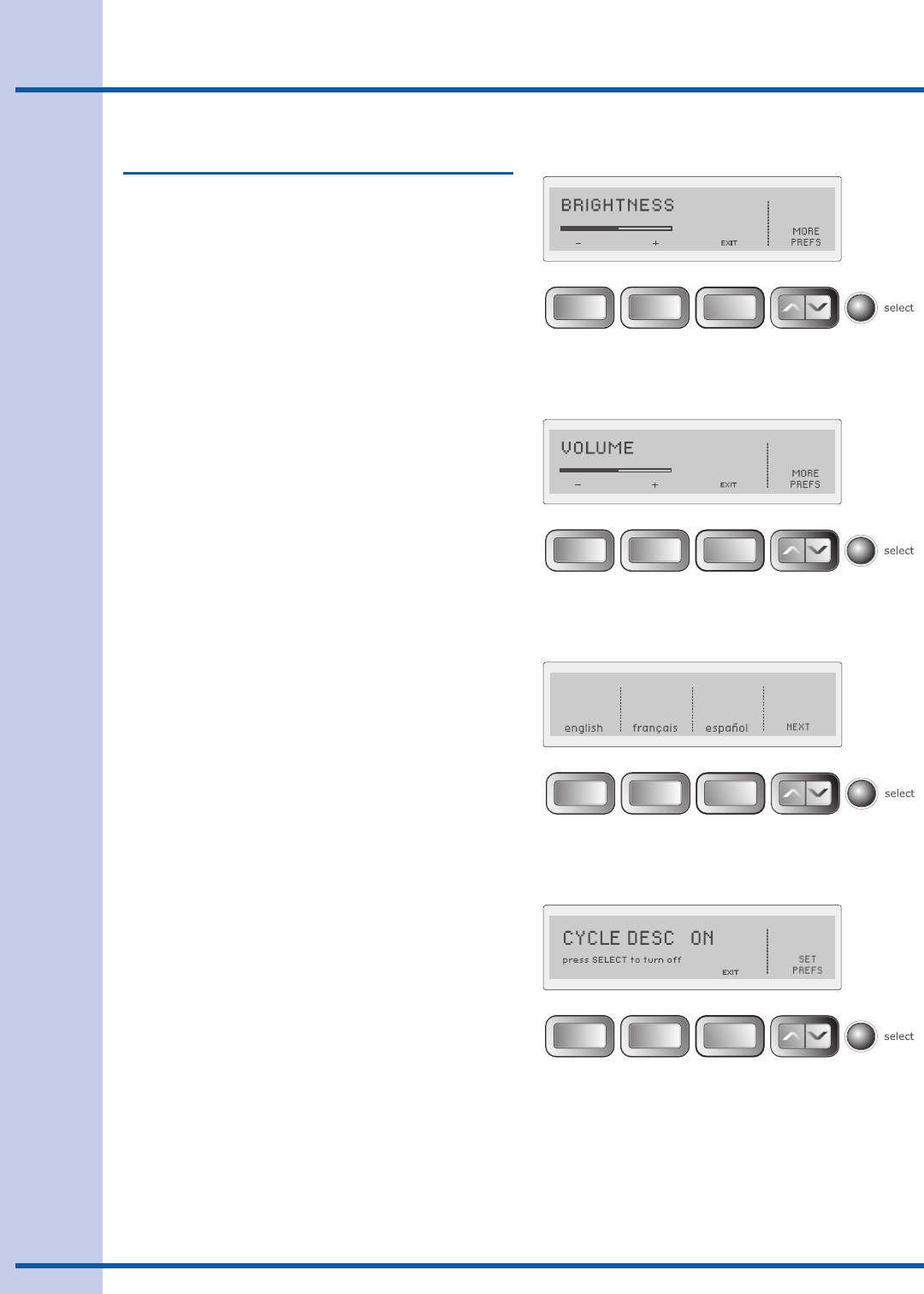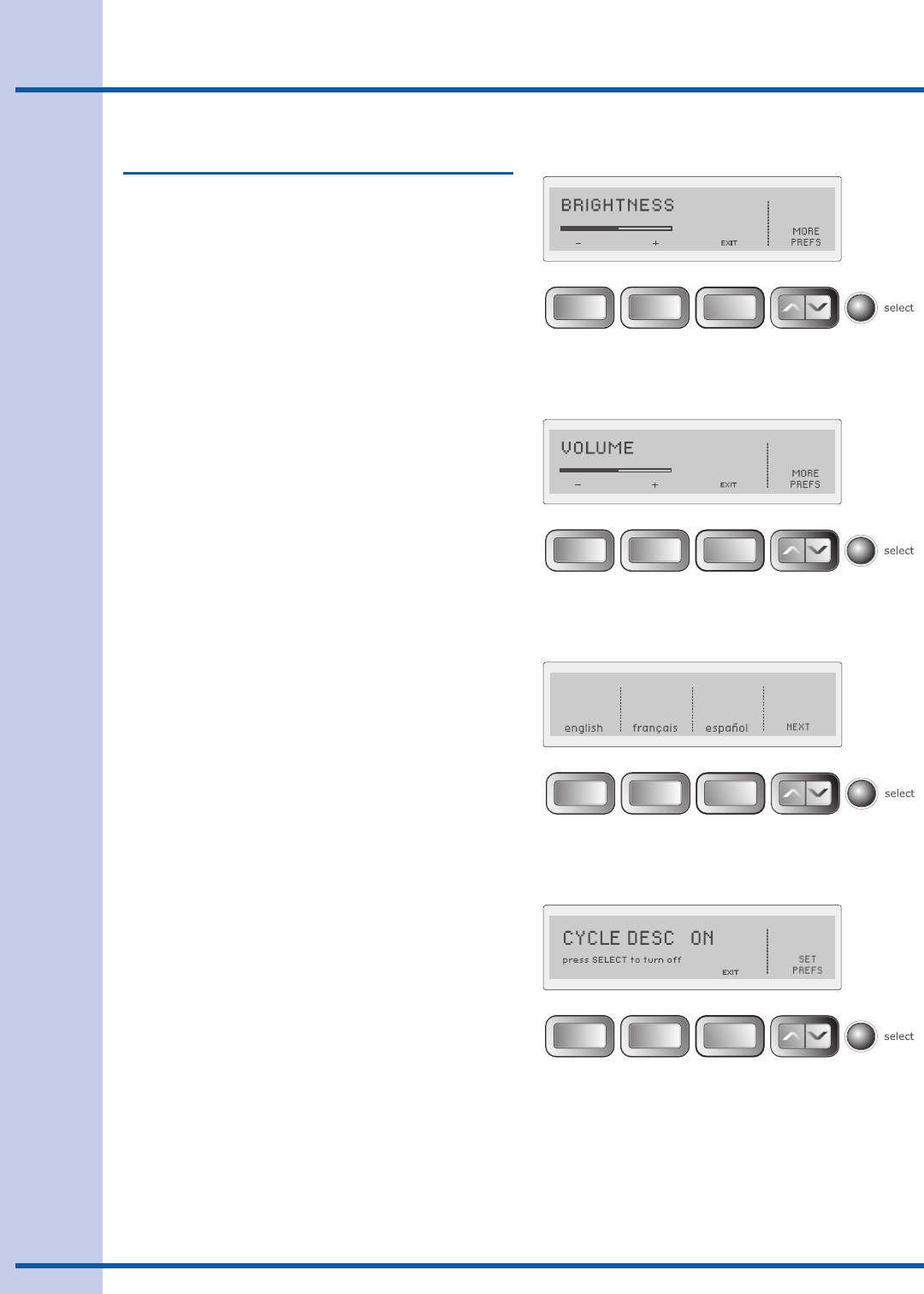
28
Operating User Interface Features
Setting Preferences, con’t
BRIGHTNESS
Pressthebuttonbeneaththeplus(+)orminus(-)
symbolstoincreaseordecreasethebrightnessof
thedisplay.Pressselect to accept the change or
pressthebuttonunderEXIT to return to normal
operationwithoutanychanges.
VOLUME
Pressthebuttonbeneaththeplus(+)orminus(-)
symbolstoincreaseordecreasethevolumeofthe
chime.Pressselect to accept the change or press
thebuttonunderEXIT to return to normal opera-
tionwithoutanychanges.
LANGUAGE
SelectEnglish,FrenchorSpanishforthedisplay
language.
CYCLE DESCRIPTION
Thename,aniconandabriefdescriptionaredis-
playedforeachcycle.Todeletethedisplay,press
select.Torestorethedisplay,pressselect and
CYCLE DESC ON - press SELECT to turn OFF
willappearintheLCDUserInterface.