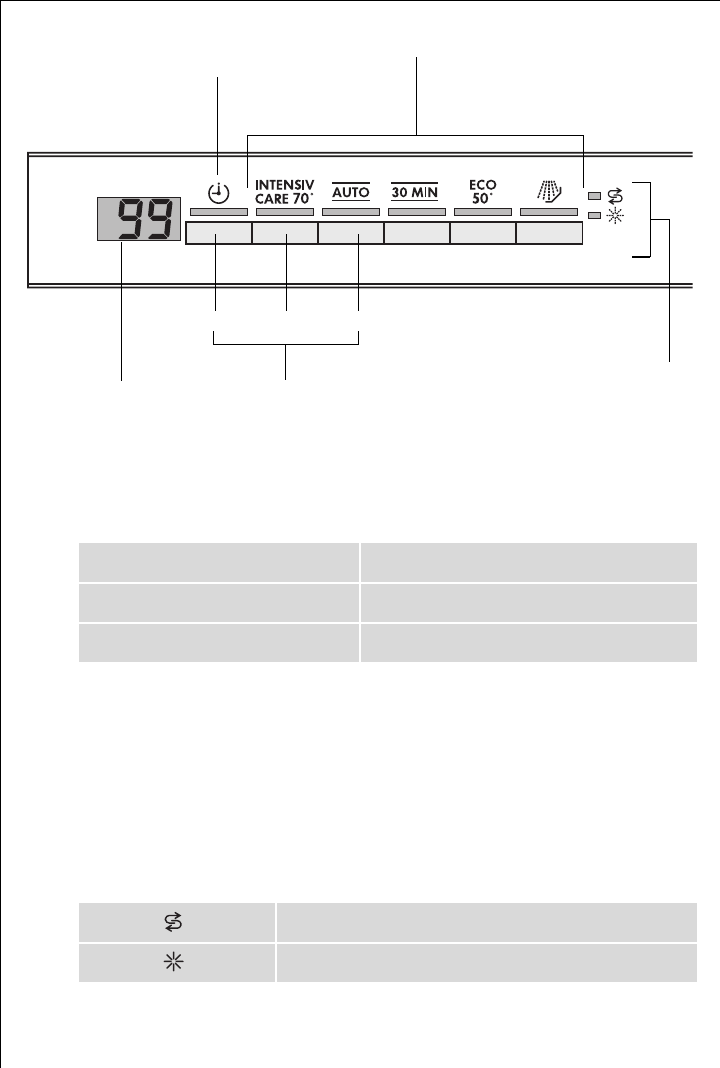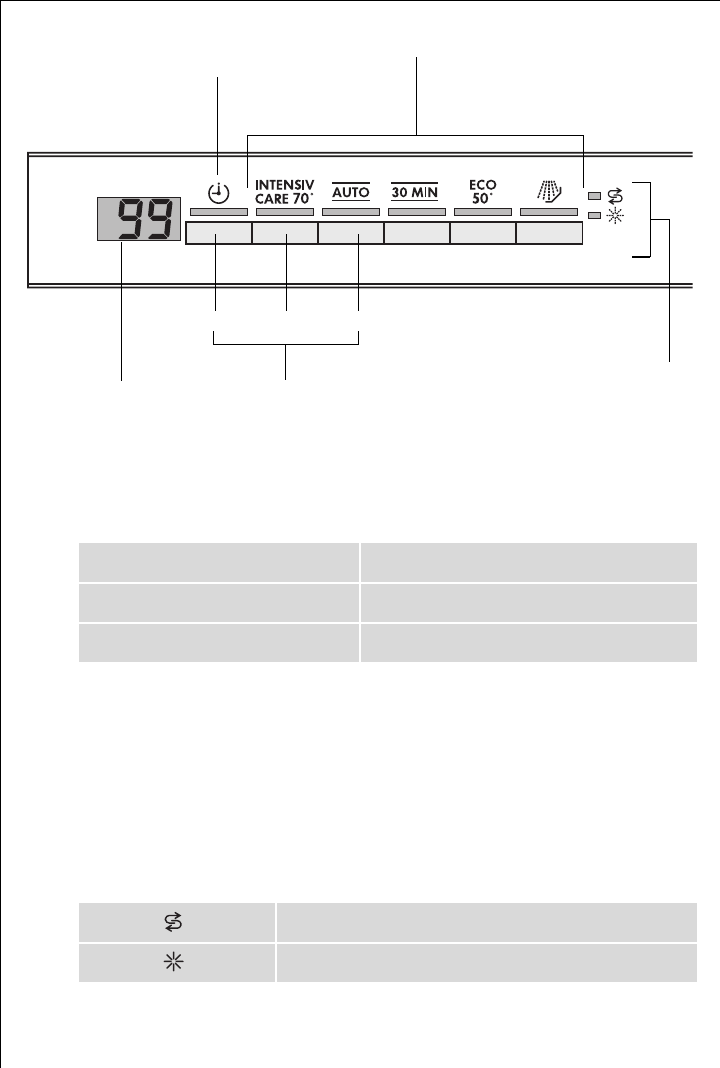
6
The Programme buttons are used to select the desired dishwashing cy-
cle.
Function buttons: In addition to the pre-set dishwashing cycle, the
following functions can also be set using these buttons:
The multi-display can indicate:
– the level of hardness to which the water softener is set.
– whether the rinse aid inflow has been activated/deactivated.
– whether the acoustic signal has been activated/deactivated.
– the start delay that has been set.
– the estimated time remaining for the current dishwashing cycle.
– what type of error has occurred with the dishwasher.
The control indicators have the following meanings:
Function button 1 Sets the water softener
Function button 2 Activates/deactivates rinse aid inflow
Function button 3 Activates/deactivates the acoustic signal
1)
1) These control indicators are never illuminated while a dishwashing cycle is running.
Refill with special salt
1)
Refill with rinse aid
Programme buttons
Function buttons
123
Multi-display
Control
indicators
Set delay timer