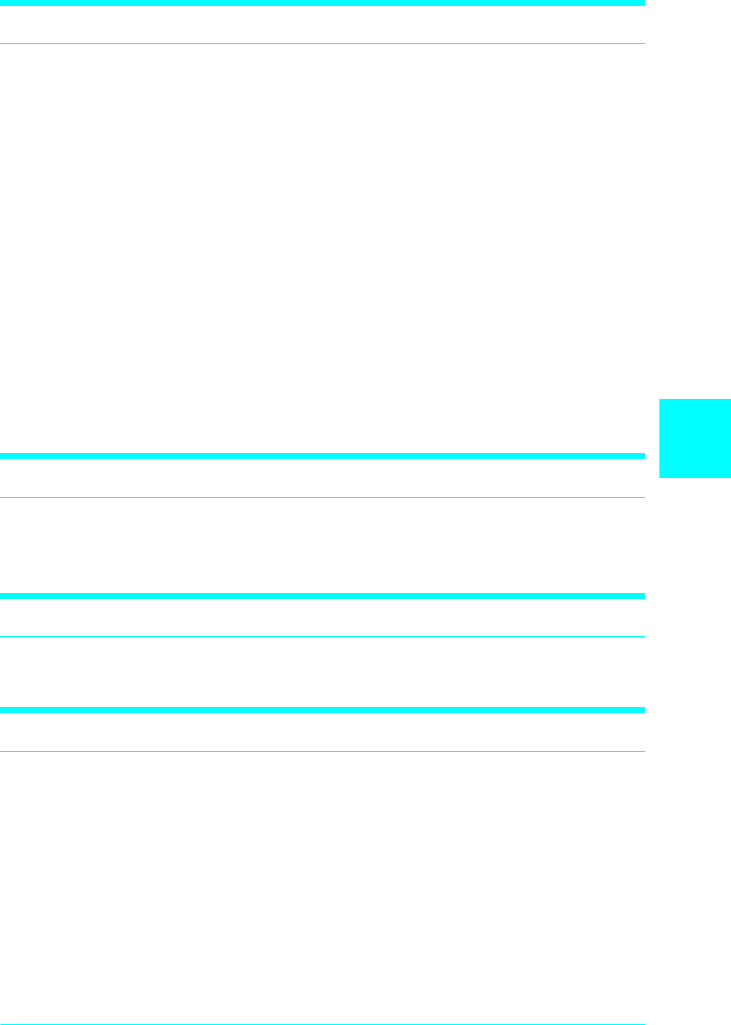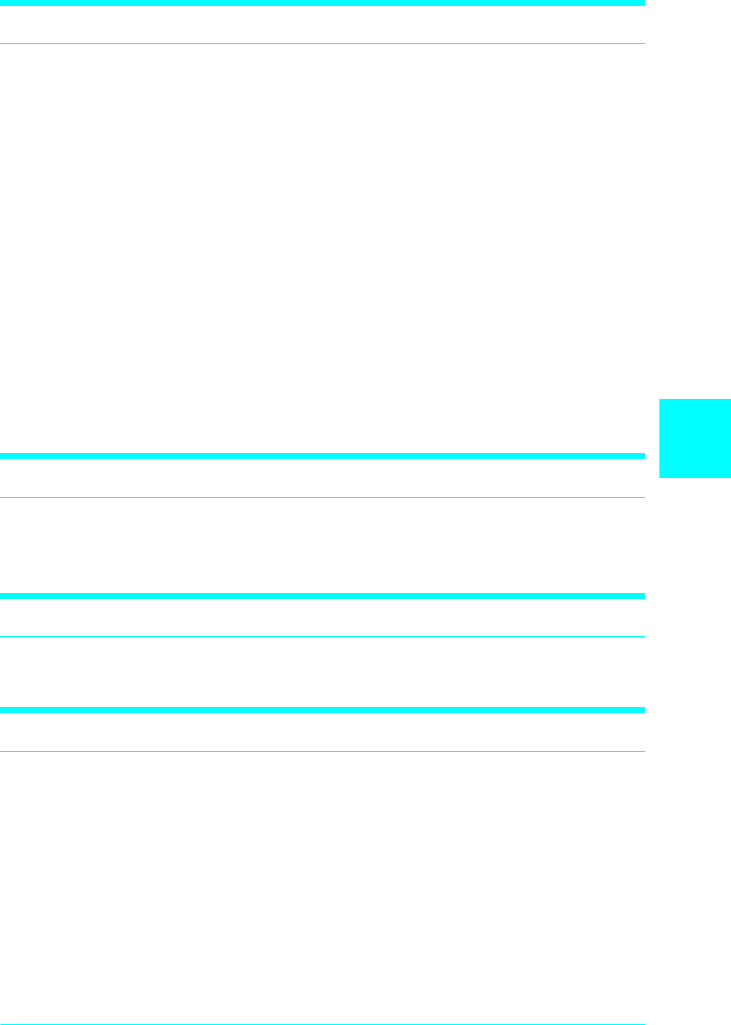
6
Troubleshooting and Maintenance
6-19
The required time to process the print data exceeds the print
engine speed because the current page is too complex. Press the
control panel button to resume printing. If this message appears
again, turn on
Page Protect
on the Printer Setting dialog of the
Panel menu of your printer driver, or use the SelecType to change
this setting.
If you continue to receive this message when printing a particular
page, try simplifying the page by limiting the number of graphics
or reducing the number and size of fonts.
Lower the Print Quality setting to 300 dpi.
You can also add more memory to the printer as described in
Chapter 3.
The printer cover is open. Close the printer cover to continue
printing.
The printer is checking the RAM.
The printer is ready to receive data or print.
Print Overrun
Printer Open
RAM Check
Ready