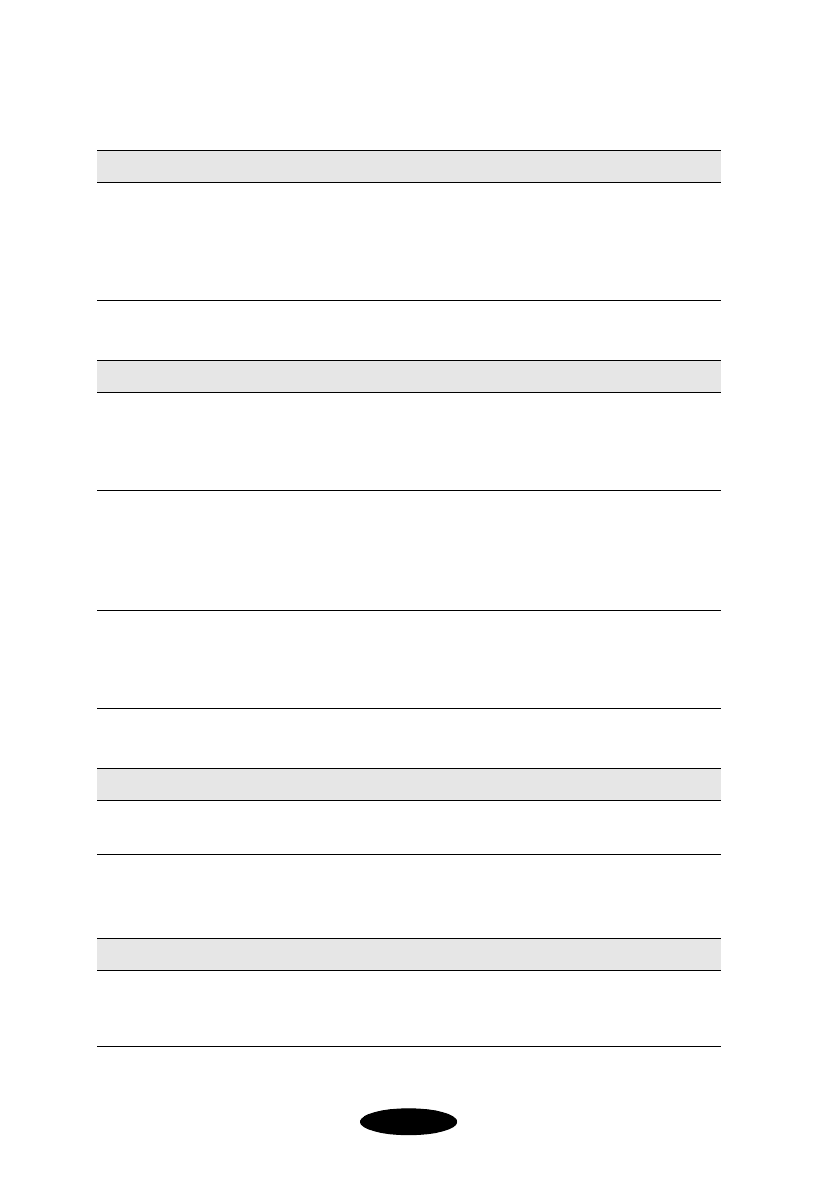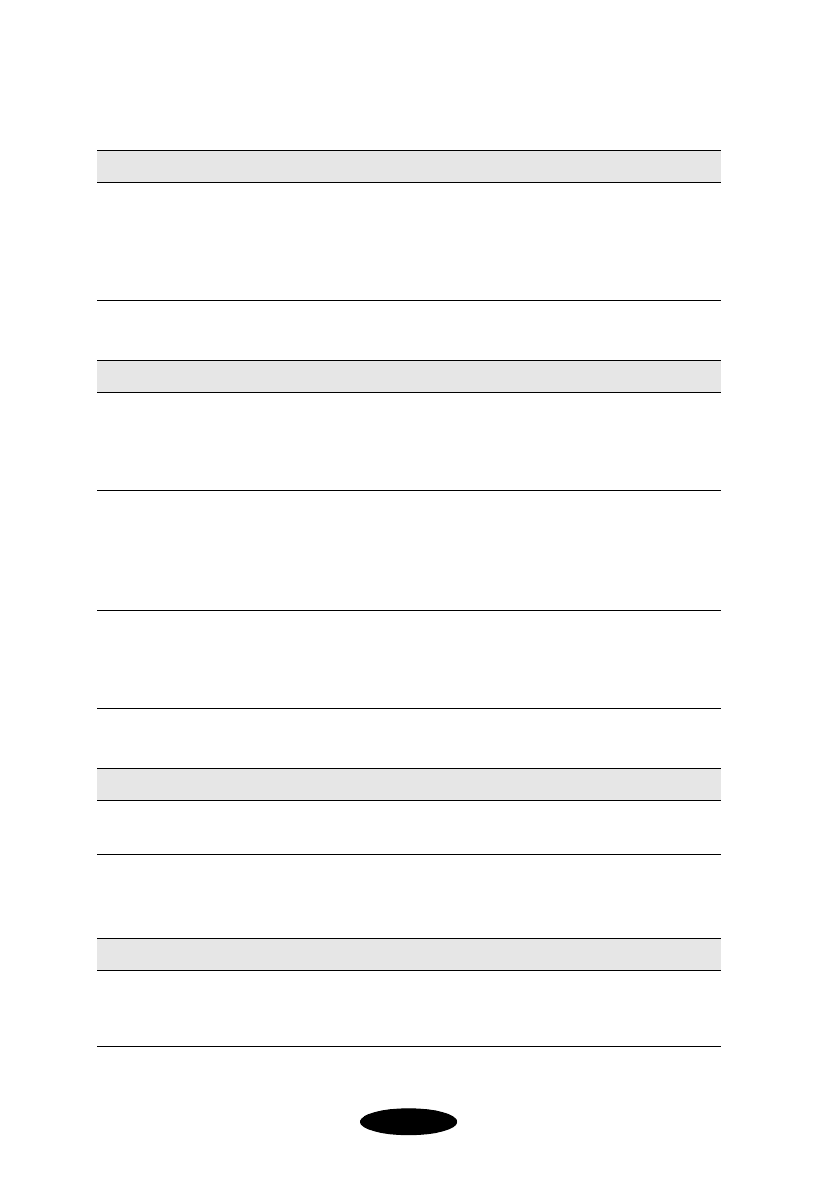
5-8
Troubleshooting
Your printout has misplaced images or type
Printed images are clipped at the edges
Your Macintosh freezes when you try to print from QuarkXPress
Your Macintosh loses custom page sizes when selecting PDF file
output from QuarkXPress 3.3x
Possible cause Solution
Your system doesn’t
have enough
memory to run Stylus
RIP.
Print from your application without starting Stylus
RIP. Then close your applications before you run
the EPSON Stylus RIP software.
Add RAM to your computer.
Possible cause Solution
You selected the
wrong paper size in
Page Setup or Print
Setup.
Make sure you select the paper size that
corresponds to the paper in the printer.
You are printing a
document with
margins larger than
the printable area of
your printer.
Check your printer documentation for information
on the maximum printable area on your printer and
format your document so it fits within that area.
Also check that your printer software settings are
correct for the document.
On a Macintosh, you
selected the wrong
printer name in the
Chooser.
Follow the instructions under “Setting Up Your
PostScript Printer” on page 2-5 and make sure you
select the correct printer icon, AppleTalk zone, and
printer name. Then try printing again.
Possible cause Solution
Quark balloon help
caused a conflict.
Drag the QuarkXPress balloon help to the trash.
Possible cause Solution
The settings in
QuarkXPress are
incorrect.
When selecting the PDF format, select Generic
Color in order to select the custom page sizes that
were originally created.
Nflight.bk Page 8 Friday, September 1, 2000 8:32 AM