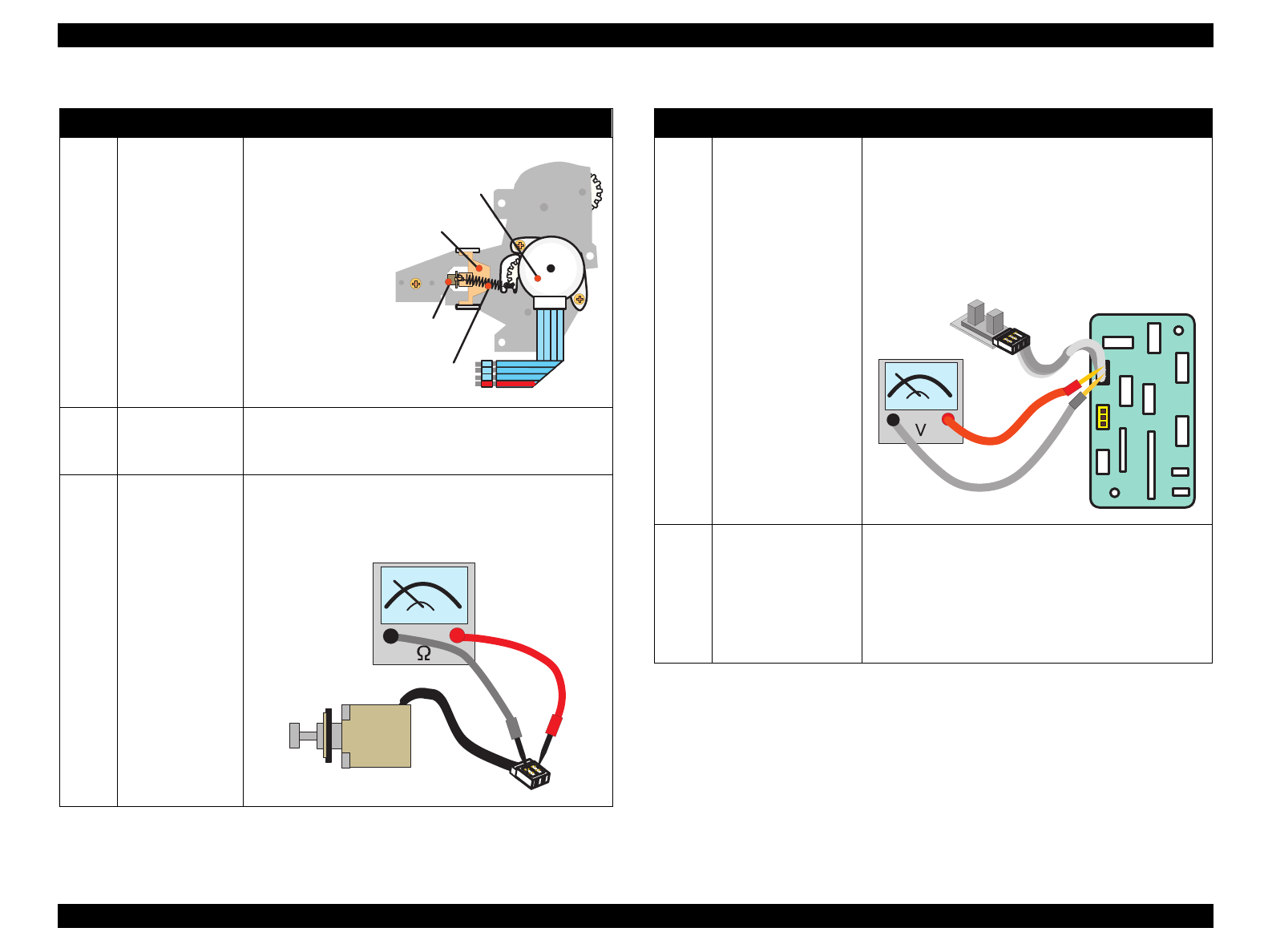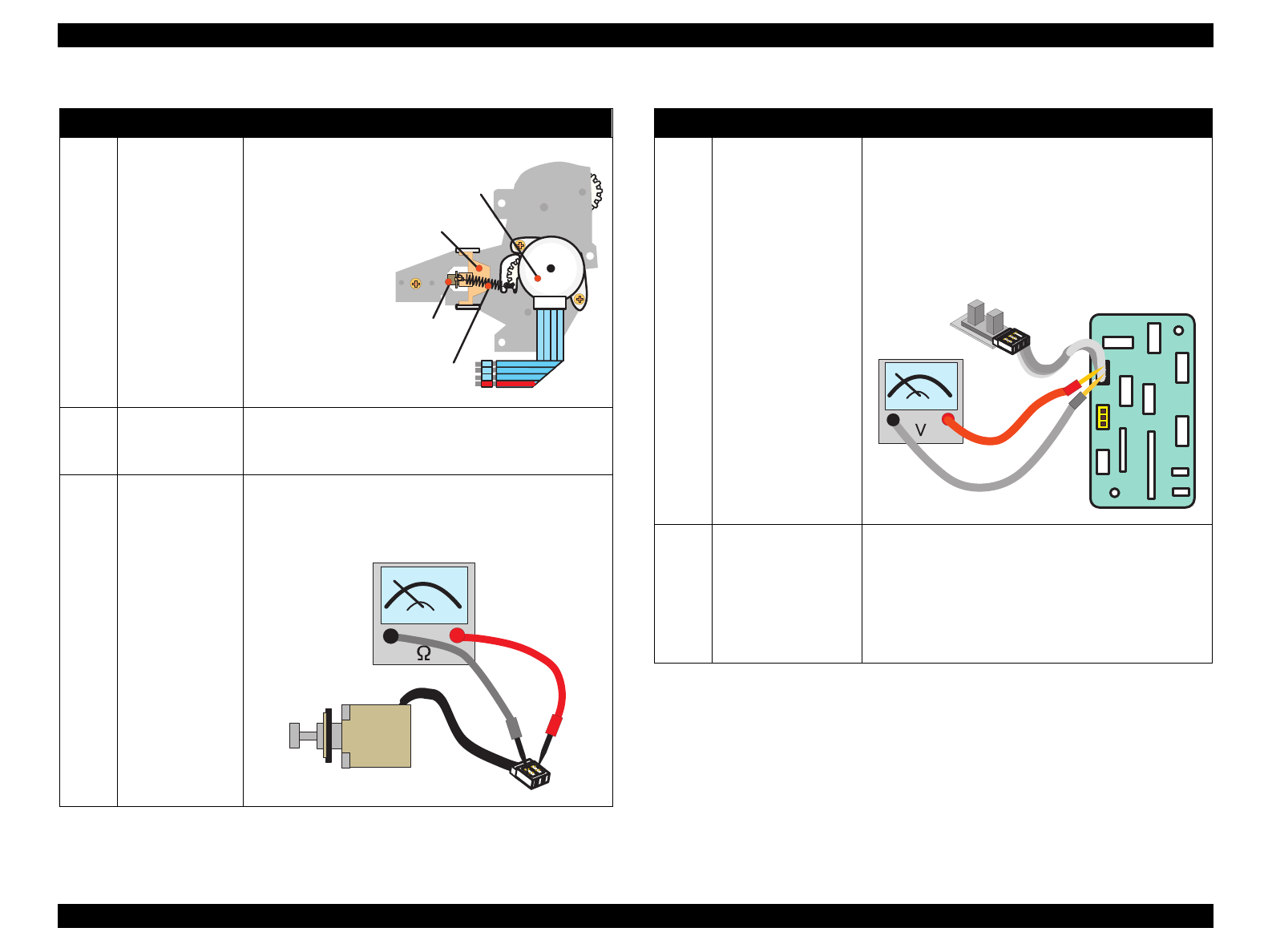
EPSON Stylus Color 900 Revision C
Troubleshooting Overview 89
Table 3-15. Remedies for Fatal Error (continued) Table 3-16. Remedies for Fatal Error (continued)
Step Check Point Actions
6 Is the lever
securing the
planetary gear
dislocated from
the frame?
Has the tension
spring come off?
Check if the two
hooks securing
the planetary gear
fixing lever to the
Pump/ASF switch
mechanism are
released from the
frame.
Also, check the
tension spring’s
condition.
7 Has the coil for
the Pump/ASF
motor burnt?
Measure the internal coil resistance of the pump/ASF
motor in the same manner as for the CR motor (Step 4).
<Resistance: 7.0
Ω
±
10%>
8 Is the coil for the
ASF solenoid
burnt?
Referring to the figure below, measure the coil
resistance of the solenoid coil using a tester. Note the
tester can be used regardless of the polarity.
<Resistance: 588
Ω
±
10%>
<Pum p/ASF Switching M echanism >
Pump/ASF Motor
Lever Fixing the
Planetary Gear
Iron Core in
he Solenoid
Tension Spring
Solenoid
Step Check Point Actions
9 Is the CRHP sensor
defective?
Check for the correct voltages at 3-pin connector
shown in the figure below.
Turn the printer on and check the voltage is correct
as follows:
• When the CR has come in the home position, the
voltage rises to 2.4 VDC or higher.
• When the CR has left the home position, the
voltage drops to 0.7 VDC or lower.
10 Is the ASF sensor
defective?
Check for the proper voltage in the same manner as
described in the previous step. The ASF connector
(3-pin) location on the relay board is also shown in
the figure above. The pin configuration is also the
same as CRHP sensor.
At power on, the ASF reset operation is performed,
and the ASF Sensor detects ASF home position.
M/C
M/C
CRH PE ASF
RED
WHT
BLK
M/C
To Pin 2 (G ND)
To Pin 3
(CRHP)