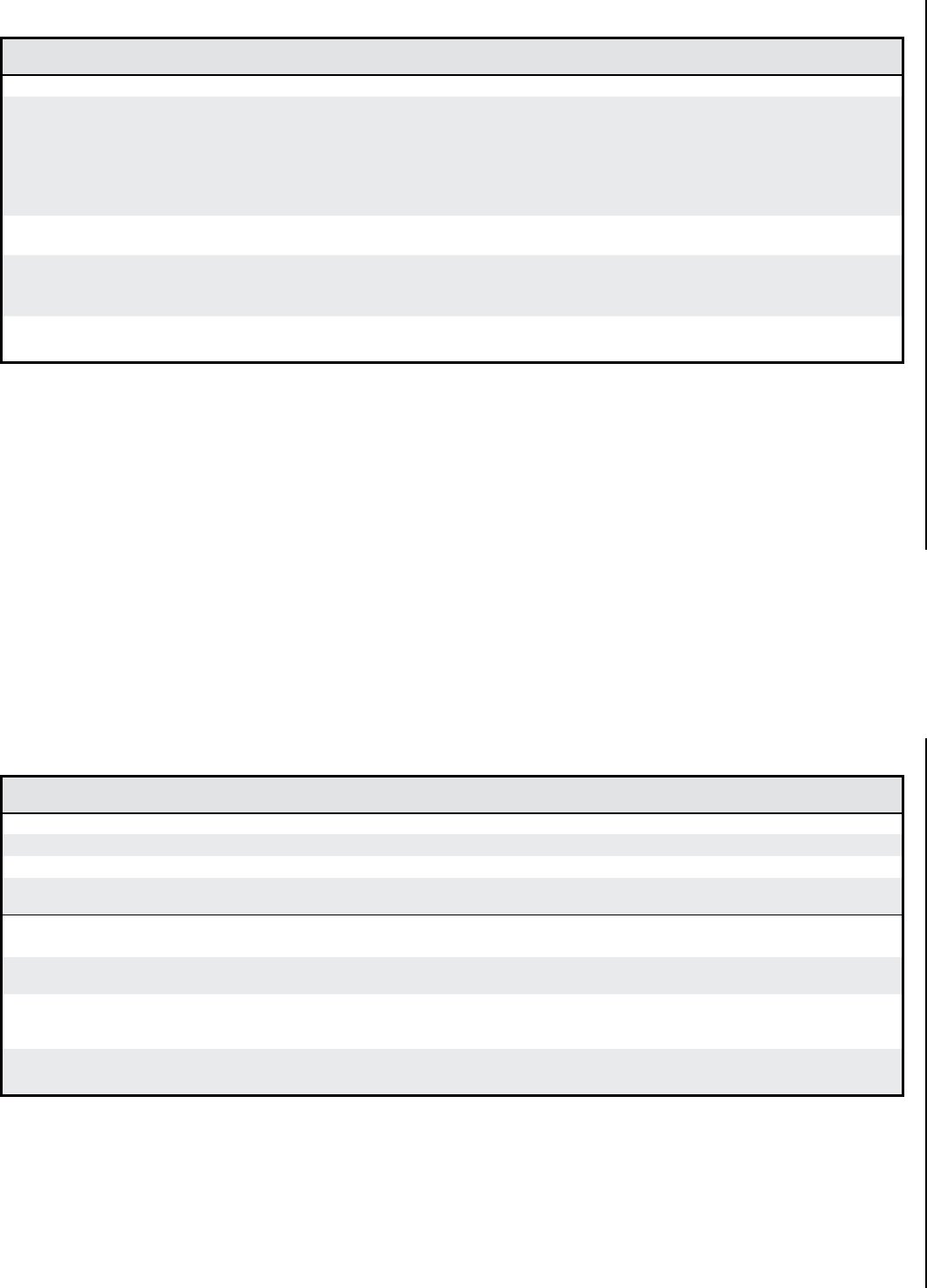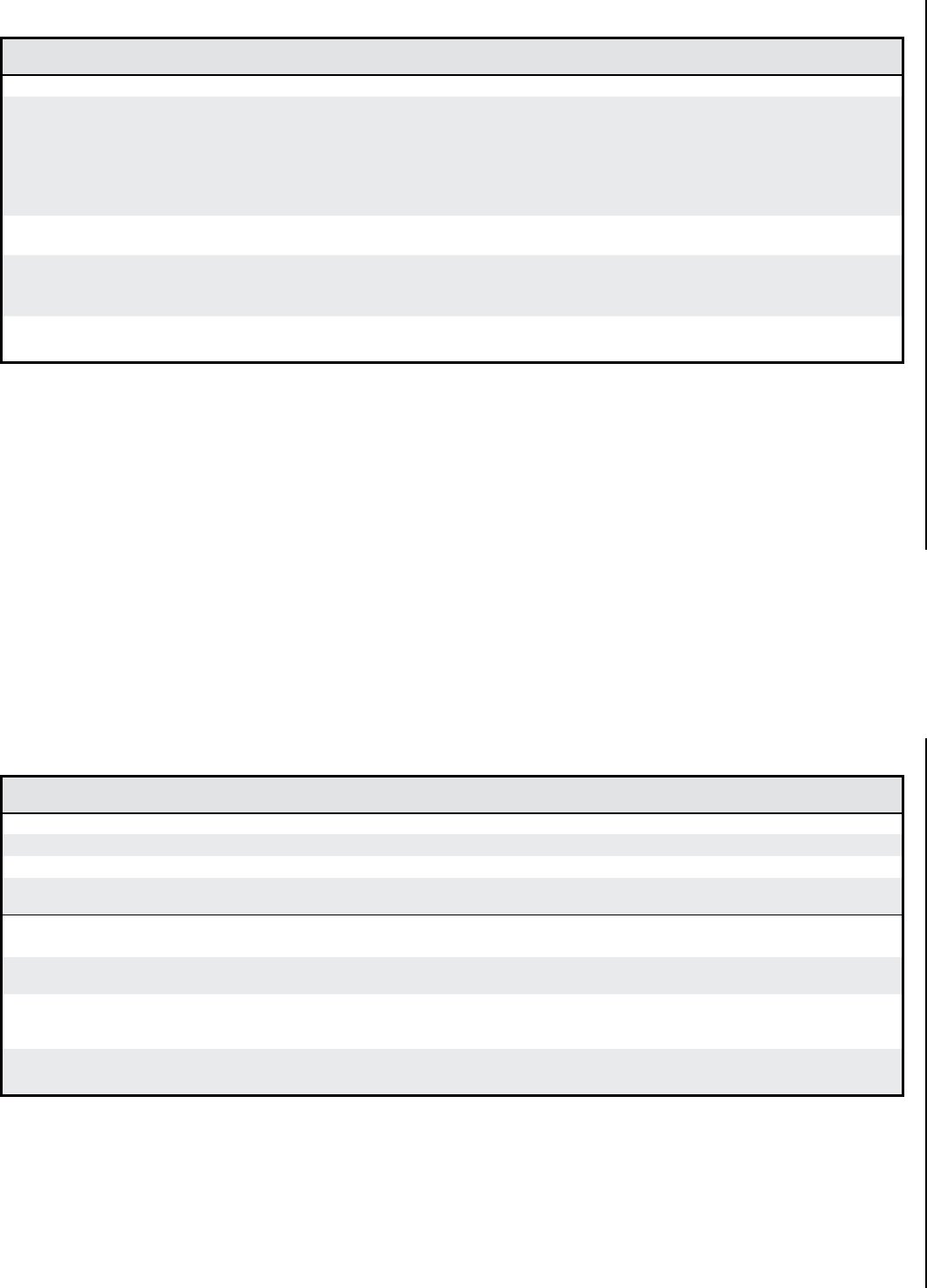
MTP SW6 • Remote Contol
Remote Control, cont’d
3-8
MTP SW6 • Remote Contol
3-9
Command/response table for SIS commands (continued)
Command ASCII Command
(host to unit)
Response
(unit to host)
Additional description
Skew adjustment
Set all skew adjustment
values for an input
EX!
*
X%
*
X%
*
X%
Iseq
}
Set a specic skew adjustment for the TP input.
X%
values are listed in RGB order.
Iseq
X!
*
X%
*
X%
*
X%]
Example:
E
2*0*0*4Iseq
}
Iseq02*00*00*04
]
Set input 2’s skew settings as follows:
Red = 0 ns
Green = 0 ns
Blue = 8 ns (delayed 8 ns).
Increment one input's
skew adjustment value
EX!
*
X^
+Iseq
}
Iseq
X!
*
X%
*
X%
*
X%]
Increase input
X!
's
X^
plane’s skew adjustment by 1 step
(2 ns).
Decrement one input's
skew adjustment value
EX!
*
X^
-Iseq
}
Iseq
X!
*
X%
*
X%
*
X%]
Decrease input
X!
's
X^
plane’s skew adjustment by
1 step (2 ns).
Example:
E
2*2*-Iseq
}
Iseq02*00*00*03
]
Decrease input 2’s blue skew by 2 ns to 6 ns.
Read input skew
adjustment values
EX!
Iseq
} X%
*
X%
*
X%]
Command ASCII Command
(host to unit)
Response
(unit to host)
Additional description
RS-232 insert enable
Disable the RS-232 insert
E
1*0Lrpt
}
Lrpt0
]
Disable the RS-232 insert.
Enable the RS-232 insert
E
1*1Lrpt
}
Lrpt1
]
Enable the RS-232 insert.
Read the RS-232 insert
status
E
1Lrpt
} X&]
Show the status of the RS-232 insert.
Audio/RS-232 TP input (wire pair 3 and 6) configuration
N
The RS-232 insert, when enabled (
E
1*1Lrpt
}
), overrides the audio/RS-232 TP input configurations.
Congure input as
audio
X!
*0\ Typ
X!
*0
]
Dene the audio/RS-232 input as audio, such as
provided by an MTP 15HD A transmitter.
Congure input as
RS-232
X!
*1\ Typ
X!
*1
]
Dene the audio/RS-232 input as bidirectional serial
communications, such as provided by an MTP 15HD RS
transmitter.
Read TP input
conguration
X!
\
X*]
Show the audio/RS-232 wire pair input denition.
N
X!
= Input number
1 – 6
X%
= Skew adjustment range 00 – 31 (each step = 2ns)
X^
= Video plane 0 = red
1 = green
2 = blue
Command/response table for SIS commands (continued)
N
X&
= RS-232 output insert status 0 = disabled
1 = enabled
X!
= Input number
1 – 6
X*
= Audio/RS-232 wire pair input type 0 = audio
1 = RS-232