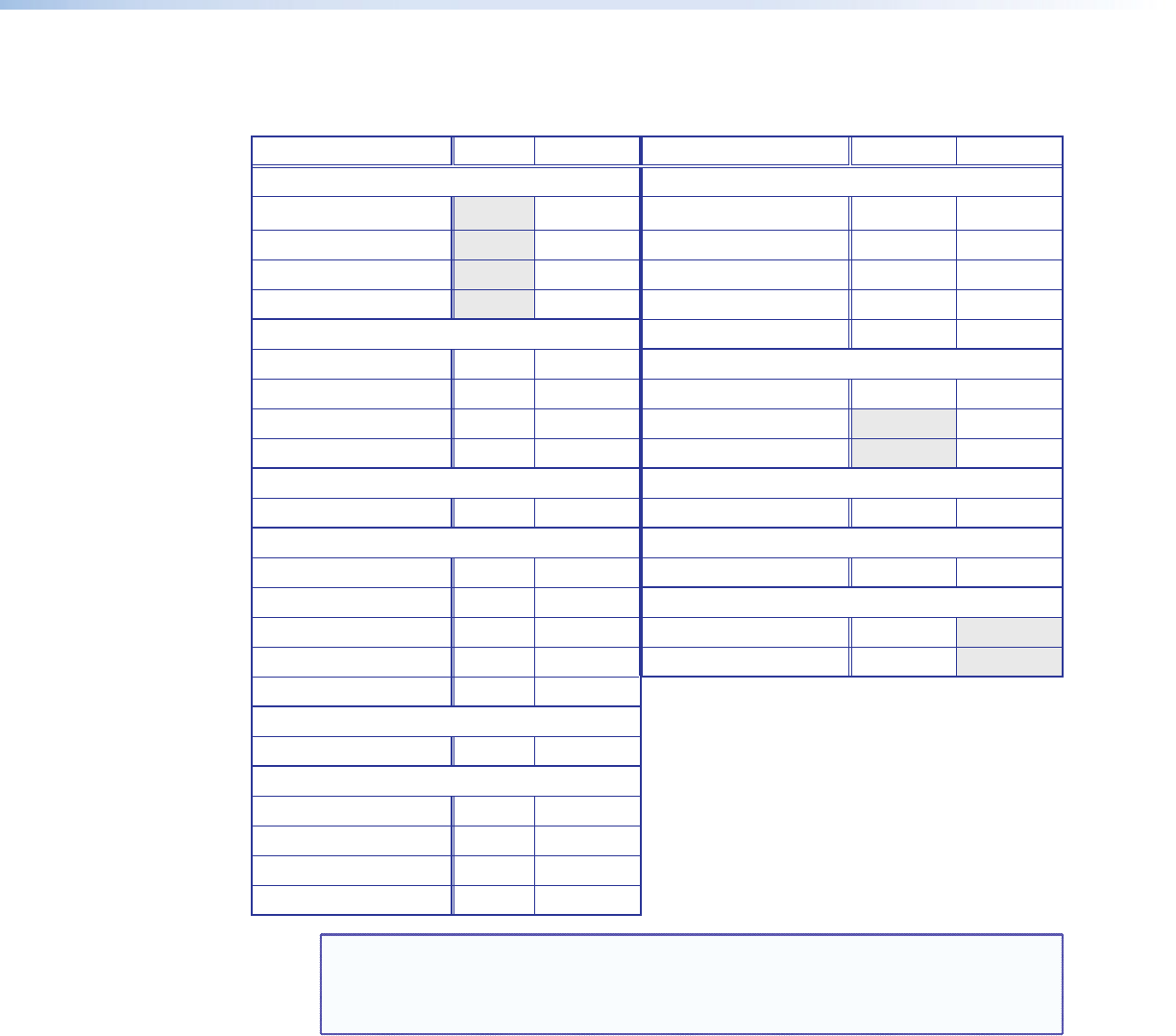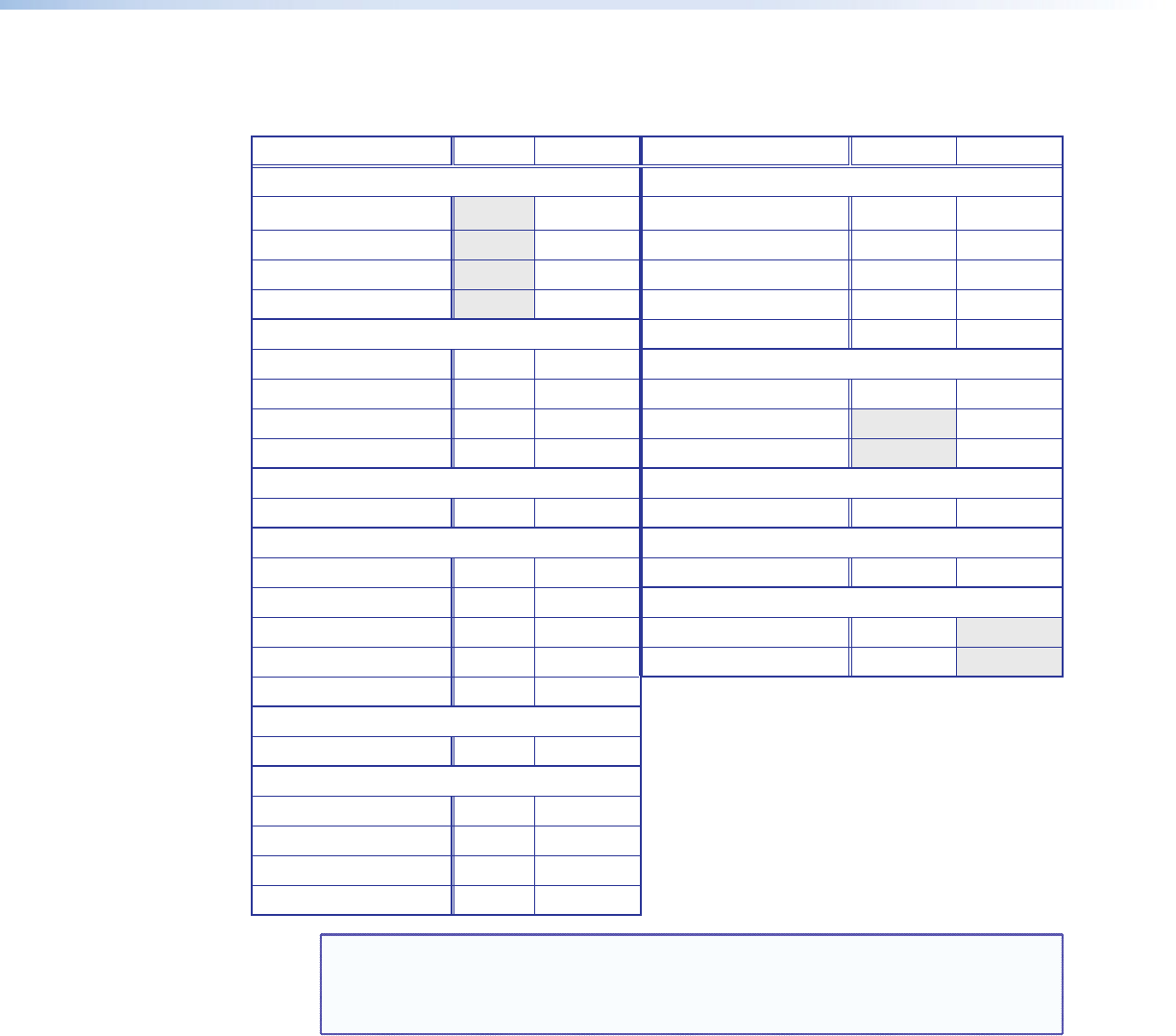
QGE 100 • Introduction 6
Supported Source Formats
The table below lists the resolutions and refresh rates supported by the QGE 100.
Source Resolution Digital Analog Source Resolution Digital Analog
BIOS and Startup Wide Modes
640x350 @ 85 Hz X 1152x864 @ 75 Hz X X
640x400 @ 85 Hz X 1280x768 @ 60 Hz X X
720x400 @ 70 Hz X 1280x960 @ 60 Hz X X
720x400 @ 85 Hz X 1280x960 @ 75 Hz X X
VGA 1365x768 @ 60 Hz X X
640x480 @ 60 Hz X X SXGA
640x480 @ 72 Hz X X 1280x1024 @ 60 Hz X X
640x480 @ 75 Hz X X 1280x1024 @ 75 Hz X
640x480 @ 85 Hz X X 1280x1024 @ 85 Hz X
WVGA SXGA+
852x480 @ 60 Hz X X 1400x1050 @ 60 Hz X X
SVGA UXGA
800x600 @ 56 Hz X X 1600x1200 @ 60 Hz X X
800x600 @ 60 Hz X X WUXGA
800x600 @ 72 Hz X X 1920x1200 @ 60 Hz X
800x600 @ 75 Hz X X 1920x1200 @ 60 Hz* X
800x600 @ 85 Hz X X *With reduced blanking
WSVGA
1024x576 @ 60 Hz X X
XGA
1024x768 @ 60 Hz X X
1024x768 @ 70 Hz X X
1024x768 @ 75 Hz X X
1024x768 @ 85 Hz X X
NOTE: When sending a WUXGA signal into a QGE 100, you must have a WUXGA-
capable monitor connected to the DVI Out connector of the QGE 100. If
you do not, the EDID of the QGE allows the graphics card to produce only a
maximum signal resolution of UXGA.
Digital and Analog Representation
If no local monitor is connected, a QGE 100 can represent itself to a graphics card either
as a digital display device or an analog display device, but not both simultaneously. A file
needs to be downloaded into the QGE 100 to dictate whether the unit appears as an
analog or digital device to the graphics card. The default file provided with the QGE is DVI.
If you want the QGE to be identified as analog, contact your Extron support representative
to obtain the analog file.
These diagrams show examples of QGE connections for multicast and unicast streaming.