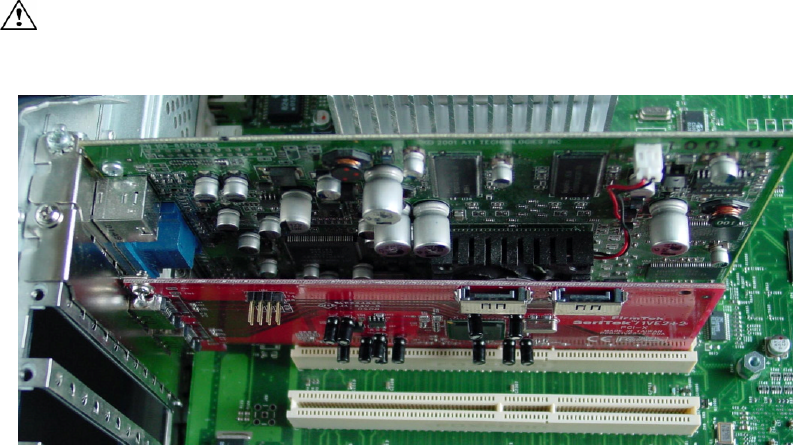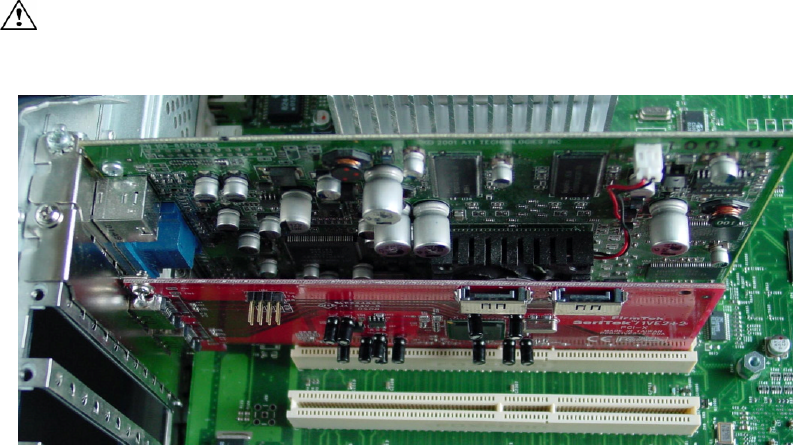
-6-
Caution: The SeriTek/1VE2+2 supports external cables that may be plugged in to one
of its two external receptacles. If the SeriTek/1VE2+2 is not properly secured when a
cable is inserted into one of the receptacles, it may become loose from the PCI slot and
damage the computer.
Figure 1: Inserting and securing the SeriTek/1VE2+2
Internal Cable Installation
8. If the Serial ATA hard drive or peripheral uses a newer 15-pin power receptacle and your
system provides 15-pin power feeds: Attach the 15-pin power feed directly to the drive’s
15-pin power receptacle.
9. If the Serial ATA hard drive or peripheral uses a newer 15-pin power receptacle and your
system does not provide 15-pin power feeds: Attach the 15-pin end of the 4- to 15-pin
power adapter provided by your hard drive or peripheral vendor to the drive’s 15-pin
power receptacle, and the 4-pin end to an available system power connector.
10. If the hard drive or peripheral provides a legacy 4-pin power connector and your system
provides legacy 4-pin power feeds: Connect an available 4-pin system power connector
directly to the 4-pin power receptacle on the drive. Note: If your hard drive or peripheral
provides both 4-pin and 15-pin power connectors, please do not connect both 4-pin and
15-pin power cables at the same time as this may result in damage to your equipment.
11. Attach one end of the Serial ATA data cable to the Serial ATA hard drive or peripheral,
and the other end to an open connector on the SeriTek/1V4. Note: If the Serial ATA
cable provided has an angled connector on one end, connect this end to the hard disk or
peripheral. This will help to insure the drive and cables will fit properly within the
Macintosh chassis.
12. Repeat steps 8 through 11 to install additional hard drives or peripherals.
13. Caution: The Serial ATA data cable has keyed L-shaped 7-pin connectors at each end.
Be sure to connect the cable using the proper orientation to the SeriTek/1V4 host adapter
and the hard drive or peripheral interfaces. If you are having difficulty connecting the
cable, try reversing the orientation of the connector. It should easily snap into place.
Please do not force the cable connector onto the host adapter and hard drive or
peripheral interface.
14. Close your Power Macintosh computer case and re-attach the AC power cord.
Ready for Use
Your SeriTek/1VE2+2 host adapter is now installed. The SeriTek/1VE2+2 host adapter
features fully self-contained Macintosh booting functionality and will be recognized by your
Macintosh computer when you power it on.