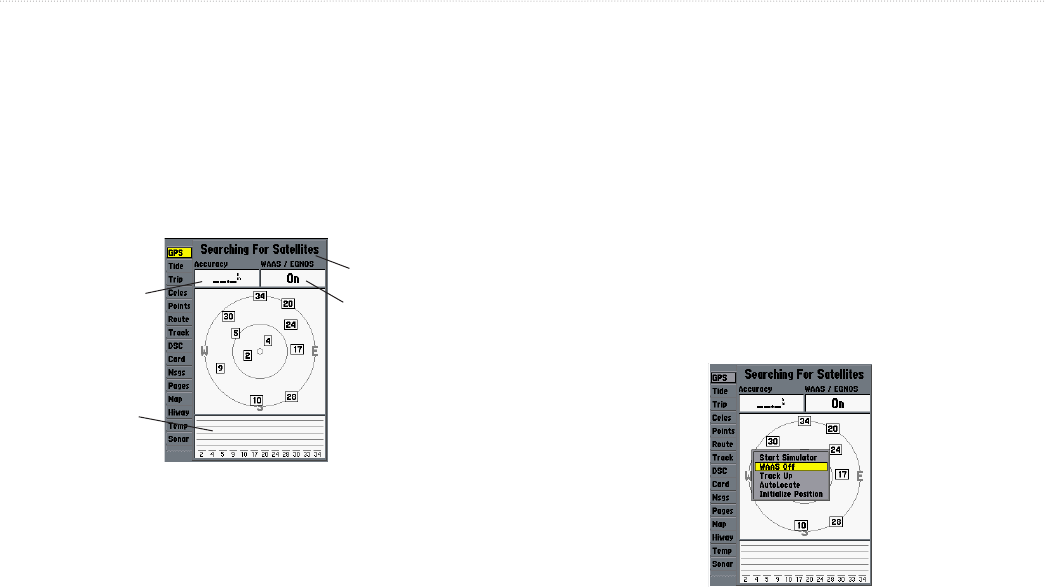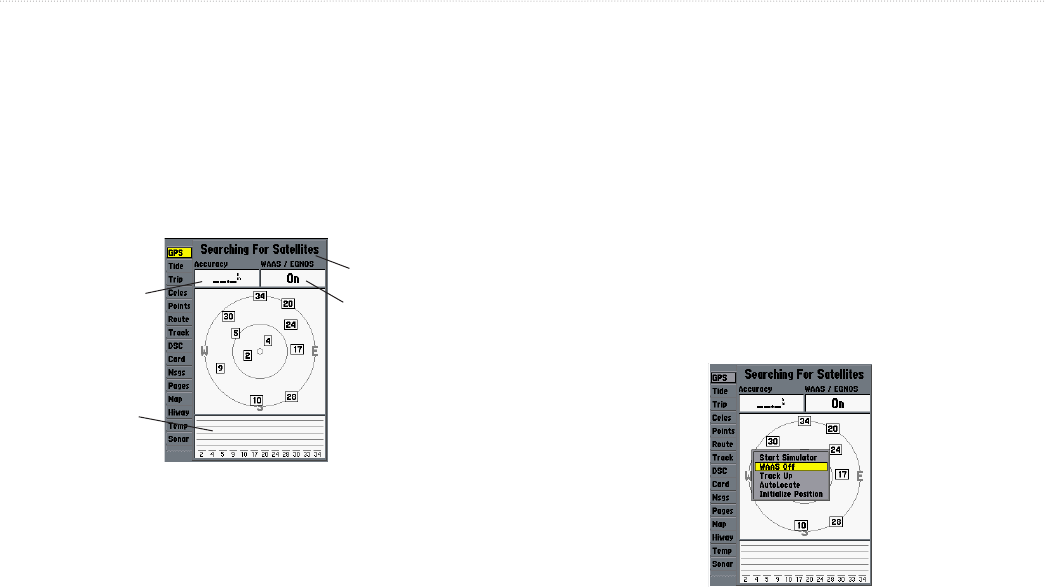
38 GPSMAP 292/298 Owner’s Manual
MAIN MENU > GPS TAB
The progress of satellite acquisition is shown in three stages:
• No signal strength bars—the receiver is looking for the
satellites indicated.
• White signal strength bars—the receiver has found the
satellite(s) and is collecting data.
• Green signal strength bars—the receiver has collected the
necessary data and the satellite(s) are ready for use.
Signal strength
bars
Receiver status
Accuracy
WAAS status
The status field indicates “Ready for Navigation” when the
GPSMAP 292/298 has collected the necessary data from satellites
to calculate a fix. The unit then updates the location, date, and time.
You can use the sky view to help determine if any satellites are
being blocked, and whether you have a current location fix. The
sky view shows a bird’s-eye view of the position of each satellite
relative to the receiver’s last known location. The outer circle
represents the horizon (north up), the inner circle 45º above the
horizon, and the center point a position directly overhead. You can
also set the sky view to a Track up configuration, causing the top of
the sky view to align along your current track heading.
To
disable/enable WAAS capability:
1. From the GPS tab, press ADJ/MENU.
2. Use the ROCKER to highlight WAAS Off or WAAS On, and
press ENTER.
Highlight WAAS Off, and press ENTER
to disable the WAAS capabilities.