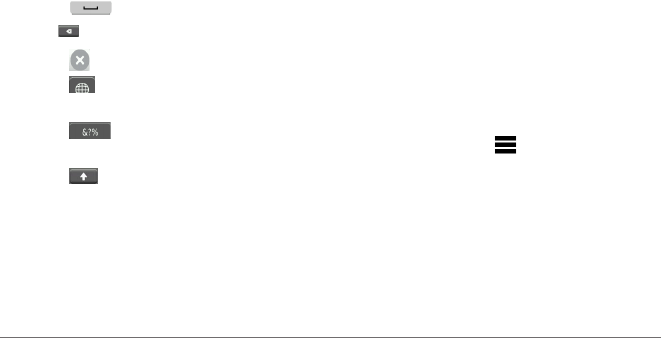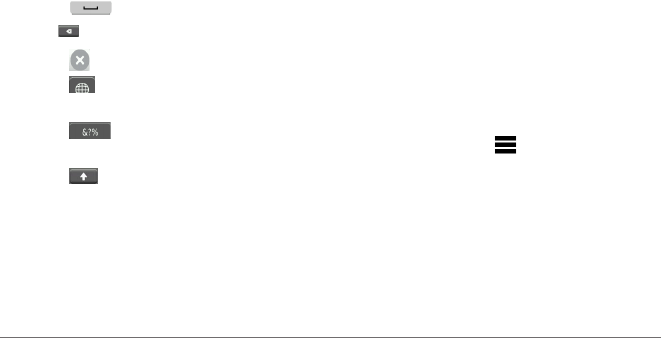
nüvi 3400 Series Owner’s Manual 7
Using the On-screen Keyboard
See “Language and Keyboard Settings” to
change the keyboard layout (page 54). Select
a character on the keyboard to enter a letter or
number.
• Select
to add a space.
• Hold
to delete a character.
• Select
to erase the entire entry.
• Select
to select the keyboard language
mode.
• Select
to enter special characters,
such as punctuation marks.
• Select
to change character
capitalization.
About Shortcuts
You can add shortcuts to the Where To? menu.
A shortcut can point to a location, a category, or
a search tool.
Adding a Shortcut Icon
The Where To? menu can contain up to 36
shortcut icons.
1
Select Where To? > Add Shortcut.
2
Select an item.
Removing a Shortcut
1
Select Where To > > Remove
Shortcut(s).
2
Select the shortcut to remove.
3
Select the shortcut again to conrm.