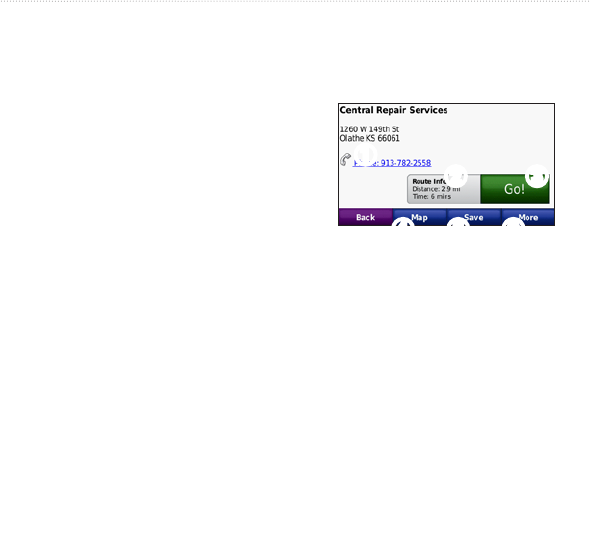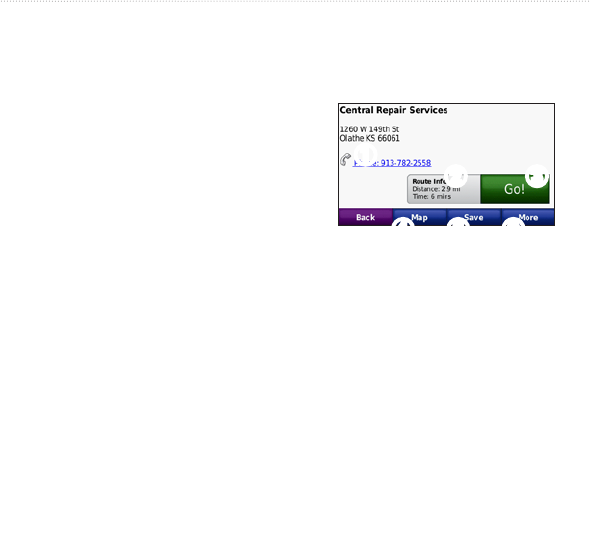
8 nüvi 465 owner’s manual
Where To?
Changing Your Home Location
1. Touch Tools > My Data > Set Home
Location.
2. Select an option:
Enter My Address
Use My Current Location
Choose from Recently Found
Editing Your Home Location
1. Touch Where To? > Favorites > All
Favorites > Home.
2. Touch
Edit, enter your changes, and
touch Done.
If you delete your home location, you
can reset it by following the steps in
Changing Your Home Location.
•
•
•
Using the Go! Page
After you select a destination, the Go!
page appears.
➊
➋ ➌
➍ ➎ ➏
➊
Touch to call this location (only
available if a mobile phone with
Bluetooth wireless technology is
connected).
➋
Touch to view the route on the map.
➌
Touch to create a turn-by-turn route
to this location.
➍
Touch to view this location on the
map.
➎
Touch to save this location to your
Favorites.
➏
Touch to view details about the
selected destination.