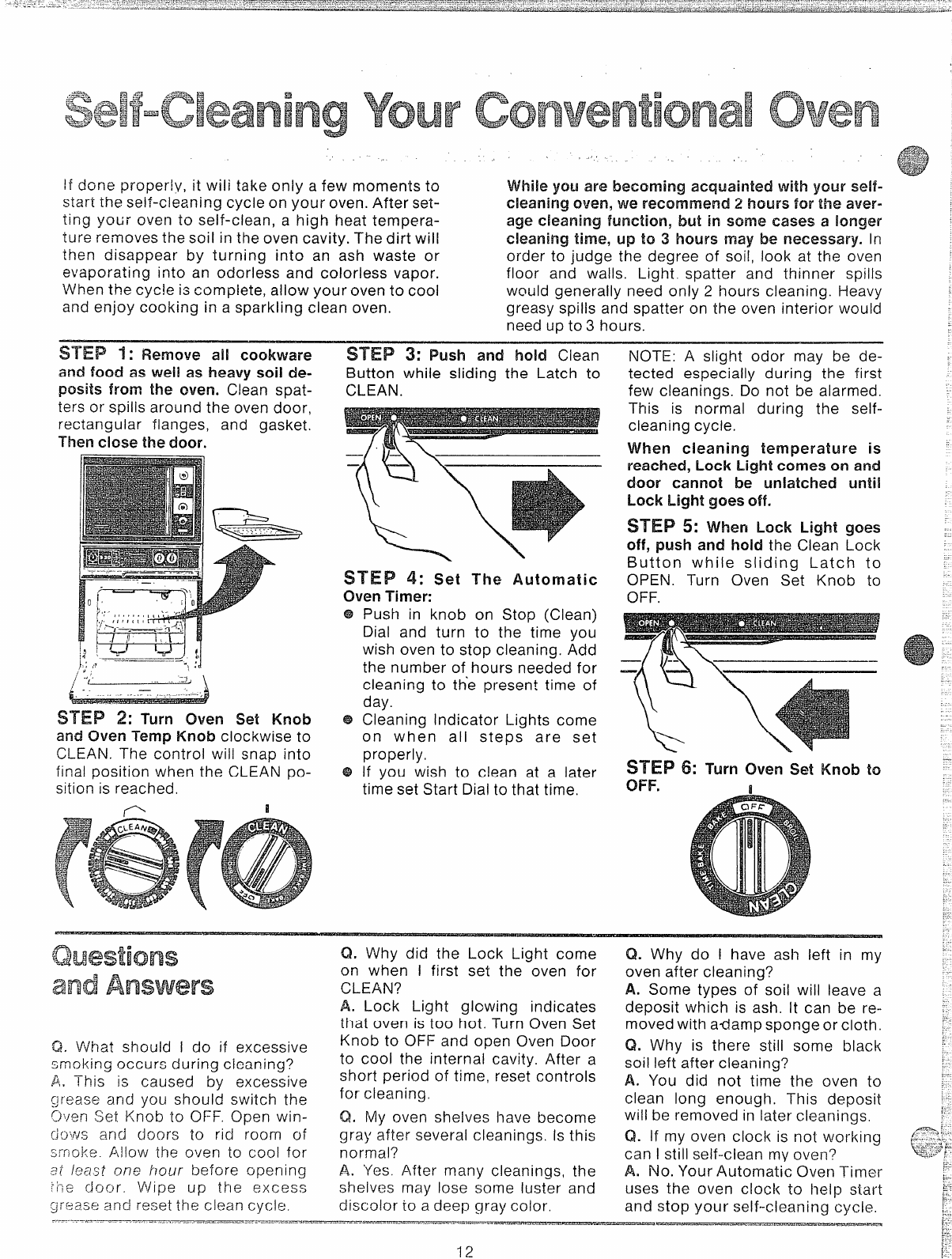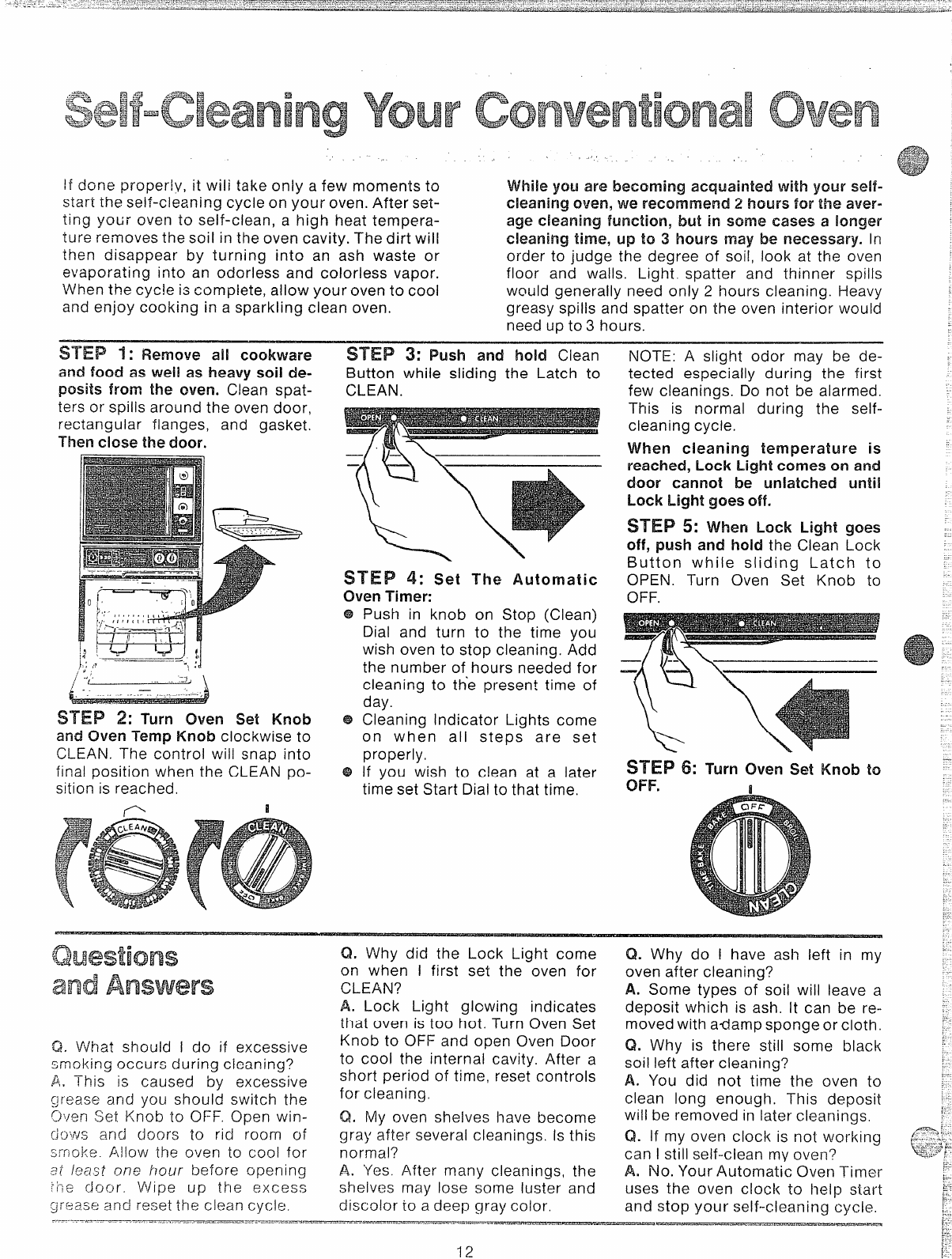
if ~~n~ p~~p~r~v,it will take only a few moments ‘0
start the self-cleaning cycle on your oven. After set-
ting your oven to self-clean, a high heat tempera-
ture removes the soil in the oven cavity. The dirt will
then disappear by turning into an ash waste or
ev~por~~ifiginto an odorless and colorless vapor.
When the cycie is complete, allow your oven to cool
and enjoy cooking in a sparkling clean oven.
,
,’
While you are becoming acquainted with your self-
ckaning oven, we 2 hours for the aw3r-
age cleaning function, but in some cases a longer
cleaning time, up to 3 hours may be necessary. In
order to judge the degree of soil, look at the oven
floor and walls, Light, spatter and thinner spills
would generally need only 2 hours cleaning. Heavy
greasy spills and spatter on the oven interior would
need up to 3 hours.
STEP t: Remove ail cookware
and food as well as heavy soil de-
posits from the oven. Clean spat-
ters or spills around the oven door,
rectangular flanges, and gasket.
-1-henclose the door.
STEP 3: Push and hold Clean
Button while sliding the Latch to
CLEAN.
STEP 2: -rum oven set Knob
and Oven Temp Knob clockwise to
CLEAN. The control will snap into
final position when the CLEAN po-
sition is reached,
r’-’
U
STEP 4: Set The Automatic
OvenTimer:
Push in knob on Stop (Clean)
Dial and turn to the time you
wish oven to stop cleaning. Add
the number of hours needed for
cleaning to th’e present time of
day.
Cleaning Indicator Lights come
on when all steps are set
properly,
If you wish to clean at a later
time set Start Dial to that time.
NOTE: A slight odor may be de-
tected especially during the first
few cleanings. Do not be alarmed.
This is normal during the self-
cleaning cycle.
When cieaning temperature is
reached, Lock Lightcomes cmand
door cannot be unlatched until
Lock Light!goesoff.
STEP 5: When Lock Light goes
off, push and hold the Clean Lock
Button while sliding Latch to
OPEN. Turn Oven Set Knob to
OFF.
t
Q
—.-
—
STEP 6: Turn Oven Set Knob to
OFF, n
Q. Why did the Lock Light come
Q. Why do I have ash left in my
on when I first set the oven for
oven after cleaning?
CLEAN?
A. Some types of soil will leave a
A. Lock Light glowing indicates
deposit which is ash. It can be re-
that oven is too hot. Turn Oven Set
moved with adamp sponge or cloth.
Knob to OFF and open Oven Door
Q. Why is there still some black
to cool the internal cavity. After a
soil left after cleaning?
short period of time, reset controls
A. You did not time the oven to
for cleaning,
clean long enough, This deposit
Q. My oven shelves have become
will be removed in later cleanings.
gray after several cleanings. Is this
Q. If my oven clock is not working
normal?
can I still self-clean rn~oven?
A. Yes. After many cleanings, the
A, No, Your Automatic Oven Timer
shelves may lose some luster and
uses the oven clock to help start
di~~ol~r to a deep gray color.
and stop your self-cleaning cycle.
=.w---a,a,-.,..”.
—-,.,. -.,,..,“._,&-e=
.=
..
—..—..——
...-., ...,..--,.-=..
-——.-.