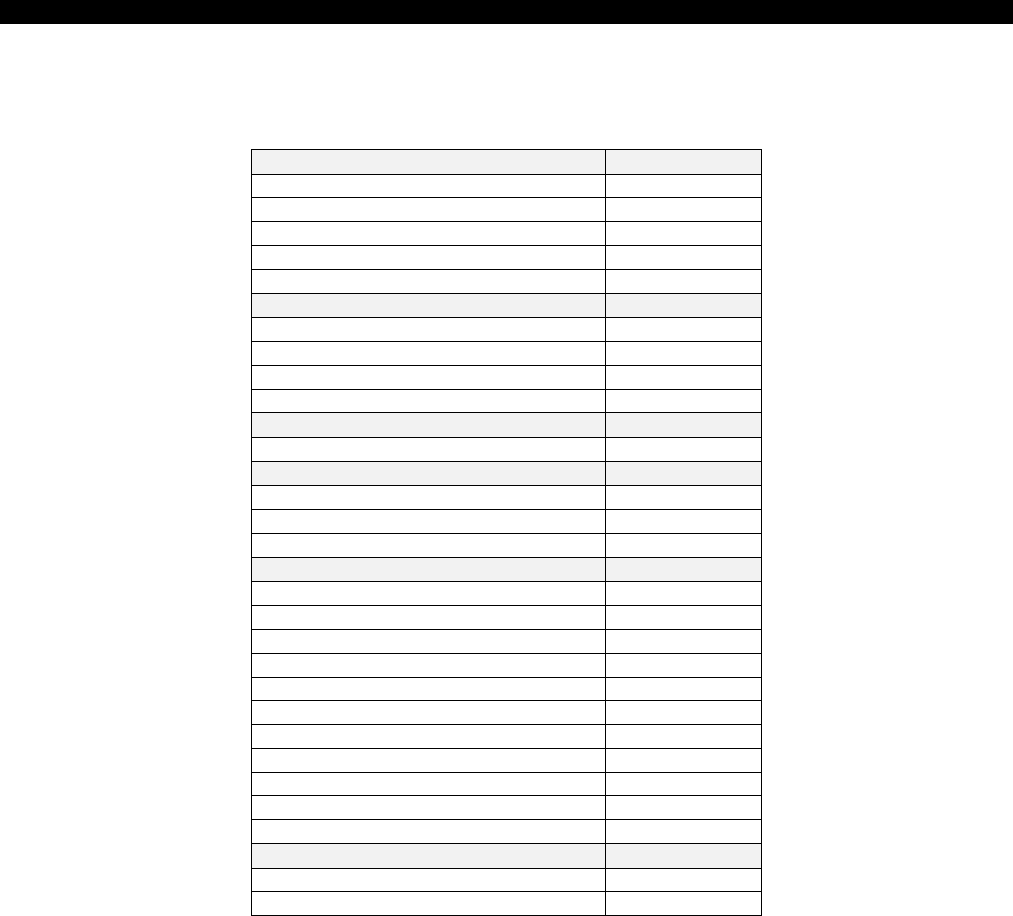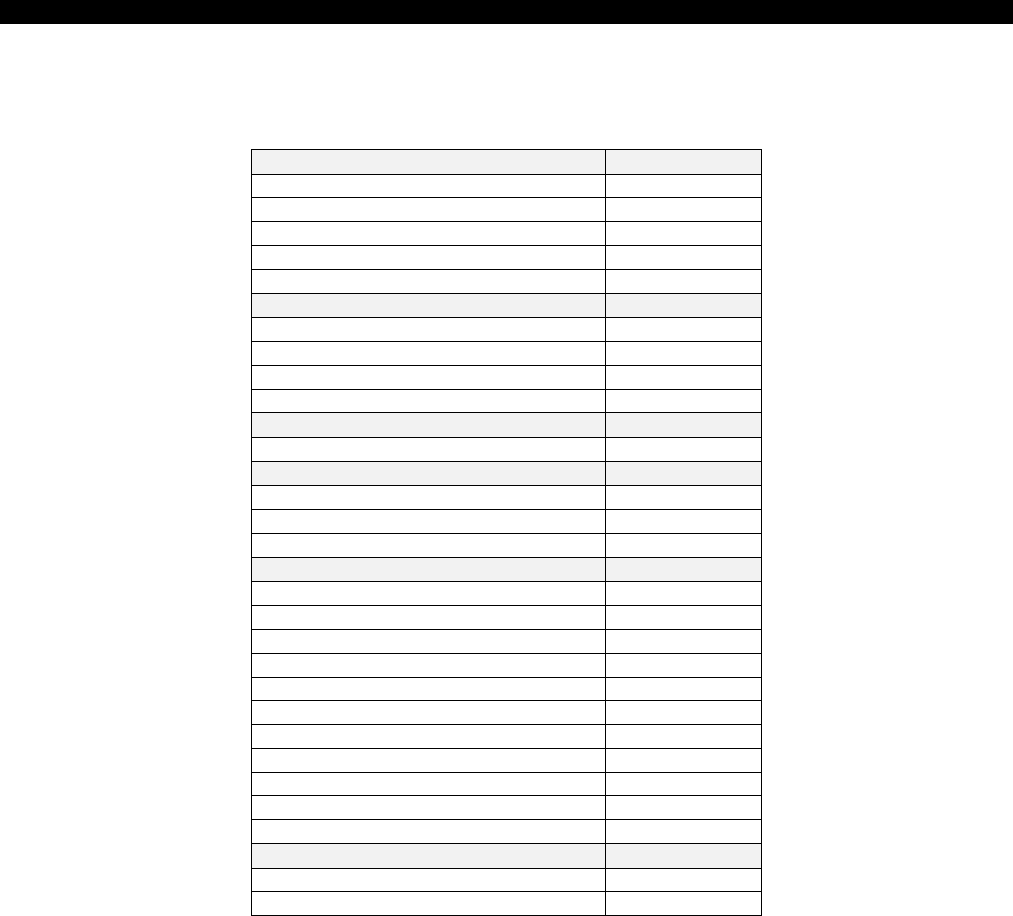
6. ACCEPTANCE TESTS
30 DBF Breaker Failure Protection GEK-106168E
6.4. RELAY SETTING
Introduce the following settings in the relay (by means of HMI or GE_Local software):
General Settings Group Value
Relay Status IN SERV
Identification N/A
Frequency 50 Hz / 60 Hz
Phase CT Ratio 1
Neutral CT Ratio 1
Breaker Settings Value
Breaker Number N/A
KI2t Op. Mode Fixed
KI2t INT. Time 0.06s
KI2t LIMIT 99999
Active Table Set Value
Active Table 1
Function Permit Value
50BF 1P Function No Per
50BF 3P Function No Per
3P NO INT Funct No Per
50BF Settings Table 1 Value
PH Hiset Pickup 2A
PH Loset Pickup 1A
Neutral Pickup 1A
1 Phase Timer T1 1s
3 Phase Timer T2 1s
3P No I Timer T3 2s
BF Logic (3p/2P) 2 PHASE
Severe Fault 3P Per
Low Load 2P No Per
Nº Output Stages 1
2
nd
Stage Timer 2s
Internal Arc Settings Table 1 Value
Int Arc Pickup 1A
Int Arc Timer 1s
The specific settings required for each test are indicated; other settings do not affect the tests.
6.5. INDICATORS
Check that pressing the TARGET RESET button (with relay fed with rated dc power supply) all target LEDs light
up.
6.6. POWER SUPPLY
The relay operates with a dc power supply within ± 20% of the rated value. Check that the READY target LED in
the front of the relay lights up showing green color.
1. Apply dc rated voltage to terminals A10-B10
2. Change setpoint FUNCTION PERMIT/50BF 1P FUNCTION to PERM.
3. Apply 2A to terminals A1-A2.
4. Energize digital input CC1 PHASE A BF INITIATE (C9-D10).
5. Wait 1second.
6. Check that the READY target LED in the front of the relay lights up showing green color.
7. Check the dc burden (see table below)