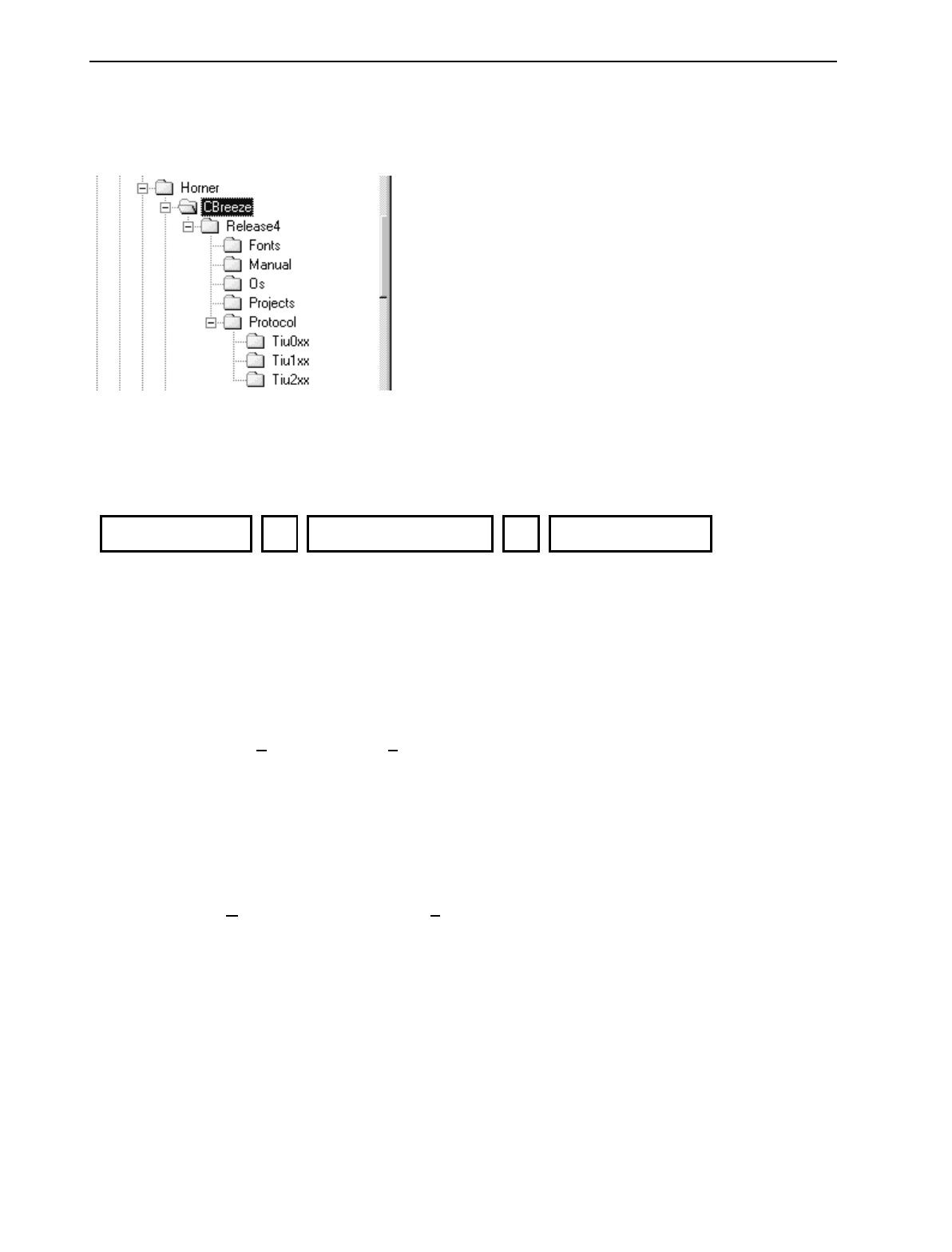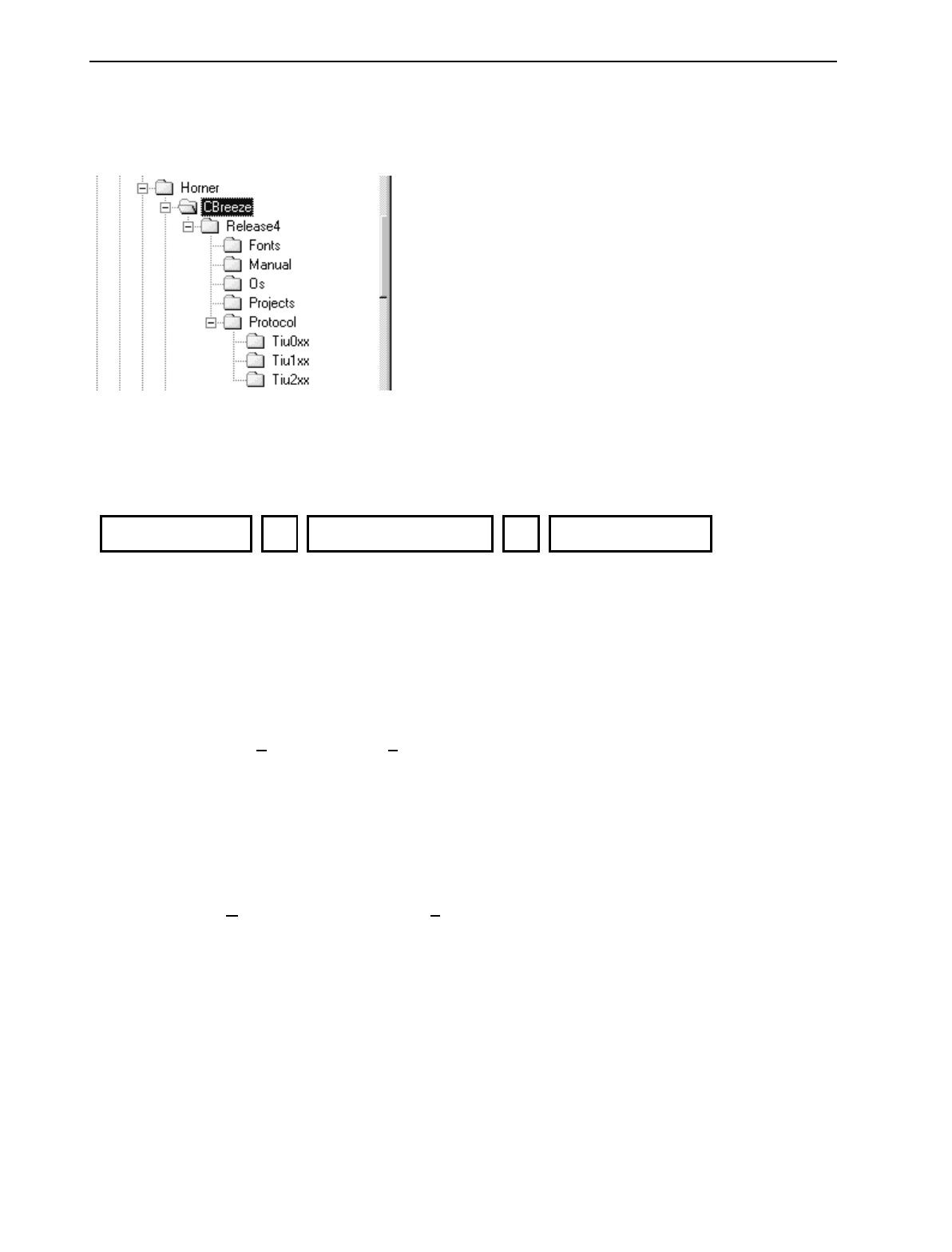
PAGE 36 06 Apr 2000 CH. 7: GETTING STARTED
GFK-1819
7.2 Updating the Protocol
When the software is installed the user decides where the main CBREEZE folder resides. During
installation the following folders are created: -
In the protocol directory 3 folders are created, TIU0xx, TIU1xx and TIU2xx. The protocol files for the
different terminal is loaded into these folders. The protocol files for the TIU050 are loaded into Tiu0xx, the
protocol files for the TIU10X are loaded into Tiu10x and the protocol files for the TIU20X are loaded into
Tiu20x.
The name of the protocol file is broken up into three section, the protocol, the main software revsion and
the terminal type that protocol file is for.
Example
snp_R4.1xx
This is the protocol file for release 4 software for the GE FANUC PLC, for the TIU10X
df1_R4.2xx
This is the protocol file for release 4 software for Allen Brabley PLC, for the TIU20X
To Update Protocol File
1. Set Terminal Type
2. Set the required Automation Equipment in Communications Settings
3. Select
Update TIU Protocol
from the
F
ile
menu.
4. Select the folder of the terminal you have connected to the PC. The correct file will appear for the
terminal type selected and the Automation Equipment selected. Select that file and click OK.
5. A status bar appears indicating download progress.
6. After the transfer, the TIU050/10X/11X/20X resets itself. The correct PLC type is displayed on the
TIU050/10X/11X/20X.
7. Next, the project loaded runs.
7.3 Updating the Operating System
1. Select
Update Operating System
from the
F
ile
menu.
2. Choose the updated file with the “BIN” extension. Click
OK
.
3. A status bar appears indicating download progress.
4. During the download process, TIU050/10X/11X/20X displays the message “
SYSTEM SHUTDOWN
”.
Protocol Name
Software Revision
erminal Type