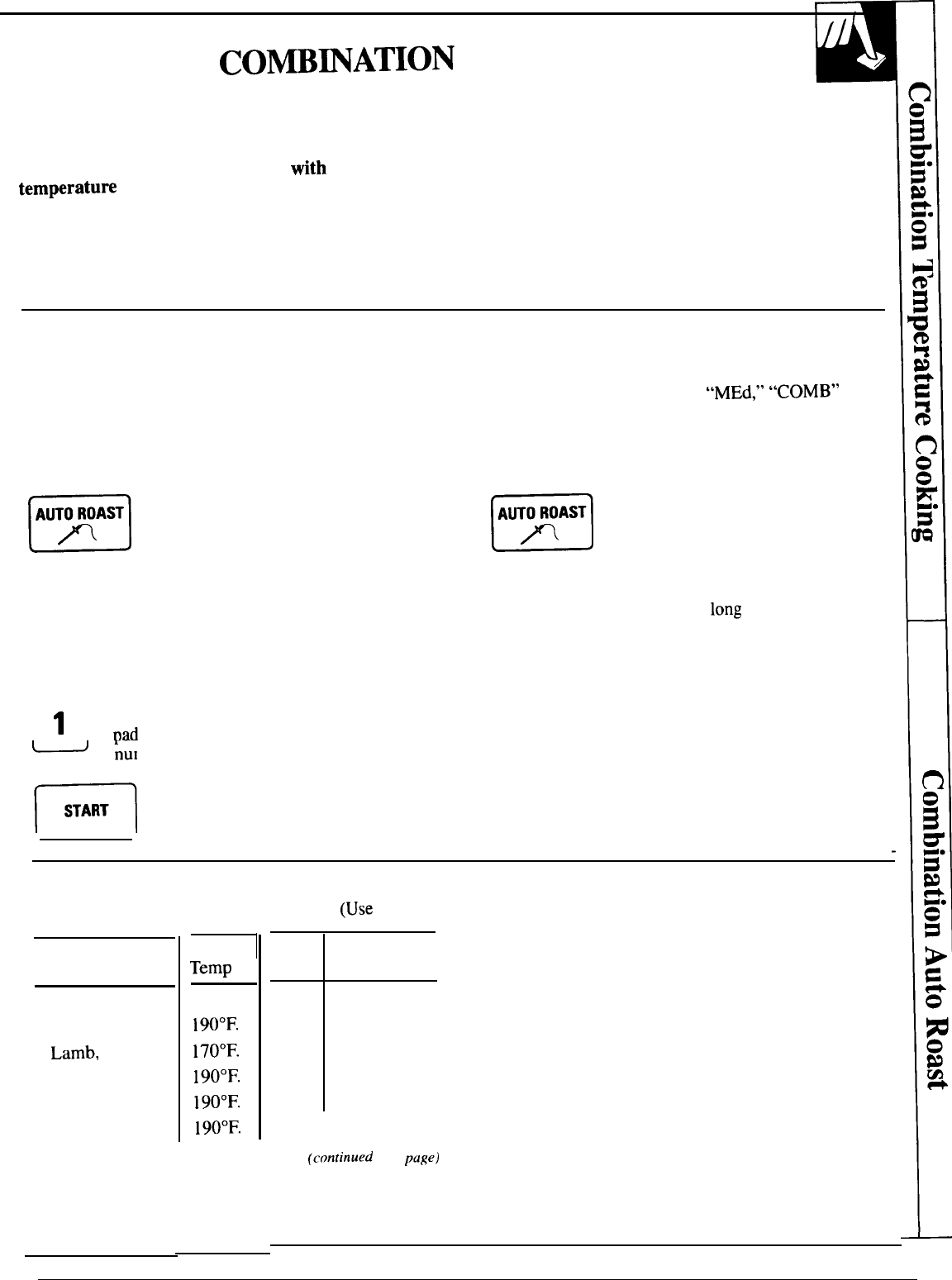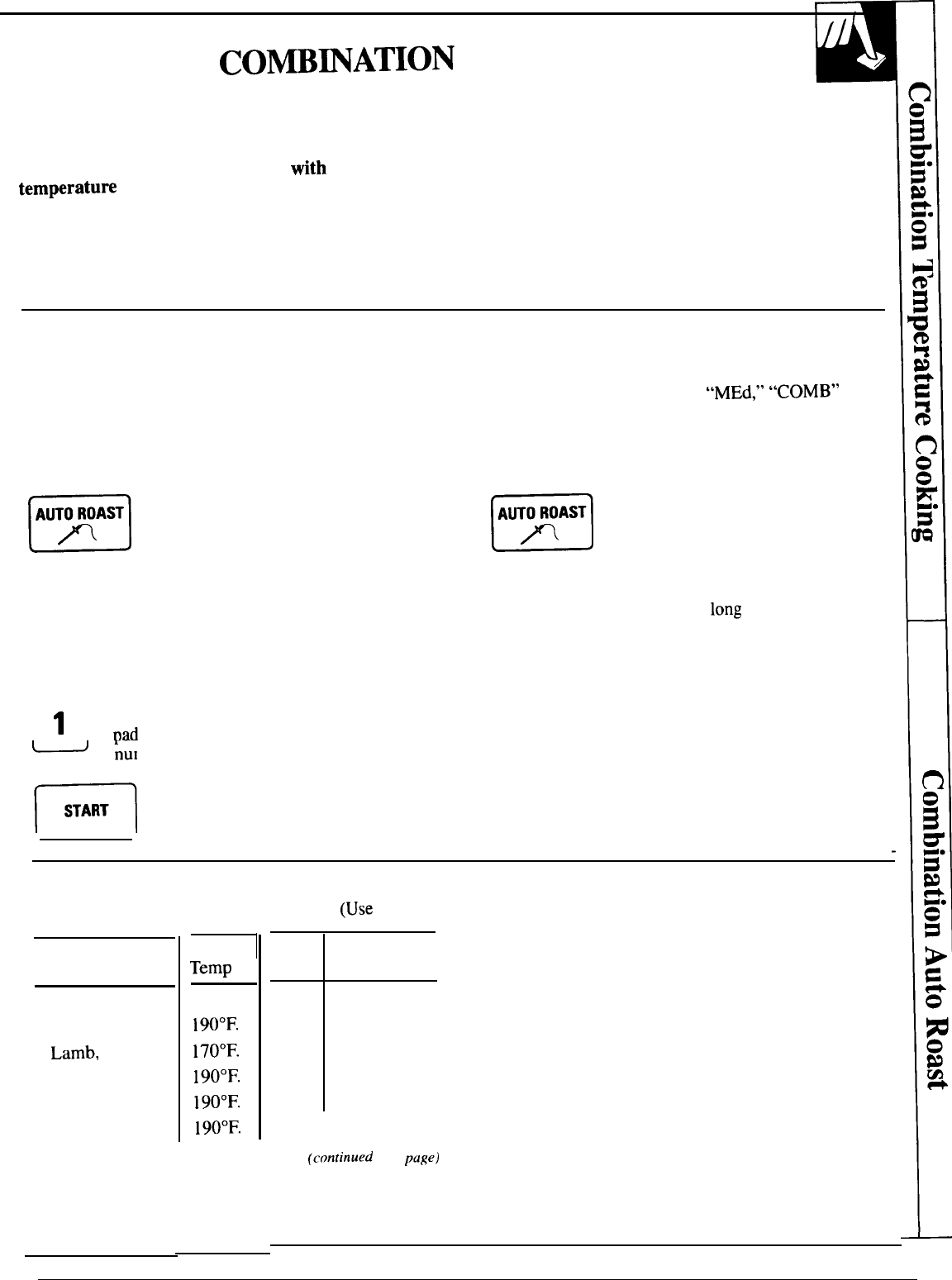
—
CO~mATION
AUTO ROAST
combination Auto Roast is similar to combination
The food is placed in
a glass dish on a trivet for
temperature cooking, using both microwave and
cooking during Combination Auto Roast. To select a
convection cooking in conjunction
tith
the
code from 1 to 4, see the Combination Auto Roast
temperatun
probe. However, the Combination
Guide below.
Auto Roast feature eliminates most of the steps
necessary to program combination temperature
cooking. Instead, you can set the entire cooking
program by selecting just one Combination Auto
Roast code.
How to Combination Auto Roast
(The metal shelf must be in place on the oven floor
when using convection or combination cooking.)
Step 1:
Insert temperature probe into the meat and
plug the probe firmly into the oven wall receptacle.
m
In
this example,
“MEd,~~
~*COMB”
and “CODE 1“ are
displayed.
n
Step 2: Touch the Combination
AUTO ROAST
AUTO ROAST pad.
n
n
If you want to see the actual food
AUTO ROAST
n
temperature, press the Combination
AUTO ROAST pad.
m
“Auto” replaces the
time of day on the
display and “ENTER
CODE” flashes.
m
The probe temperature
will be displayed as
long
as the pad is
pressed.
n
Step
3: Enter the desired combination
1
Auto Roast code by touching a number
When the food reaches the programmed temperature
for proper degree of doneness, the display shows
Dad
from 1 to 4. For example, touch “End” and the oven signals and turns off.
number pad 1 for Beef, medium.
‘ti
Step 4: Touch START.
Combination Auto Roast Guide
(Use
Probe)
Food
Beef, Medium
Well
Lamb, Medium
Well
Pork
Chicken, whole
Temp
160°F.
190°F.
170°F.
190°F.
190°F.
190°F.
Doneness
Code
Display
1
MEd
3
WELL
2
MEd
3
WELL
4
WELL
I
4
WELL
(condnued next
page)
37