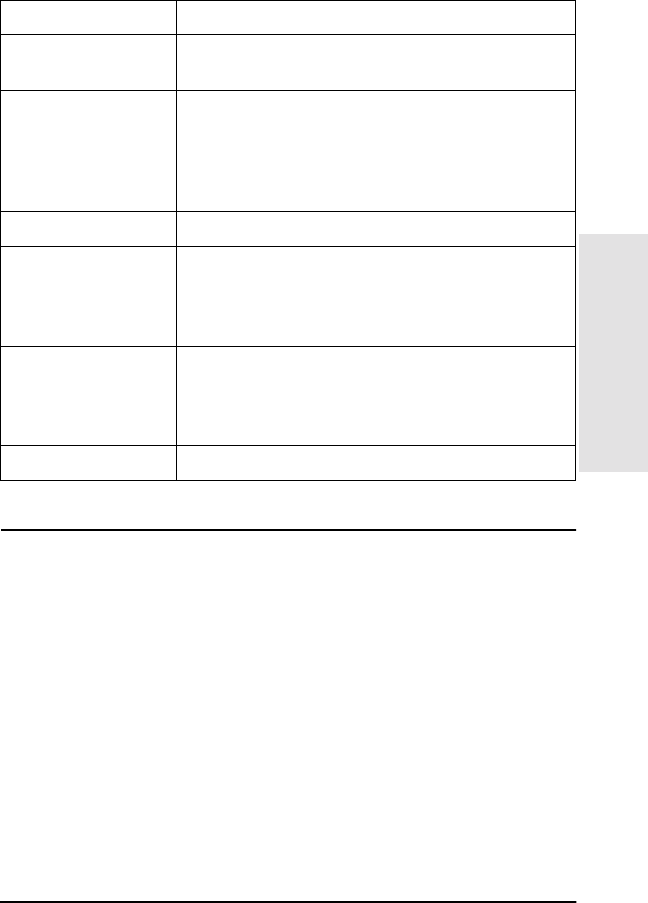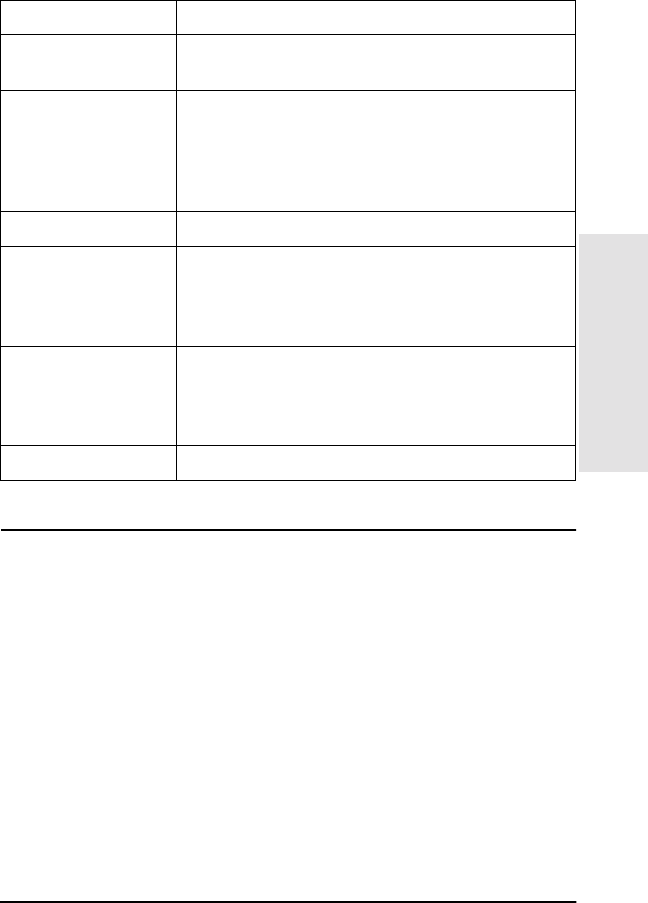
FTP Printing 6-5
FTP Printing
6
Example of an FTP Session
This is an example of a typical FTP printing session:
System> ftp 150.10.2.101
Connected to 150.10.2.101.
220 JD FTP Server Ready
Name (150.10.2.101:root): Kelli
331 Username OK, send identity (email name) as password.
Password:
230- Hewlett-Packard J3265A FTP Server Version 1.0
pwd Displays the current directory or the current
Jetdirect printing port.
put <filename> <filename> specifies the file to send to the
selected HP Jetdirect print server port. For
multiport print servers, a different port can be
specified in the command:
put <filename> <port#>
bin Configures an FTP binary (image) file transfer.
ascii Configures an FTP ASCII file transfer.
HP Jetdirect print servers support only non-print
format control for character transfers (standard
values for spacing and margins are used).
Ctrl-C
Press the
Ctrl
and
C
keyboard keys
simultaneously to abort the FTP service
command and any transfer of data. The data
connection is closed.
rhelp Displays the FTP commands supported.
Command Description
0Book-asF01.book Page 5 Tuesday, August 14, 2001 2:06 PM